ft-Effect Instance
-
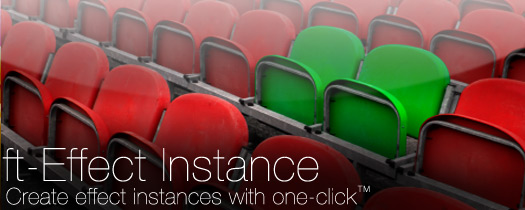
ft-Effect Instance
https://aescripts.com/ft-effect-instance/Create an instance of an effect with one click. Behind the scenes the script makes a copy of the effect and links it with expressions in a way that allows the instance to be anywhere including a different comp.
Categories
- All Discussions2.3K
- General407
- Product Discussions1.8K

"If multiple layers are selected, the script currently only pastes to the 1st selected layer. Would be VERY useful to have the Paste Instance button apply the effect to ALL SELECTED LAYERS."
Not useful but essential... go on, pop a loop in your script.
I tried it for Hue/Saturation effect but it is not working....