TextExploder
-
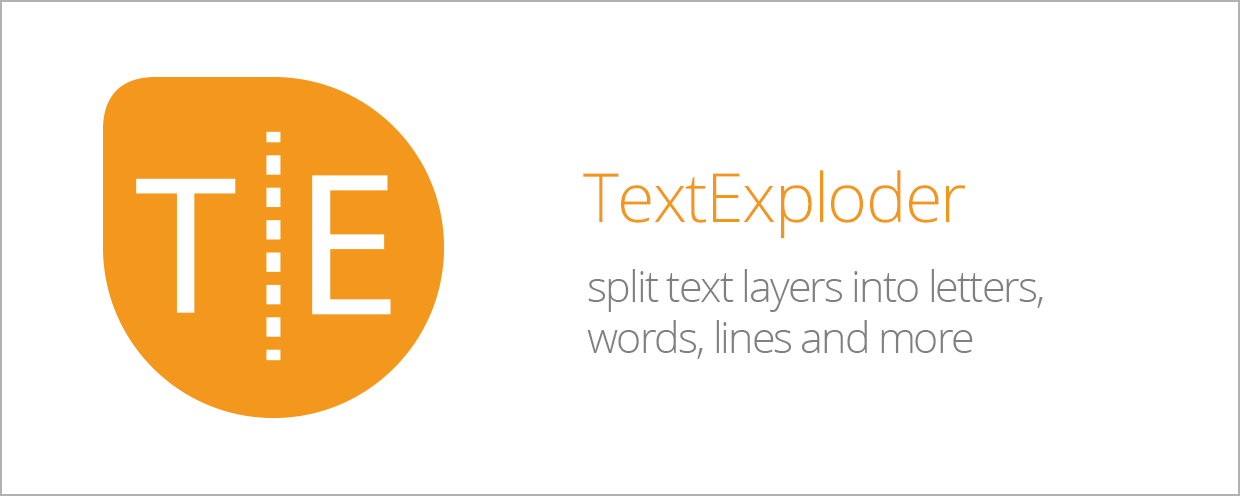 TextExploder
TextExploder
Split text layers into characters, words, lines and more. Placement of each character is preserved accurately.
https://aescripts.com/textexploder/
Categories
- All Discussions2.3K
- General407
- Product Discussions1.8K
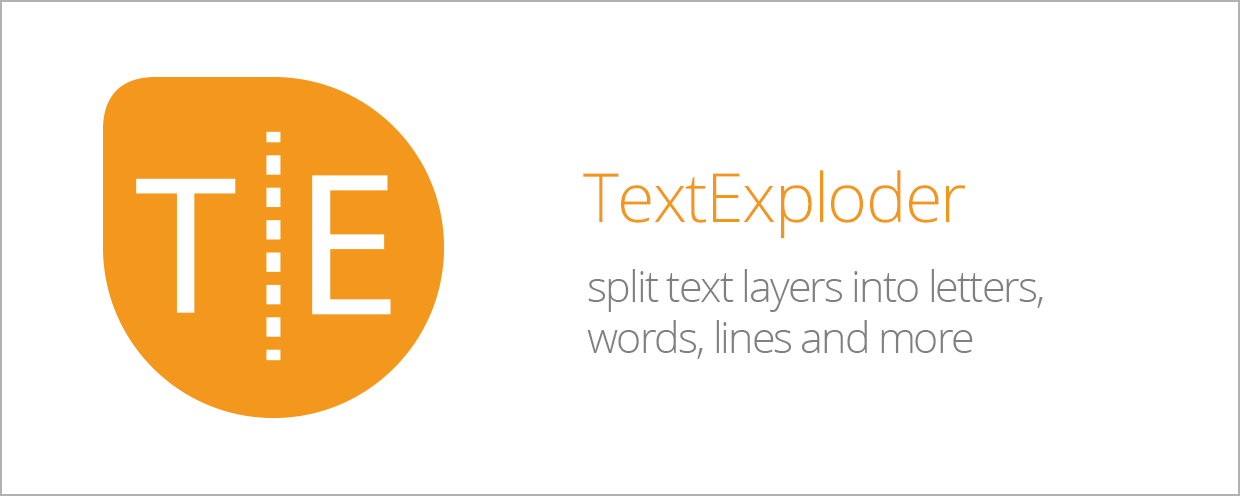 TextExploder
TextExploder
Split text layers into characters, words, lines and more. Placement of each character is preserved accurately.
https://aescripts.com/textexploder/
unfortunately, scripts in Ae can only "see" modifications that affect the entire text, i.e. kerning, fonts size, font etc for the entire text. As soon as you start adjusting things for individual letters, Ae is not able to give the script those details. Hence, as long as the Ae team does not make the scripting engine more powerful, there is no way to support customizations of individual letters, unfortunately.
The best thing you can do for now is first exploding and then doing those customizations.
After Effects has two kinds of text : point text and paragraph text (which is also known as box text).
TextExploder only supports point text.
For more details on point text and paragraph text see here
https://helpx.adobe.com/after-effects/using/creating-editing-text-layers.html
In general, I try to support as many features as possible, but with paragraph text, Ae inserts line breaks on the fly to make the text fit into the box and scripts cannot see where they actually have been inserted. Hence, I cannot support those, unfortunately.
Cheers,
Mathias
these are very interesting feature requests! 3D is much harder, but probably not impossible to do. For the stacking order it is mostly a question of how to integrate this into the UI in the most elegant way. So I will put this on my list of feature requests but cannot promise if or when I will implement it. Always a question of priorities and it really depends on how many people would love to see these features.
I've put it on my list of feature requests now. Hope to implement it in future versions but cannot promise anything at that time.
this is a general limitation of After Effects: Text layers always have the same "size" as the composition. If you create a mask for any text layer this will happen - no matter whether it has been created with TextExploder or not.
One thing you can do: Precompose the text layer with the "Precompose & Crop To Content Size" function of Squash & Stretch (also available in Squash & Stretch Free). It will replace the text layer by a precomp of exactly the same size as the bounding box of the text. If you then create a mask for this precomp layer, it will have the size of the bounding box. Of course, this has the drawback that the text is no text layer anymore. If you duplicate the text layer before precomping, you could also use CopyMask2Layer to copy the mask back to the original text layer.
Here is a tutorial about the "Precompose & Crop Function":
https://mamoworld.com/tutorials/squash-stretch-after-effects-precompose-crop-content-size
and here is Squash & Stretch Free:
https://aescripts.com/squash-and-stretch/
Most likely this failed somehow on your system and now you have some corrupted images that TextExploder is not able to open.
Could you please delete the following folder on your system:
on Windows
%appdata%/AEscripts/TextExploder
i.e. usually something like
C:\Users\USERNAME\AppData\Roaming\Aescripts\TextExploder
on Mac OS
~/Library/Application\ Support/Aescripts/TextExploder
i.e. something like
/Users/USERNAME/Library/Application Support/Aescripts/TextExploder
It contains all those images that TextExploder will create. If you delete the folder and then restart TextExploder, it will try to create the folder again and this time hopefully be successful in creating the images.
If you still have issues, please open a support ticket here:
https://aescripts.com/contact/
Mathias