mamoworldJSON
-
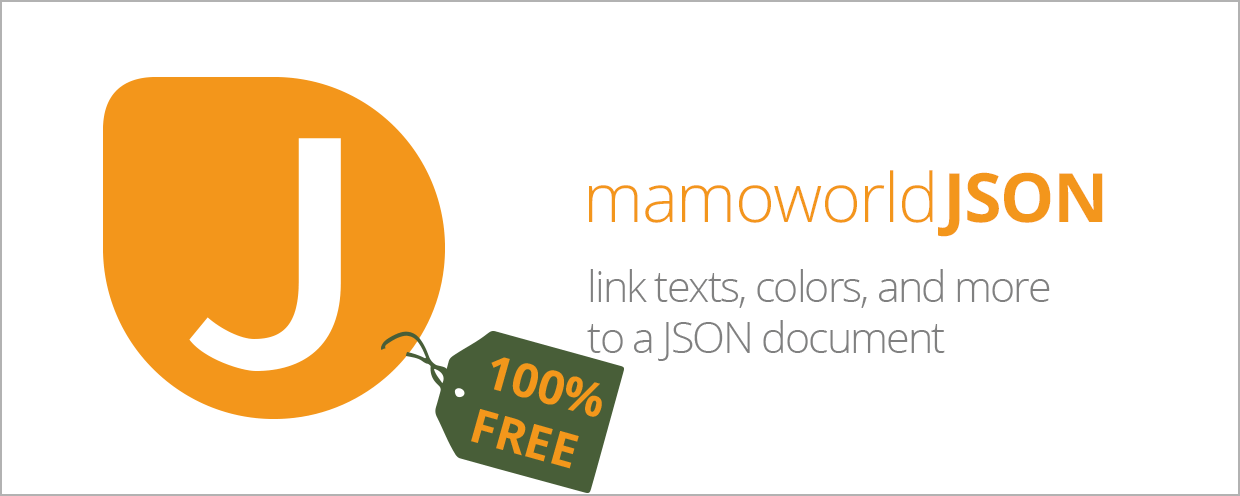 mamoworldJSON
mamoworldJSON
Link texts, colors and data from your Ae project to a JSON file.
https://aescripts.com/mamoworldjson/
Categories
- All Discussions2.3K
- General407
- Product Discussions1.8K
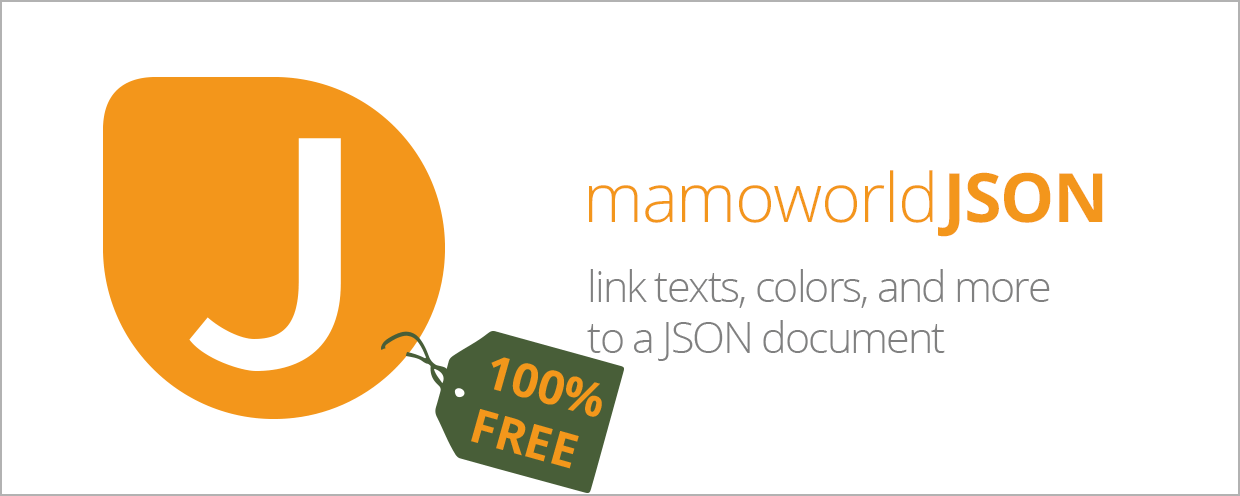 mamoworldJSON
mamoworldJSON
Link texts, colors and data from your Ae project to a JSON file.
https://aescripts.com/mamoworldjson/
"generatedBy": "mamoworldJSON",
"Temp Record": {
"01": "Record 01",
"Line01": "Record 01\r"
}
}
PS: I am rendering in CC19 using "Add to Media Encoder" if this matters.