KeyTweak
-
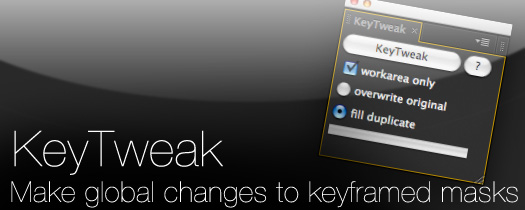
KeyTweak - After Effects
https://aescripts.com/keytweak/Have you ever animated a mask with 100 keyframes and then modified each of them by hand to correct some errors? With KeyTweak it suffices to modify one or two keyframes and the other keyframes are automatically changed 'accordingly'.
Categories
- All Discussions2.3K
- General407
- Product Discussions1.8K

It's weird because after ignoring that warning the program moves the keyframes, but I wanted to know if I should just use it with shape layers or masks to tweak keyframes and avoidi that warning?
Is that the problem?
Please let me know, Thanks!
this sounds like a bug. KeyTweak should be able to change any such property, no matter on which kind of layer. Could you tell me exactly what you are doing?
- what property (or properties) of the layer did you select, or did you select no properties, but just the layer itself?
- what function of keytweak did you use with which settings?
- do you get the warning before or after the keys have been changed by KeyTweak or does KeyTweak do nothing?
A screenshot of even better screen capture of what you are doing would be very helpful.
Best open a support ticket here such that we can discuss the details privately:
https://aescripts.com/contact/
Would it be possible to add a feature into KeyTweak to work on all exposed Properties without the need to first select the property or the Keyframes we want to change? Because hitting P on the Keyboard just exposes the property but doesn't select the keyframes.
I work a lot with Pastiche lately which "needs" a lot of layers. If I decided to put the starting position of the "Pastiche Particles" outside the screen I have to select hundreds of individual Keyframes in the timeline first to be able to move them out of sight.
Maybe this is something you might want to add to Keytweak :-)
Best regards
Could a script trick afx in thinking it sees all those layers even if those are "off-screen"?
since a script cannot check which properties are revealed, I doubt it could do that.
Cheers,
Mathias