Queue Work Area
-
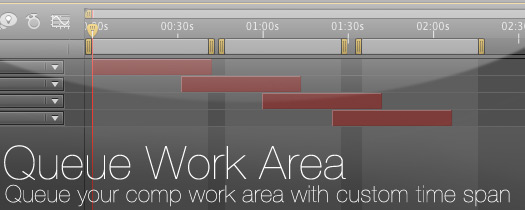
Queue Work Area
https://aescripts.com/queue-work-area/Use this tool to queue your comp with the work area set as a custom duration. This way you can set several work areas to one queue and render them all at once.
Categories
- All Discussions2.3K
- General407
- Product Discussions1.8K

Cheers and thanks again for this one!