Layer Repeater
-
 kieryn hyde
this is not working at all for me.
kieryn hyde
this is not working at all for me. -
 Adam Katz
Hi Kieryn,I'll try and help you figure out what's going on. Is it possible for you to open a support ticket so we can go through the details?Thanks,Adam
Adam Katz
Hi Kieryn,I'll try and help you figure out what's going on. Is it possible for you to open a support ticket so we can go through the details?Thanks,Adam -
 Cassidy Bisher
I'm getting an error... Do I have to change the name of a folder, perhaps your name? I just used the aescripts & plugins portal to download and install. Working with Adobe AE 2022.5.0
Cassidy Bisher
I'm getting an error... Do I have to change the name of a folder, perhaps your name? I just used the aescripts & plugins portal to download and install. Working with Adobe AE 2022.5.0 -
 Mikołaj Kamler
Hello Adam!I have used your plug-in several times and so far, it has worked without any problems and saved a ton of my time - thanks a lot! Suddenly, it stopped working correctly. Everything works OK - just the position doesn't. Changing the offset doesn't offset the duplicates - they stay as they were. It happens with 2D, as well as 3D layers. What is strange is that the other controls keep working. I can rotate, scale or even offset the Anchor Point of the duplicates. Just the position won't work. I have updated my AE ( now 23.0.0 ), so this may be the source of the problem, perhaps? I have installed the latest version of Layer Repeater ( 2.6.5 ). The problem persists. Could you please tell me what can be the cause of this problem?Thanks in advance,Mikołaj
Mikołaj Kamler
Hello Adam!I have used your plug-in several times and so far, it has worked without any problems and saved a ton of my time - thanks a lot! Suddenly, it stopped working correctly. Everything works OK - just the position doesn't. Changing the offset doesn't offset the duplicates - they stay as they were. It happens with 2D, as well as 3D layers. What is strange is that the other controls keep working. I can rotate, scale or even offset the Anchor Point of the duplicates. Just the position won't work. I have updated my AE ( now 23.0.0 ), so this may be the source of the problem, perhaps? I have installed the latest version of Layer Repeater ( 2.6.5 ). The problem persists. Could you please tell me what can be the cause of this problem?Thanks in advance,Mikołaj -
 Mikołaj Kamler
OK - so I figured out how to fix this. This is related to the fact that AE has now the position properties separated by default. So when I unchecked "separate dimensions" on the layer before duplicating it, it all started working properly. If possible, could you either correct this in the plugin, or at least include some info in the instructions? It turns out it's not a big problem to fix for the user, just confusing, that's all.And again - big thanks for this plugin! Now I can play with it again
Mikołaj Kamler
OK - so I figured out how to fix this. This is related to the fact that AE has now the position properties separated by default. So when I unchecked "separate dimensions" on the layer before duplicating it, it all started working properly. If possible, could you either correct this in the plugin, or at least include some info in the instructions? It turns out it's not a big problem to fix for the user, just confusing, that's all.And again - big thanks for this plugin! Now I can play with it again Mikołaj
Mikołaj -
 Adam Katz
Hi Mikołaj,Thanks for the heads up. It looks like the automatic separation of dimensions is based on the setting within the preferences. If that is disabled, then Layer Repeater works as expected.However, I'll look into the script and see about making an update so that it works whether your layers are separated or not.Thanks,Adam
Adam Katz
Hi Mikołaj,Thanks for the heads up. It looks like the automatic separation of dimensions is based on the setting within the preferences. If that is disabled, then Layer Repeater works as expected.However, I'll look into the script and see about making an update so that it works whether your layers are separated or not.Thanks,Adam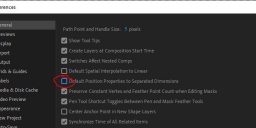
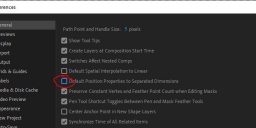 separate_dimensions_settings.JPG679 x 303 - 33K
separate_dimensions_settings.JPG679 x 303 - 33K -
 Adam Katz
Hi Mikołaj and anyone else watching this page,I've just released an update (v2.6.6) that lets Layer Repeater work on layers that have their position separated. Try it out, and if anything isn't working right please open up a ticket and I'll see what I can do.Thanks!Adam
Adam Katz
Hi Mikołaj and anyone else watching this page,I've just released an update (v2.6.6) that lets Layer Repeater work on layers that have their position separated. Try it out, and if anything isn't working right please open up a ticket and I'll see what I can do.Thanks!Adam -
 jandian jasondkandk
hey i love the script ! would you mind adding evolution to affect the random propeties? thx
jandian jasondkandk
hey i love the script ! would you mind adding evolution to affect the random propeties? thx
«123»
Categories
- All Discussions2.3K
- General407
- Product Discussions1.8K