Array
-
Array
https://aescripts.com/array/Array makes things much easier for you when you need to duplicate layers a lot of times or change the basic properties of selected layers.
Categories
- All Discussions2.3K
- General406
- Product Discussions1.8K

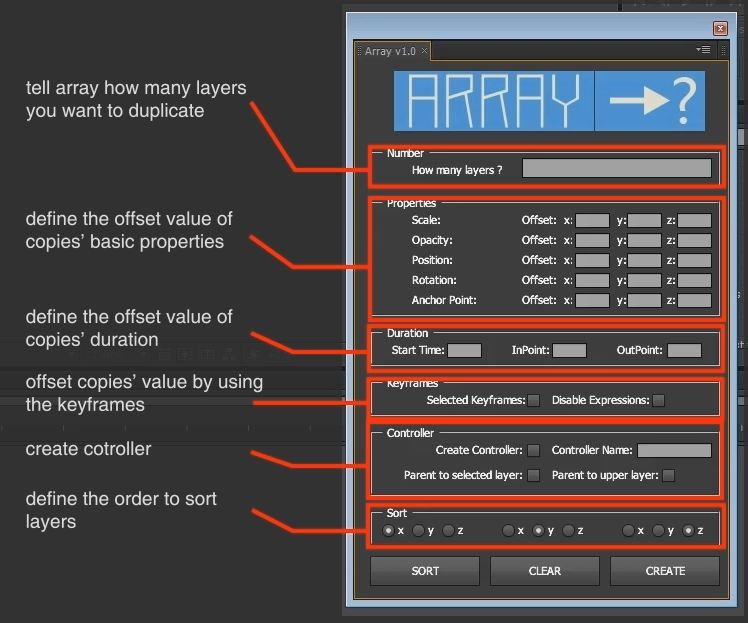
and PLS!!!!!!! dont clear input filds!!!!!!
this is so annoying
each time to fill it during tuning!
we have button for "clear" function when needed
And if you want, you can send me an email, I will try to send you an email when the new version is out. [email protected]
AE CS6 on win8
Hey Tony, the picture is converted to binary file, so you won't be able to find it in the resources folder. It's contained in the script.
Are u planing add more random setting to script?
Are you sure you are using the latest version of Array? Because I have fixed this problem in the latest version.The problem you said is cased by the binary image data, and I have change it to image file.So you can download the latest version and it should work.If you still get this error, you can send me an emil, I'll send you the lastest version I'm using.
I've downloaded the latest version of your script (1.52) for CS. I put the files in the UI folder : the .DS , jxbin, the Array_Resources files.
But I still got the "Unable to execute script at line 86. File or folder does not exist.".
Can you help, please ?
I'm trying to do something that should be pretty simple with Array but can't seem to make it work.
I have around 70 existing layers in their proper positions. I want to make them start in this position and then explode in random directions ending up off screen.
I'm keyframing their positions then moving ahead and keyframing position again, then applying Array's Random function to modify this position - but it modifies the previous position as well.
Is there any way to use Array to add a new random position keyframe while keeping the initial position keyframe?
Thank you.
I had looked at the option of randoming first and then resetting their start positions but they each had a different position to begin with. I ended up just manually keyframing everything.
Array is a great product, I've recommended it to others. I'll keep an eye out for that update.
Cheers.
I will make thing much easier in the next update.
TEST:
Create 4 copies - Position: X_offset: 140 px -- Duration: Start: 15frames -- Outpoint: -15frames
- cannot do all at once
- rather the timeline offset function works - but the X_offset does not?
- tried doing these in two steps - (similar to your video)
- do the X offset first - then do the time offset - still no luck
- is there something i am doing wrong ??