Motion Presets for Premiere Pro
-
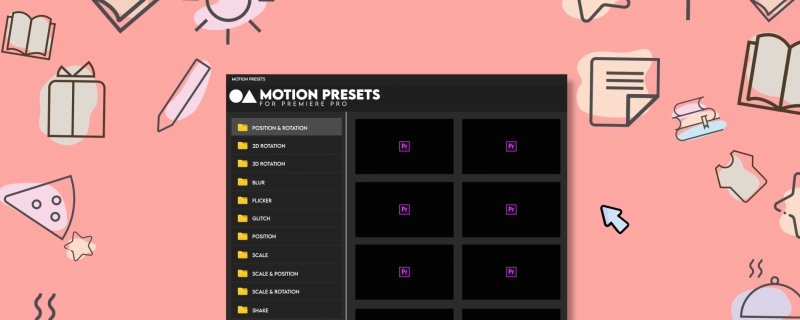 Motion Presets for Premiere Pro
Motion Presets for Premiere Pro
A handy tool to make animations in Premiere Pro
https://aescripts.com/motion-presets-for-premiere-pro/
Categories
- All Discussions2.3K
- General406
- Product Discussions1.8K
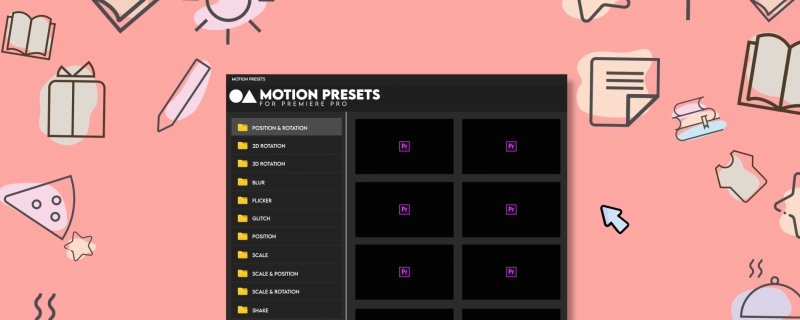 Motion Presets for Premiere Pro
Motion Presets for Premiere Pro
A handy tool to make animations in Premiere Pro
https://aescripts.com/motion-presets-for-premiere-pro/
Thanks!
Right now I have no idea how to do this in Premiere other that duplicating the asset, putting a displace effect on the second clip, and then duplicating those two over and over. Either that or using keyframes on the displace. That feels like so much work for such a simple effect, but I can't seem to find a plug-in that will do the heavy lifting. (Which is odd considering how common this effect is.)
Everything this plug-in offers is fantastic, but looks far more complex than what I'm looking for. Can this plug-in do what I'm looking for, or can you point me in the direction of something that can? Thank you.
Quick question, I can make the animation in, but how can I make an animation out for the one I animate in?