Easy Pie Chart
-
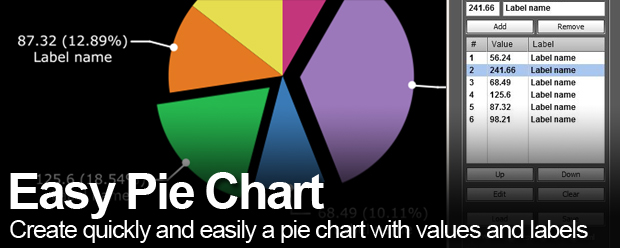
Easy Pie Chart
https://aescripts.com/easy-pie-chart/This script displays a palette with controls allowing you to quickly and easily create a pie chart with values and labels.
Categories
- All Discussions2.3K
- General407
- Product Discussions1.8K

Hi,
You better try to put the ScriptUI Panels folder in the Scripts folder : Adobe -> Adobe After Effects CS6 -> Support Files -> Scripts -> ScriptUI Panels
And put this script in the ScriptUI Panels. You need to restart After Effects before to see this script in the list.
It's a binary version of the script, that's why the extension is .jsxbin, don't change it.
Cheers,
Michel
Sorry for this delayed answer. The purpose of this script is to easily create a pie chart. Then it is up to each to change the composition in relation to these requirements. What you asking is possible, but this implies to rebuilt the script for this particular animation. Otherwise, it is possible to do this with keyframe, but for this you must first disable the expressions on the proprieties to animate.
Cheers,
Michel
For now that you can do is to create a 1080 HDTV composition and put the small composition 872x486 (Pie chart / Final / ...) in it, and then click the continuously rasterize icon only for this precomp (but not for all the elements inside this precomp) without alters much the quality. For later, I'll take the time to modify the script to fit the HD format.
Cheers,
Michel
Thank you to use my script. Can you be more specific of what you need to resize ?
Cheers,
Michel
outerRadius=comp("Pie Chart / Final / October 19 2015 - 15h31min").layer("Control").effect("Outer radius")("ADBE Slider Control-0001");
lock=comp("Pie Chart / Final / October 19 2015 - 15h31min").layer("Control").effect("Outer radius lock")("ADBE Checkbox Control-0001");
if(lock==true){temp=outerRadius/100*(125)}else{temp = outerRadius/100*(110+((12/100)*50))}
ease(time,1.33466800133467,1.66833500166834,150,temp)
Basically the slices build on just fine, but then that expresssion shrinks the radius of each slice down ~25%??? MAKES NO SENSE.
Why not remove that expression, or at the very least make it so that it does not shrink at all.
Hi Jason,
Thank you for your feedback.
It is true that this aesthetic choice of animated appearance of the pie can not please everyone. In a future release there will be more options to avoid this kind of inconvenience.
This expression you mention is useful to vary the size of the external radius with the slider "Outer Radius" in the Effect Controls panel (Menu: Effect / Effect Controls).
One solution would be to check the Checkbox "Outer radius lock" and then add a comment with // to the last line of the expression to avoid the ease () animation for each slice.
Cheers,
Michel
This script works as a dockable panel by placing the script in a ‘ScriptUI Panels’ subfolder of the ‘Scripts’ folder and then choosing this script from the 'Window' menu in After Effects.
In Windows :
C:\Program Files\Adobe\Adobe After Effects CC 2015\Support Files\Scripts\ScriptUI Panels
the script was tested on AE 2015 CC 13.7.1.
Cheers,Michel
Give me a little time, I'll see if it's possible and I'll get back to you by this week.
Cheers.