Textyle Studio
-
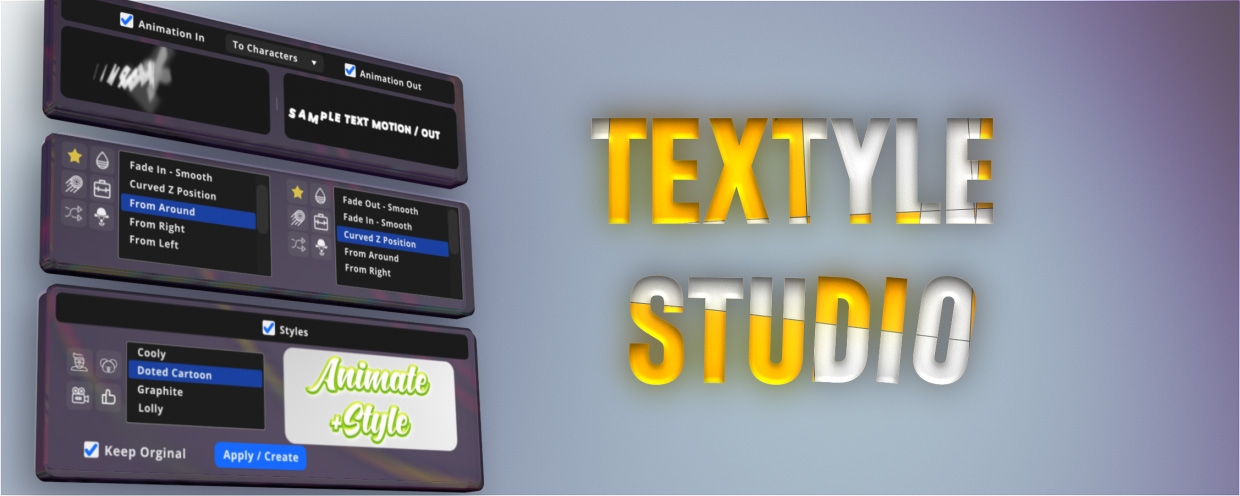 Textyle Studio
Textyle Studio
Animate text with an easy to use interface that includes many presets and style
https://aescripts.com/textyle-studio/
Categories
- All Discussions2.3K
- General407
- Product Discussions1.8K
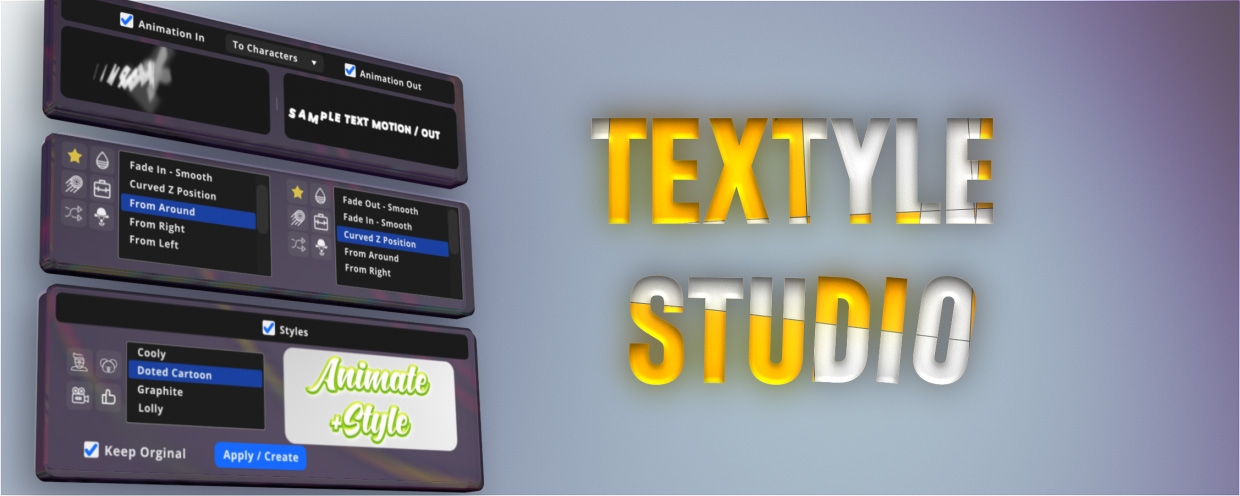 Textyle Studio
Textyle Studio
Animate text with an easy to use interface that includes many presets and style
https://aescripts.com/textyle-studio/
Sorry for this problem
We will fix it within 24 hour
This includes 550 types of text-specific animations in 5 categories, and each of them can be applied in 3 modes of character, word, line!
In addition, each of the examples you applied has the ability to change and adjust better (see the video tutorial)
It would be great to be able to add a feature to easily swap animations!
In some cases I want to change the text animation later, and find myself having to go remove all the expressions and effects added to layer to change it
We provide an update for this feature.
Just a follow up, the feature works great, would be awesome if you could have "remove in" and "remove out" separately, in case you wanted to keep one or the other and had already made adjustments to it!