TP Partio
-
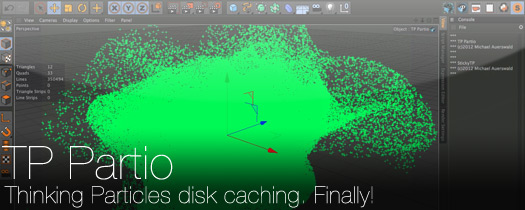
TP Partio - Cinema 4D
https://aescripts.com/tp-partio/TP Partio is a plugin for Cinema 4D that will let you cache Thinking Particle particles, write them to disk, share them with other applications and read them back. It will let you take a snapshot of a current frame of your simulation and let it continue from there. It'll let you play your sims backwards, while you can scrub through them on your timeline.
Categories
- All Discussions2.3K
- General407
- Product Discussions1.8K

i cant figure out how i can just import an bgeo-sequence with tppartio. i do not need to to cache the sequence. the sequence is already there.
thanks
Oli
thanks for the reply but i am not shure if you understand what i mean. my englishj is so lousy....;)
i mean: i have a already proper simulated bgeo-sequence and i only want to load and play this sequence inside cinema. no simulation is needed. i need only a "dump" playbackfunction for this bgeo-sequence. the particles are simulated in houdini
I was playing around a bit with the plugin and just tried to cache a szene where i was using the Mograph-Tracer to build a spline of the particle movement. With the original particles it works quite well. But when i use the cached TPPartio Particle Group, the Tracer completly freaks out. I guess it is a technical problem, how the tracer gets it´s information!? So, i assume, that there is no way to trace the Particle Path with the cached TP-Partio Particles, isn't it?
Either way, great Job with the TPPartio Plugin!
Cheers,
Tom
Problem solved. The "Free all particles instead of group" checkbox is the solution to use the tracer as usual. Thanks!
Cheers, Tom
I think it would really help us to have instructions or a tutorial on this.
Thank You.
If so, I have done that but it does not work. It scrubs through and it shows that a different file is loaded for each frame (eg for frame 50 it loads file 0050 etc) but there are no particles. Also, in the Filename Settings there is no option for .bhclassic.
In the Read Particle Data section would be my guess for importing them -
but there is nothing that can be pointed to a file in that section except for the input TP Group. Sorry, I'm much more proficient in Houdini than C4D.
I'm sure I'm not understandings something correctly but could you please just describe the procedure for importing the particles step by step. Mostly interested in where in TP Partio I have to make the importing happen and what settings I should use.