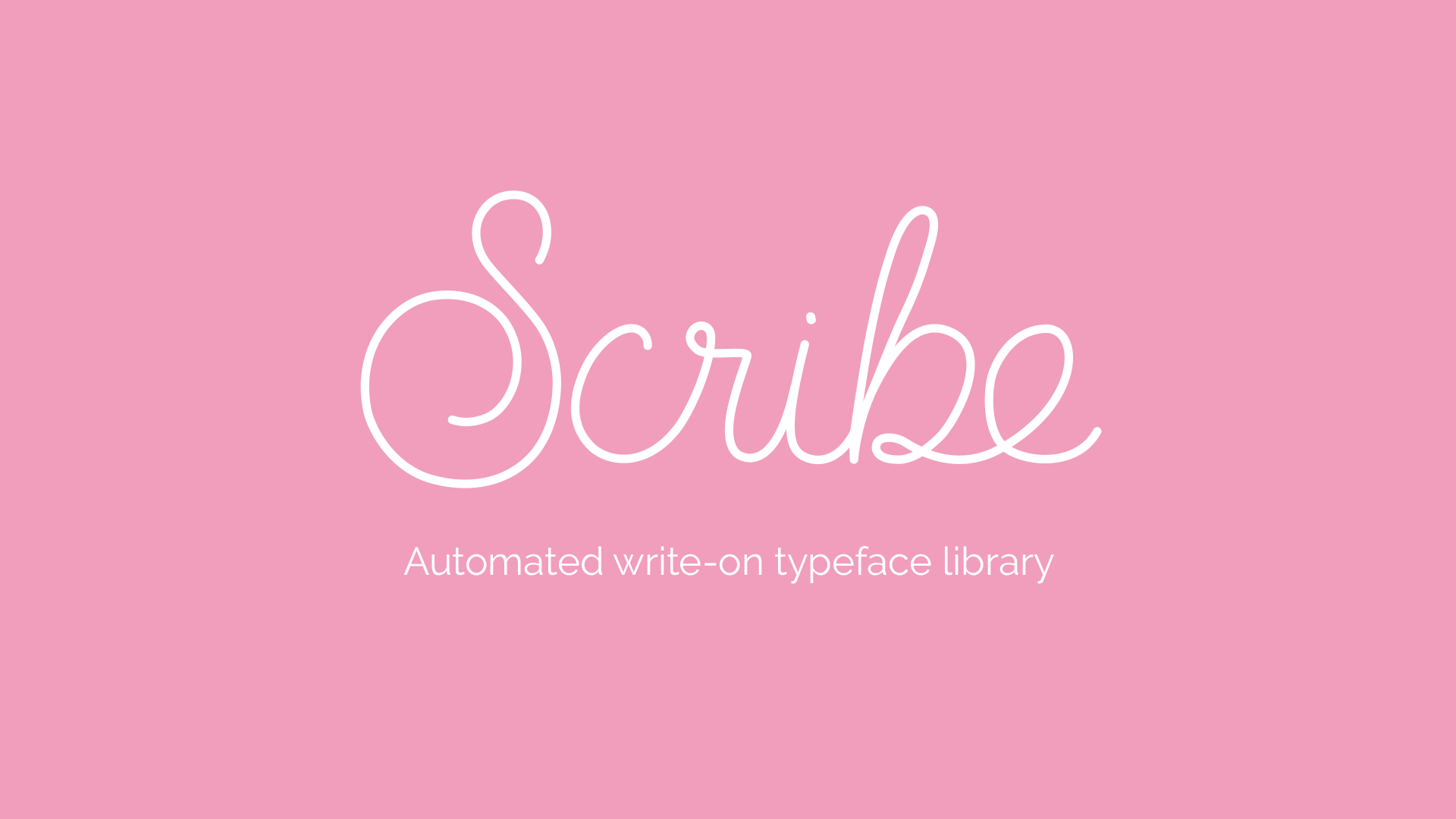Scribe 2
-
-
 Joshua Mitchell
Hello! I was wondering if it's possible to use this with a non-hand-written font? I checked all the fonts you listed, they all look hand-written. Could I use.. for example, Playfair Display?
Joshua Mitchell
Hello! I was wondering if it's possible to use this with a non-hand-written font? I checked all the fonts you listed, they all look hand-written. Could I use.. for example, Playfair Display? -
 Penna Omega
Hi Joshua... I have an issue with Scribe and have been waiting for support for two days now. Did they ever get back to you on your question?
Penna Omega
Hi Joshua... I have an issue with Scribe and have been waiting for support for two days now. Did they ever get back to you on your question? -
 Alex Hutchinson
Hey Joshua I'm not official support, but I have this plugin. You can technically use whatever font you want, as there is a 'create new font' feature, but it won't work automatically. You have to manually animate all of the letters for the font you want to use, and then save it as a Scribe font file. Only the listed fonts come ready to use.Hope that kind of makes sense
Alex Hutchinson
Hey Joshua I'm not official support, but I have this plugin. You can technically use whatever font you want, as there is a 'create new font' feature, but it won't work automatically. You have to manually animate all of the letters for the font you want to use, and then save it as a Scribe font file. Only the listed fonts come ready to use.Hope that kind of makes sense
-
 Penna Omega
Hey Alex... Thank you SO much for responding!! I am getting a NODE error (see attached) and cannot figure out how to fix the issue. I installed it into AE 2021, 22 and 23 and get the same thing.
Penna Omega
Hey Alex... Thank you SO much for responding!! I am getting a NODE error (see attached) and cannot figure out how to fix the issue. I installed it into AE 2021, 22 and 23 and get the same thing.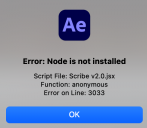
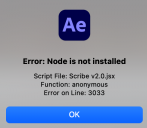 Screen Shot 2023-03-18 at 8.41.23 PM.png490 x 428 - 50K
Screen Shot 2023-03-18 at 8.41.23 PM.png490 x 428 - 50K -
 Penna Omega
Will you let us know what version of AE you are running it on?
Penna Omega
Will you let us know what version of AE you are running it on? -
 Alex Hutchinson
Hi Penna, I've not seen this before... I'm running the latest version of AE (23.2.1). Can you confirm if you have the setting "allow scripts to write files and access the network" checked on? After Effects > Preferences > Scripting & Expressions
Alex Hutchinson
Hi Penna, I've not seen this before... I'm running the latest version of AE (23.2.1). Can you confirm if you have the setting "allow scripts to write files and access the network" checked on? After Effects > Preferences > Scripting & Expressions -
 Penna Omega
Hey Alex... Yup, I do have it selected.. The existing fonts work great, but when I follow the instructions on creating a new font, I get that error. Would you be able to maybe zoom with me later today and I can show you? Maybe it's something simple that I'm doing wrong?? I'd love another brain to look at this with me
Penna Omega
Hey Alex... Yup, I do have it selected.. The existing fonts work great, but when I follow the instructions on creating a new font, I get that error. Would you be able to maybe zoom with me later today and I can show you? Maybe it's something simple that I'm doing wrong?? I'd love another brain to look at this with me
-
 Penna Omega
Hi Alex,So I was missing Node.js but now am having another issue.When making a new font, I am getting an Outline layer above the Text layer of that character (when you make a new character/letter). I wouldn't worry about it, except when I make my paths and try and save it, it doesn't animate, so I am wondering how this outline might be effecting the animation.I also played with FontManager to animate and in that plugin, you need to make a Trim Path end keyframe to tell it what to do, but I don't see that in Scribe, so maybe that is part of the instruction that is missing too?Penna
Penna Omega
Hi Alex,So I was missing Node.js but now am having another issue.When making a new font, I am getting an Outline layer above the Text layer of that character (when you make a new character/letter). I wouldn't worry about it, except when I make my paths and try and save it, it doesn't animate, so I am wondering how this outline might be effecting the animation.I also played with FontManager to animate and in that plugin, you need to make a Trim Path end keyframe to tell it what to do, but I don't see that in Scribe, so maybe that is part of the instruction that is missing too?Penna -
 tim iloobia
hi there , I just purchased Scribe, and I wondered if there is a way to break the lines, or does all the text have to appear in a long line? any help would be appreciated.thx Tim
tim iloobia
hi there , I just purchased Scribe, and I wondered if there is a way to break the lines, or does all the text have to appear in a long line? any help would be appreciated.thx Tim
-
Categories
- All Discussions2.3K
- General407
- Product Discussions1.8K