qp_Grade Assistant
-
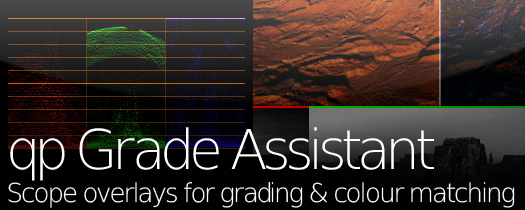
qp_Grade Assistant
https://aescripts.com/qp_grade-assistant/Provides a four-way view, with waveform monitor, RGB parade and a slice graph to assist with grading and colour matching in After Effects.
Now fully compatible with After Effects CS6!
Categories
- All Discussions2.3K
- General407
- Product Discussions1.8K

I was wondering : would that be interesting to have a feature that allow us to have an interface with three screenshot : the image we are working on, and next to it a screeshot of the footage before, and also a screenshot of the footage that come after in the timeline ?
Thanks again for all those cool features.
Best,
Nicolas