Fresh Trim
-
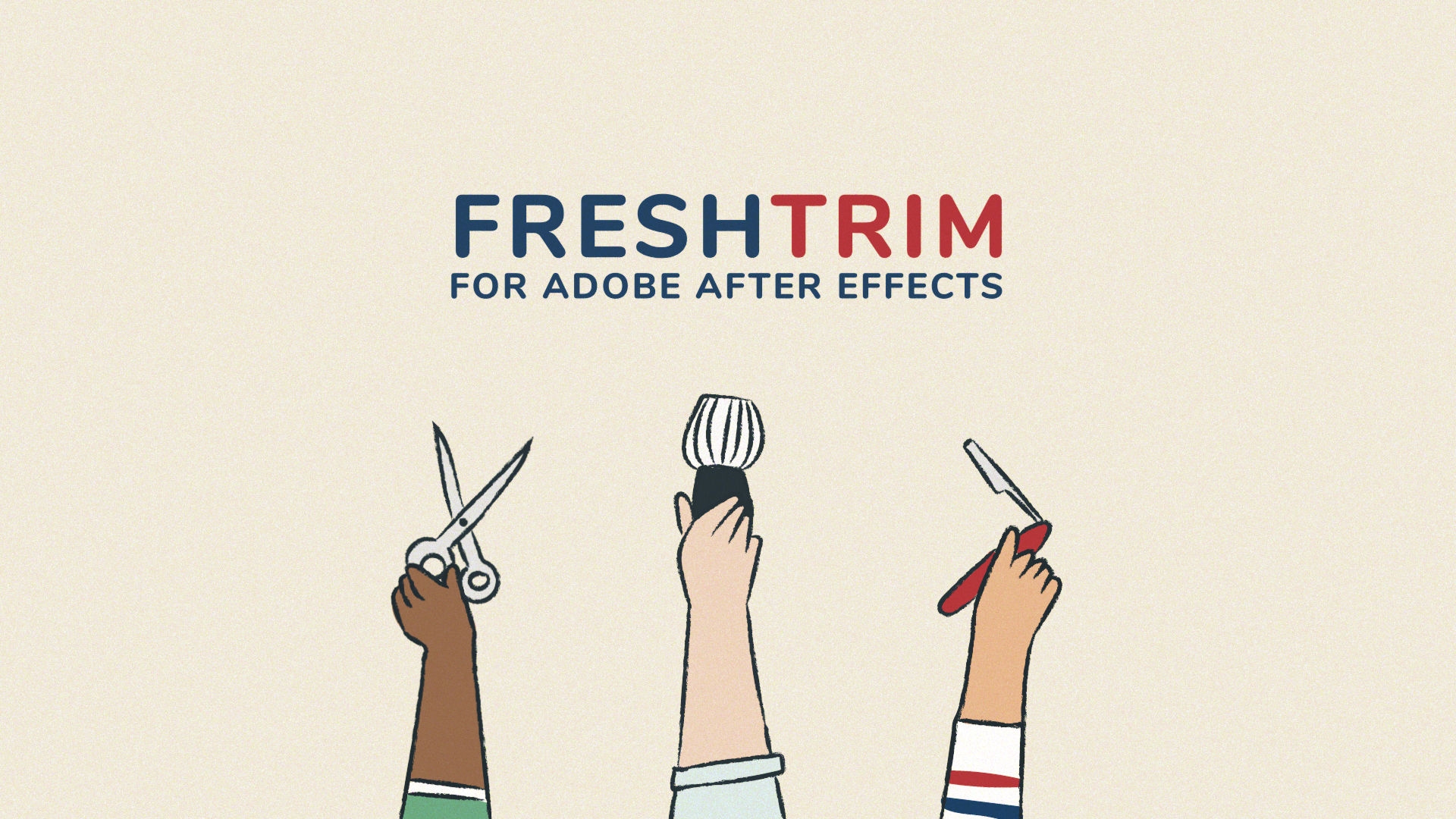 Fresh Trim
Fresh Trim
25% Off until Apr 29. Fresh Trim is designed to help keep your timeline organized by trimming layers quickly according to a variety of attributes.
https://aescripts.com/fresh-trim/
Categories
- All Discussions2.3K
- General406
- Product Discussions1.8K

Thank you, kindly.
or an option to choose layout settings? which icon we want on or off? it just takes a lot of space in the AE UI
lately any new script is kinda responsive and customizable...
anyway nice script.