Parenter
-
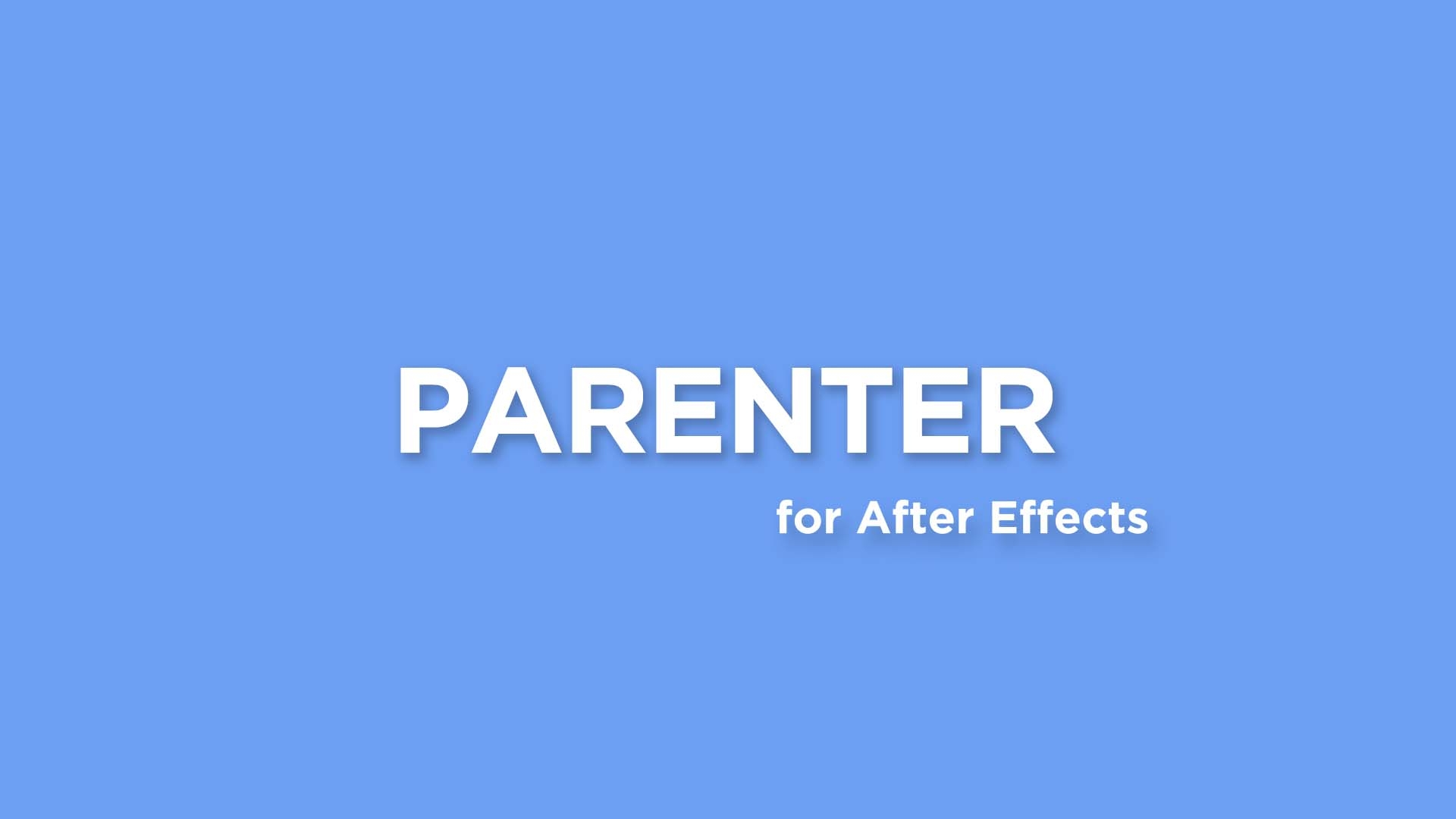 Parenter
Parenter
Quickly reposition layers without affecting their animation!
https://aescripts.com/parenter/
Categories
- All Discussions2.3K
- General406
- Product Discussions1.8K
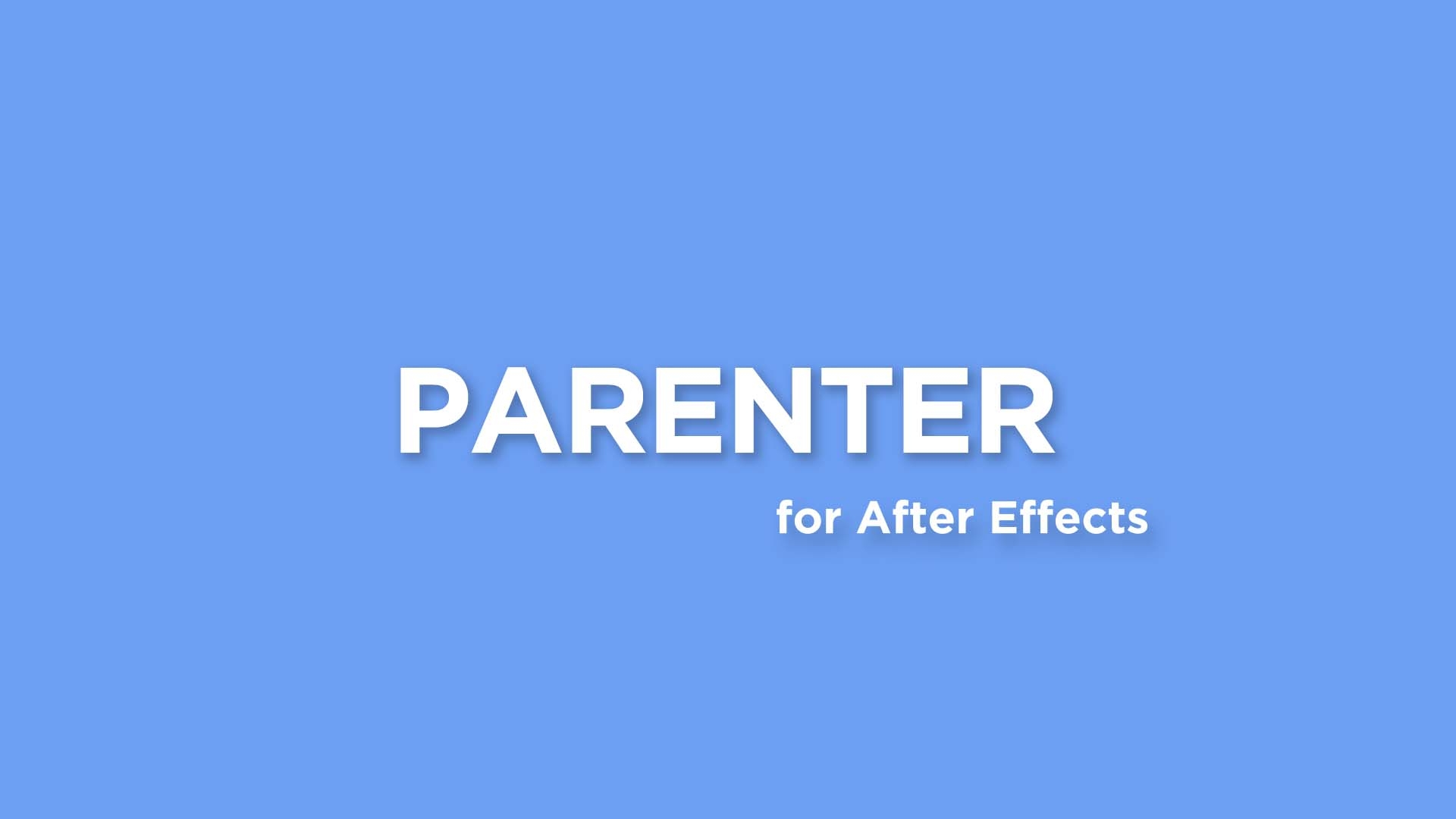 Parenter
Parenter
Quickly reposition layers without affecting their animation!
https://aescripts.com/parenter/
I want to keep the original position of the layer after i unlink it from the null object.
--blurred-- Can this plugin achieve what i want? , And can you show it in a video ?
You can also use the free trial of the Parenter script, in order to make sure it works for your case, before you buy it.
--blurred--