Easify Pro
-
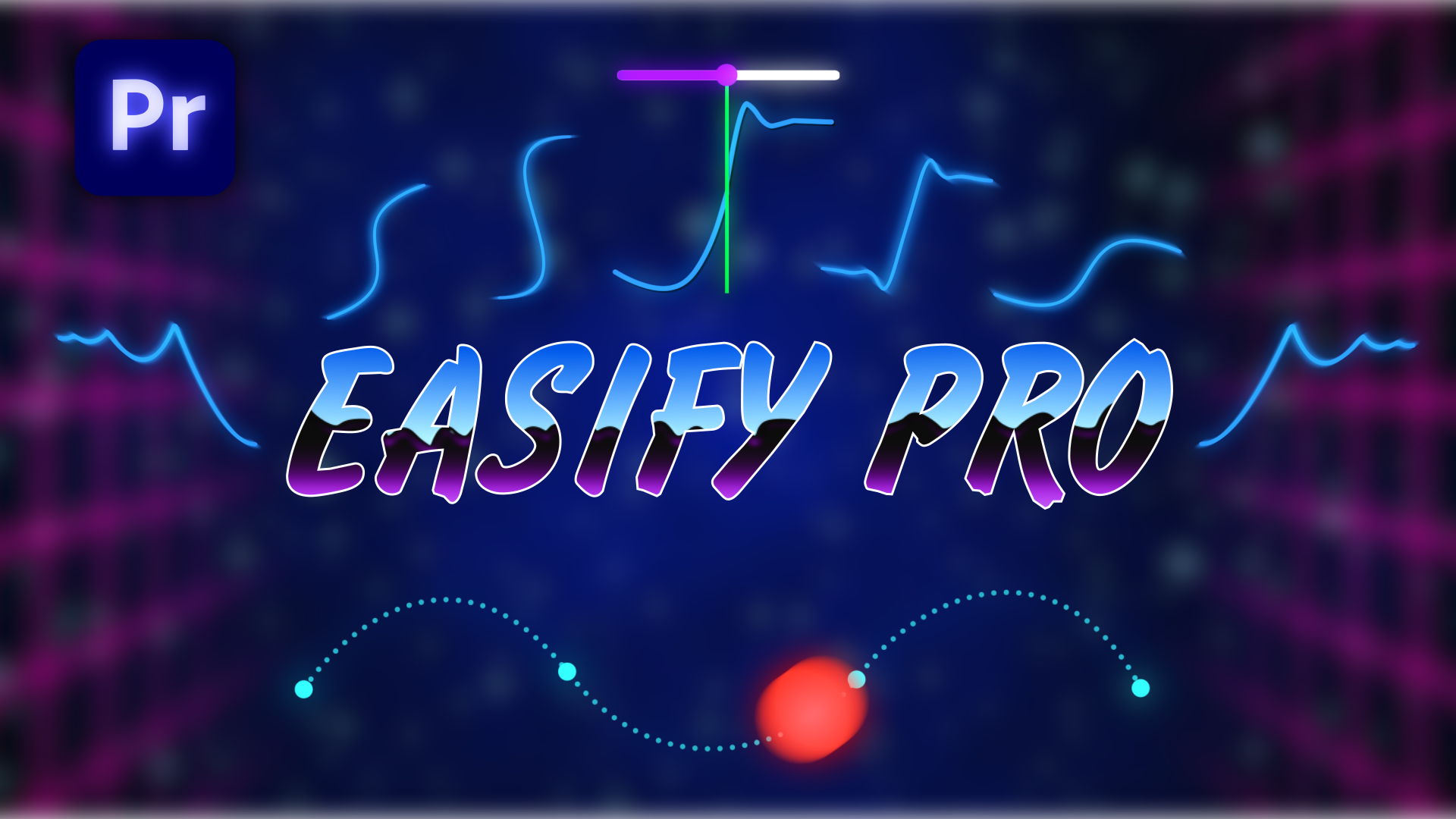 Easify Pro
Easify Pro
Ease Animations in Premiere Pro! First-ever extension to bring custom animation graphs to Premiere Pro!
https://aescripts.com/easify-pro/
Categories
- All Discussions2.3K
- General406
- Product Discussions1.8K
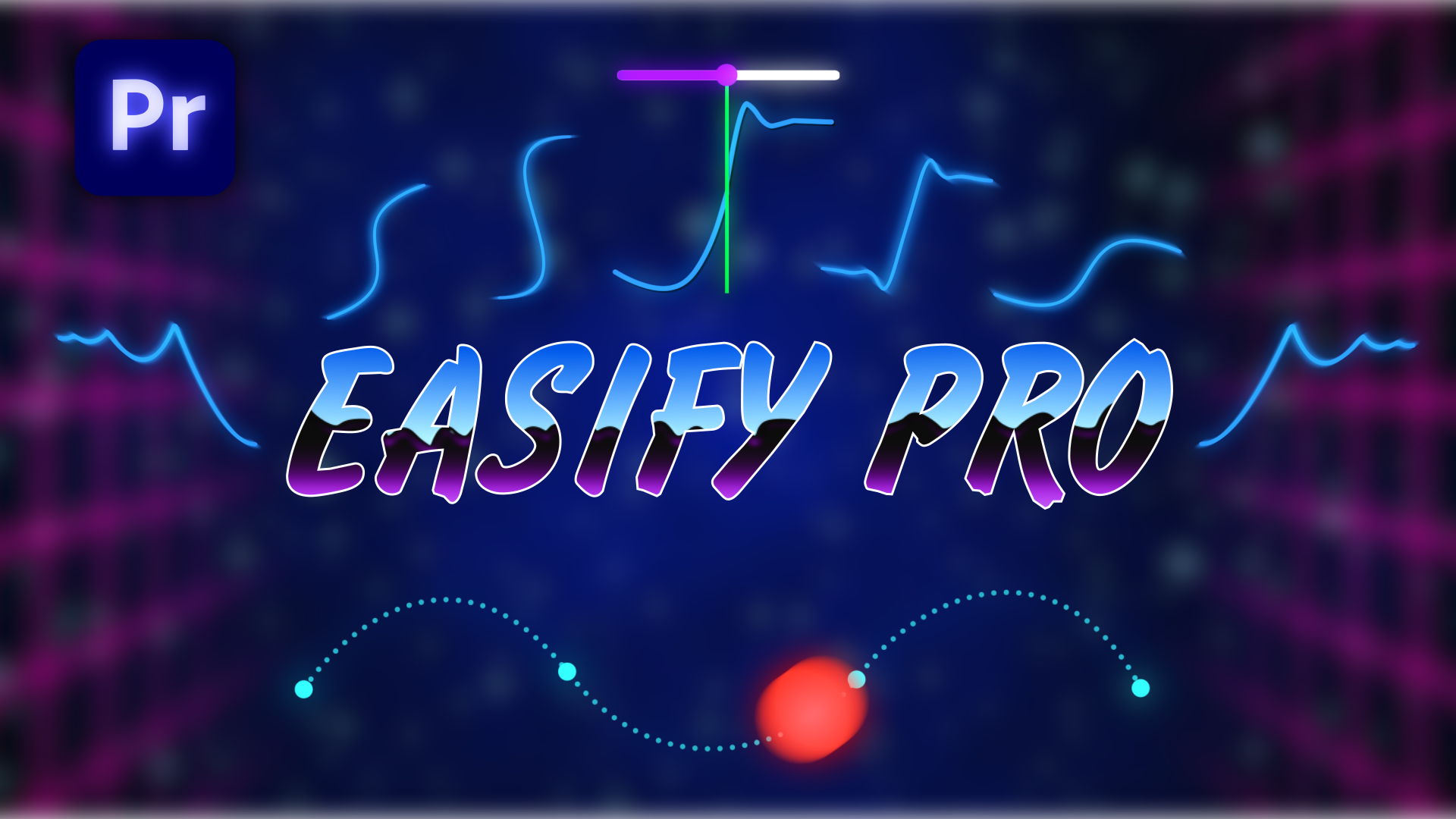 Easify Pro
Easify Pro
Ease Animations in Premiere Pro! First-ever extension to bring custom animation graphs to Premiere Pro!
https://aescripts.com/easify-pro/
Is it possible to sove presets in AE and use them in PP?
This would make the "transform-effect-copy-paste"-Insanity obsolete
Thanks
I haven't bought this plugin yet, it seems fantastic. I've been able to test the free version and I'm trying to implement it into my own workflow.
Hello again,
Please set value in the bottom left corner to 1, it should help.
Thank you for the support tho. I would like to buy if these issues are fixed.
Also idk why Bounce and Elastic graph wasn't "great". It's all math and you can't really improve it, I guess.
You can copy animation graphs from AE BTW, maybe you can get a good overshoot there and bring it to Pr. There are videos on aescripts YT channel explaining how to do it
"but the plugin kept copying the Easify graph"
You mean when you press "plus" icon it adds preset from Easify? To add copied easing to presets you need to press "plus" while also holding cmd.