Motion Subtitle Maker for Resolve and FCPX
-
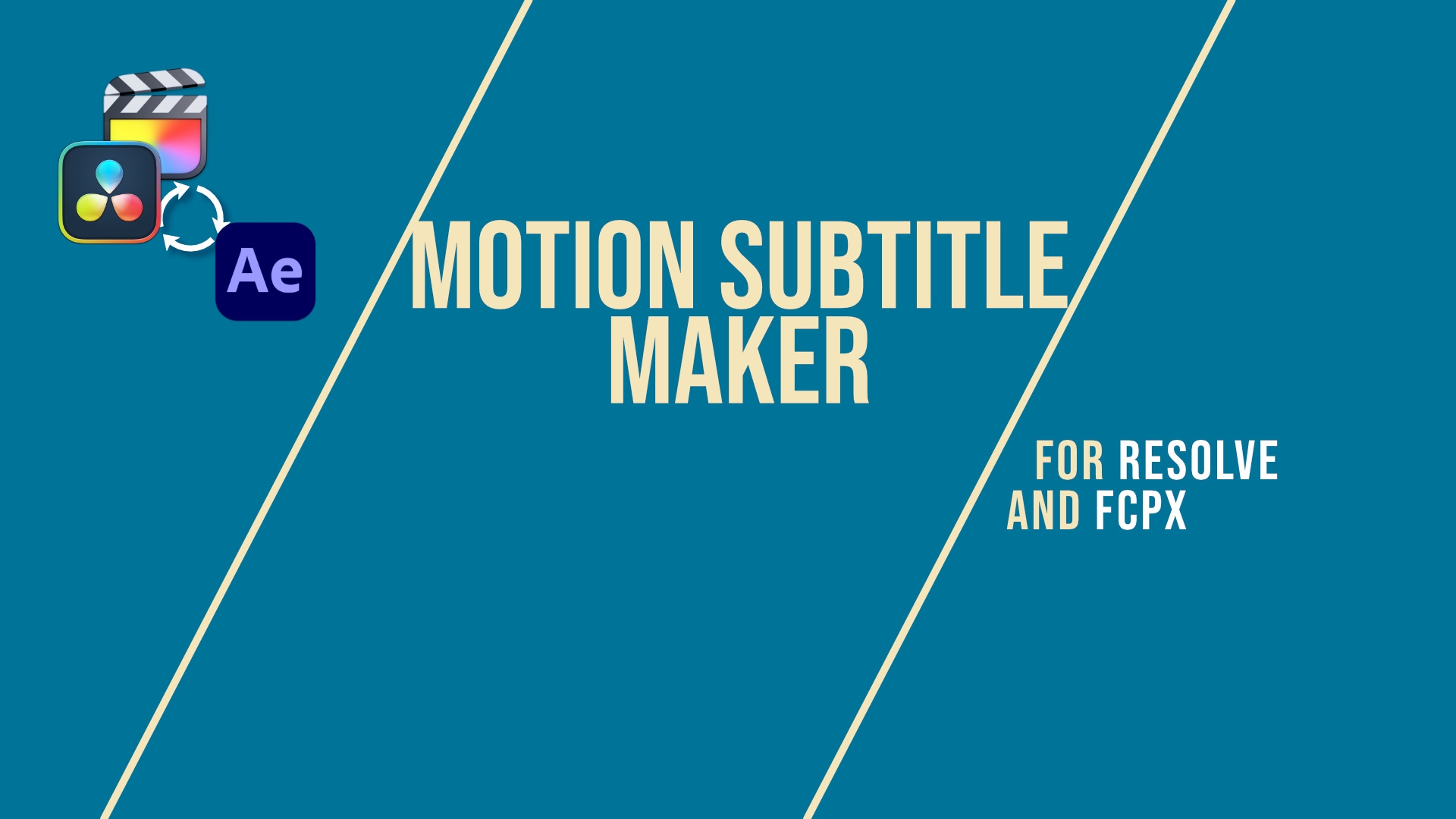 Motion Subtitle Maker for Resolve and FCPX
Motion Subtitle Maker for Resolve and FCPX
Motion Subtitle Maker allows you to automate the creation of animated subtitles in After Effects from an *.srt file Integration into your editing software is made easy by creating an FCPXML file designed as a timeline that integrates your renderings.
https://aescripts.com/motion-subtitle-maker-for-resolve-and-fcpx/
Categories
- All Discussions2.3K
- General406
- Product Discussions1.8K

Problem with render queue file name
You may have experienced version 1.0 of Motion Subtitle Maker and now, in your render queue,
you have the name of the last render that appears.
This is an issue that has been fixed with the 1.1 update.
To return to the default setting, you need to:
1. Expand the menu to the left of the name to click on "Custom"
2. Delete everything marked in "Templates"
3. And select the Preset: Comp, Name.
Common Problems
When importing subtitles into your editing software, you may have had the unpleasant surprise of having subtitles completely out of sync.
This is because the frame rate of the timeline is different from that of the subtitles generated by Motion Subtitle Maker.
It is important to maintain the same frame rate throughout the process.
1- Start by looking at the frame rate of your timeline.
2- Then in After Effects choose the corresponding one.
3- You can regenerate the subtitles and render them.
4- When you re-import them, you saw that it synced perfectly.
Motion Subtitle Maker viene con un proyecto de After Effects para que puedas comenzar con animaciones predefinidas.
Pero es extremadamente fácil crear tu propia animación.
¿Sabes cómo crear una composición, colocar una capa de texto y aplicar una animación predefinida?
Si es así, sabes cómo crear una plantilla.
Mire el tutorial para su tranquilidad.