pt_TextEdit
-
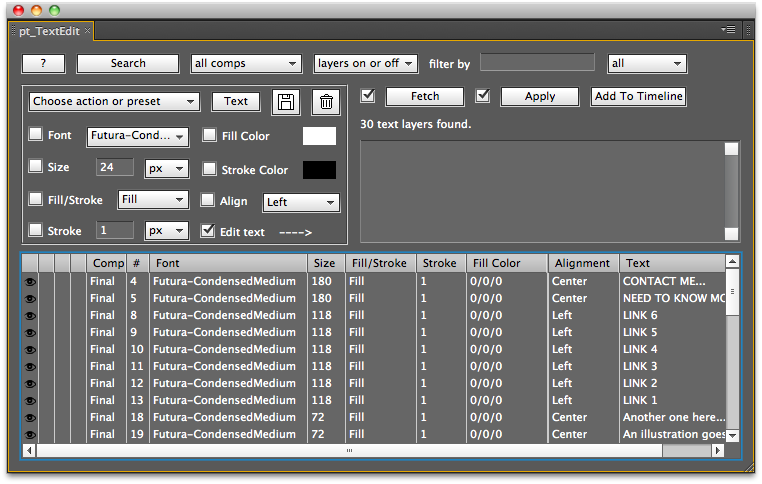
pt_TextEdit
https://aescripts.com/pt_textedit/Search for and edit text layers throughout your After Effects project. You can create your own text style presets and apply them to multiple layers at the click of a button.
Categories
- All Discussions2.3K
- General407
- Product Discussions1.8K

I am working in localization industry. I tried your solution and was really impressed. The UI is really good.
I am interesting in your script because I am estimating localization of some video materials which contains a lot of textual resources. Also I would ask you is it possible to add to your script functional such as: Export text list into file and Import from the file. It will be very useful for localization.
I am wrapping up a 26 ep animated childrens' interstitial series and there is a lot of typography in each of the animations. I have all the comps in one project and was hoping that I would be able to use your script to turn off all the text layers for a "textless" render for international distribution. There are about 4000 text layers throughout the project.
The script is crashing when I try to turn the layers off using the "turn layers off" action. I have even tried just selecting 100 layers at a time with the same results. I have tried this on a mac and on a PC with the same results. I have also reduced the project to one episode (approx 200 text layers) per project and I get the same result. Is there anything you might recommend? This functionality was my principal reason for my purchase as turning these off manually will take me forever.