pt_TextEdit 2
-
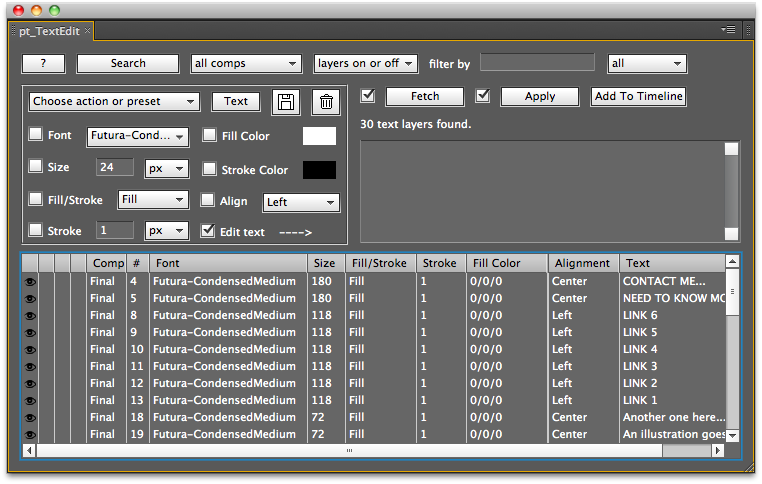
pt_TextEdit 2
https://aescripts.com/pt_texteditSearch for and edit text layers throughout your After Effects project. You can create your own text style presets and apply them to multiple layers at the click of a button.
Categories
- All Discussions2.3K
- General406
- Product Discussions1.8K

thank you
I have several 3 layer comps. 2 text layers with the same expression, linked to an audio file with metadata.
Text_Dialogue
Text_Dialogue_Single
Audio File with metadata markers
Your script recognizes all these text layers, allowing me to adjust, but I'm unable to filter each layer individually.
I have several comps like this and would like the ability to adjust each text layer independently.
Is this possible?
Cheers
I use it to translate comps into different languages and would be great to just export a set of text and replace it with another that already has been made. Personally I don't care if it's in excel or some ugly xml file (later even preferred
Besides that it would be great if it can edit all duplicate texts at the same time due to certain effect and shared titles most text's are present 3 to 5 times, it would be awesome to edit those all at once.
thanks!
Is this a feature or a bug, or am I doing something wrong?
Thanks,
Jim
I checked the other script but that would over complicate things more then simplify.
I've noticed that text layers that use several fonts or styles can't be edited properly (since fonts/styles are defined per layer, not per letter)... guess there's no way to fix this, right? This would probably require a WYSIWYG editor, thus it's out of scope for AE scripting.
If I close the pt_TextEdit script panel then re-open it, Edit text is on by default, regardless of what state it was previously in and whether or not I've typed anything in the editor box.
Thanks!
Jon
thanks for the great script.
I'm running ae on windows 8.1.
Since today I can't see the text in the text edit window anymore...
Do you have any suggestions?