Graph Master
-
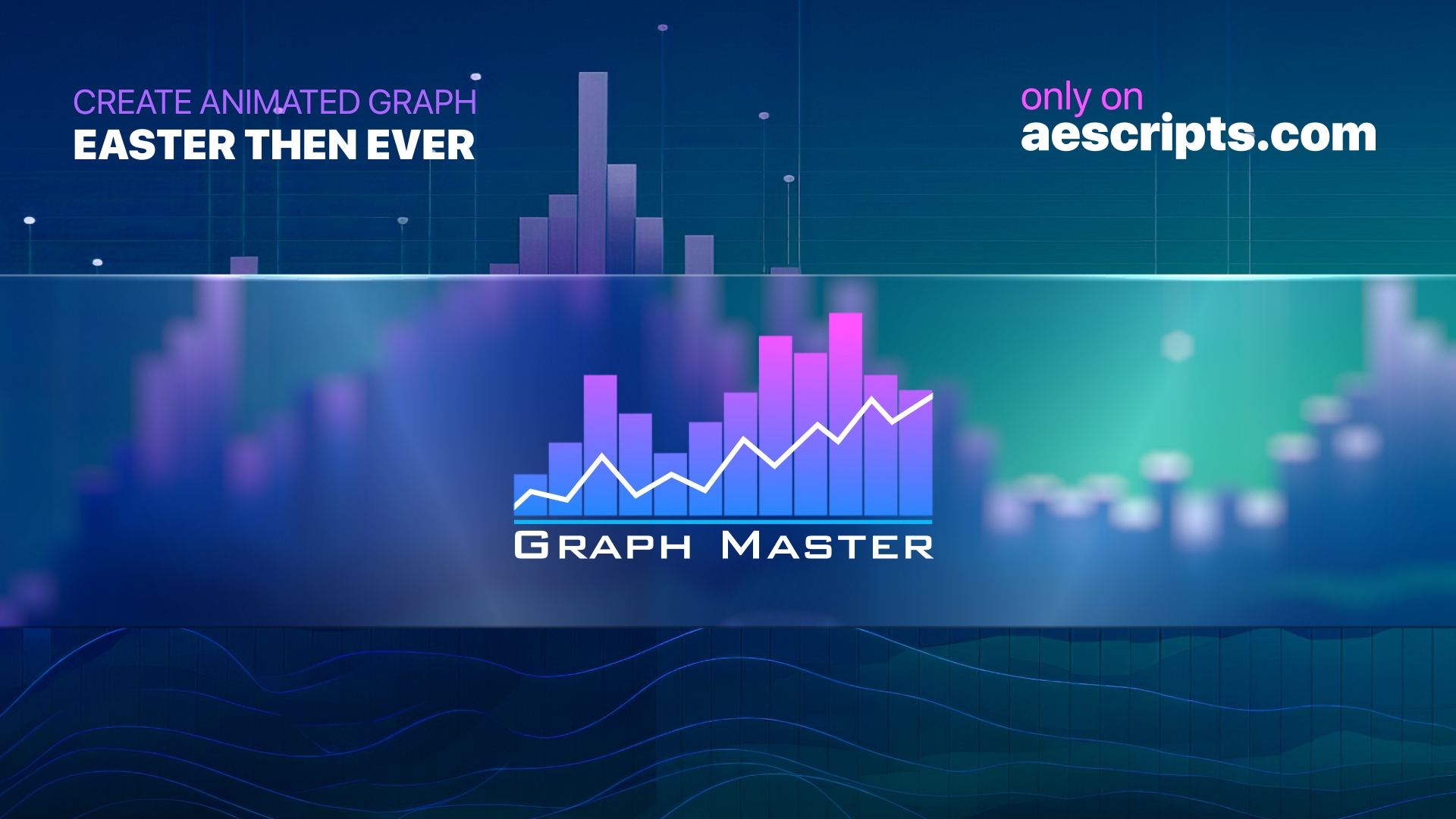 Graph Master
Graph Master
Graph Master is the easiest way to create graphs in After Effects.
https://aescripts.com/graph-master/
Categories
- All Discussions2.3K
- General406
- Product Discussions1.8K
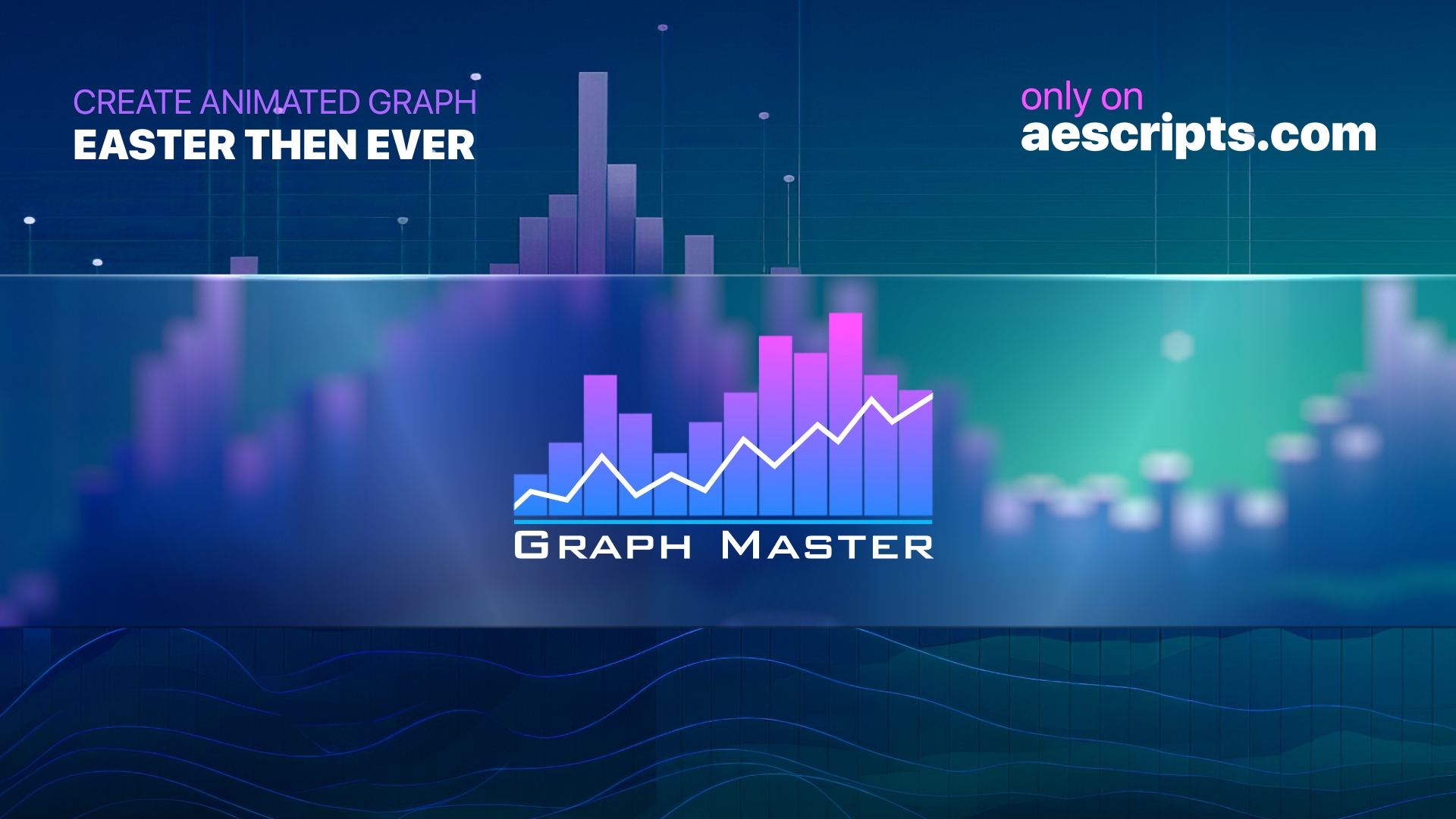 Graph Master
Graph Master
Graph Master is the easiest way to create graphs in After Effects.
https://aescripts.com/graph-master/
https://imgur.com/EZ2fKUi
https://imgur.com/yPRfAE9
Hi, looks good. Can we create Line Charts? I'm looking for the rough line style rather than the smooth style I saw in your videos.
Watch this tutorial:
https://i.imgur.com/quOymNi.png
Now we have completely redesigned the Bar Graph setup.
And here are some highlights that we will make in the paid version of the project.
If you would like to add something else before the update is released, write your suggestions.