Leem's Animation Tools
-
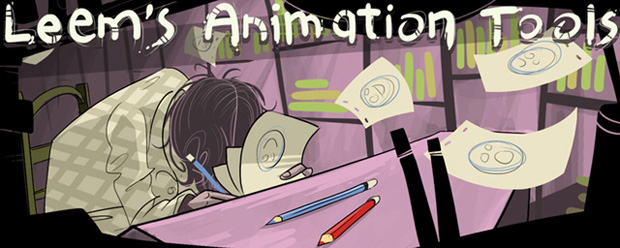
Leem's Animation Tools
https://aescripts.com/leemsanimationtools/A collection of tools to help improve animation workflow and take the frustration out of puppet animation.
Categories
- All Discussions2.3K
- General407
- Product Discussions1.8K

Thanks for the cool scripts, I'm running into an issue with the sprite swapper though. Its seems like I can only have 2 instances of it in a composition on separate layers (though I could be wrong on this). Whenever I add a third instance of the script the slider wont animate the keyframes properly?
Example:
[Main Comp]
-[Character 1 Precomp] // Sprite Swapper Works
--[12 Layers/Sprites]
-[Character 2 Precomp] // Sprite Swapper Works
--[12 Layers/Sprites]
-[Character 3 Precomp] // Sprite Swapper Wont animate between Keyframes
--[12 Layers/Sprites]
[/Main Comp]
Is this something known? Or is it likely to be something up with my After Effects? (it's known to do strange things...)
Thanks man!
Thanks for getting back, I've used a precomp workaround for now, but I wouldn't be surprised if it was my after effects to blame, because something as simple as a loopOut() on a time remap causes weird things to *sometimes* happen.
I will let you know if I can recreate it and mail you steps to recreate it.
Thanks anyway, this is a massive time saver!
Mike
EDIT: I just realized that when I turn the null objects 3D everything seems to be fine! Thanks for this great script!
Tom