Cyclops 3
-
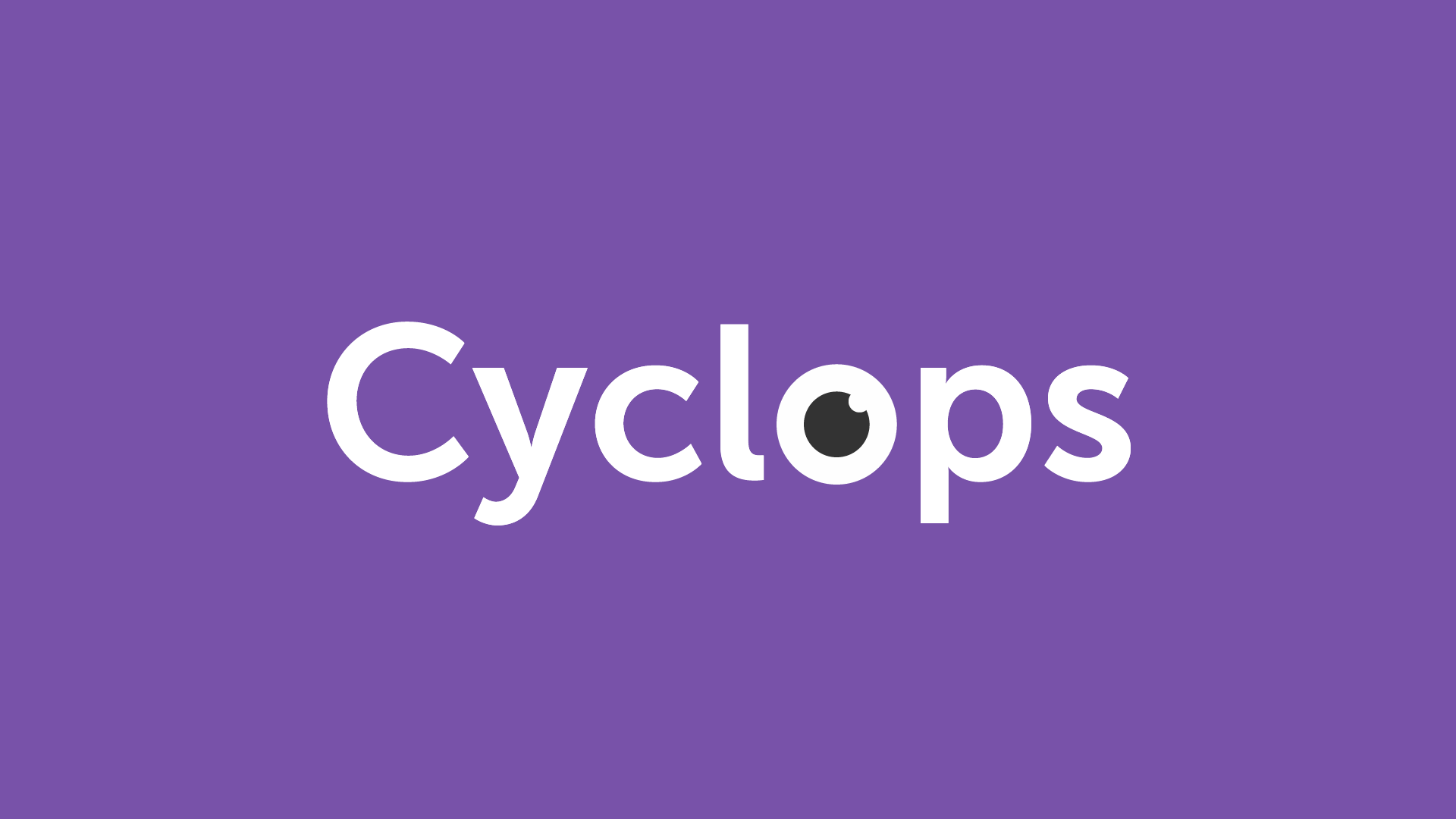 Cyclops 3
Cyclops 3
Cyclops is the best way to create behind-the-scenes renders of your After Effects animations. Easily show off your null layers, motion paths, and layer bounding boxes on social media or project case studies.
https://aescripts.com/cyclops/
Categories
- All Discussions2.3K
- General406
- Product Discussions1.8K

Upgrade details here: https://aescripts.com/cyclops/#upgrade-notice
I select the layer I want to include, hit render and choose the file location. When I hit save, it turns the layers off and looks as if it's rendering, but isn't.
Please see this faq: https://aescripts.com/knowledgebase/index/view/faq/zxp-cep-extension-won-t-open/