Tracker2Mask
-
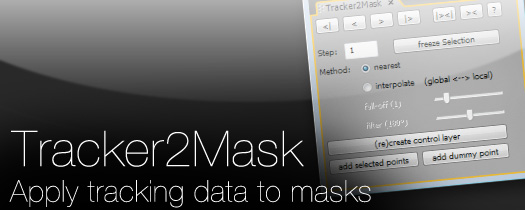
Tracker2Mask
https://aescripts.com/tracker2mask/Computes the movement of maskshapes based on the movement of trackpoints. It is easy and flexible to use. In particular you don't need one trackpoint for each maskpoint.
Categories
- All Discussions2.3K
- General407
- Product Discussions1.8K

Thanks in advance
thanks
it should be compatible with CS3. What problem do you have?
Best,
Mathias
the background color of MI+ and iExpressions cannot be adjusted, since the UI makes use of some images that include background color. Unfortunately, transparent images are not supported by the scripting UI, therefore, its the only possibility to get nice, compact UIs with icons. I know its not optimal, but currently its the best we can do.
For tracker2mask:
If you unzip the download right into the "ScriptUI Panels" folder, everything should automatically be in place, i.e. the image should be in a subfolder "Tracker2Mask_Images" of the "ScriptUI Panel" folder
Glad you like my tools! :-)
Best,
Mathias
The problem I am having in cs3 is the buttons don't show up: < > etc.
Freeze Selection, Interpolation Method, Local Modifications etc those all show up.
did you install it properly in the "ScriptUI Panels" folder as shown in this video:
https://aescripts.com/knowledgebase/index/view/faq/how-to-install-and-run-scripts/
Is the problem solved if you isntead run the script via the AE menu file->scripts->run script file?
(see here how to do that: https://aescripts.com/knowledgebase/index/view/faq/how-to-run-scripts-if-you-do-not-have-access-to-scriptui-panels-folder/)
If all scripts show up with empty UI, it also helps to restart AE (CS6 has sometimes issues with that).
Same result no buttons.
I 've never had a case like this before, where only the buttons in the first row are missing.
Could you please open a new support ticket here:
https://aescripts.com/contact/
Make sure to be logged in with your customer account and that you've properly entered your AE version, operating system etc.
Best,
Mathias
Thanks very much Mathias.
Bitte Tracker2Mask in deutsch übersetzen!!
Mfg
Reinhold
vielen Dank für die Auskunft! Werde es heute kaufen!!
Mfg
Reinhold