Shortcut Key Reference
-
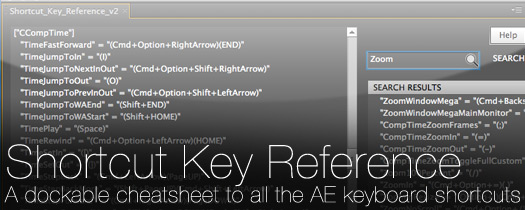
Shortcut Key Reference
https://aescripts.com/shortcut-key-reference/A dockable, searchable panel that contains a reference to all the After Effects keyboard shortcuts.
Categories
- All Discussions2.3K
- General407
- Product Discussions1.8K

Preferences, including keyboard shortcuts and workspaces, are stored in files in the following locations:
(Mac OS) <drive>/Users/<username>/Library/Preferences/Adobe/After Effects/10.0
(Windows) <drive>\Users\<username>\AppData\Roaming\Adobe\After Effects\10.0
In After Effects CS6, preferences can be revealed without searching your hard drive for them. To reveal preferences, choose Edit > Preferences > General (Windows), or After Effects > Preferences > Genereal (Mac OS) and do one of the following:
Click the Reveal Preferences in Explorer button (Windows).
Click the Reveal Preferences in Finder button (Mac OS).
Clicking the button opens the folder containing the After Effects preference files.