Save Comp As Project 2
-
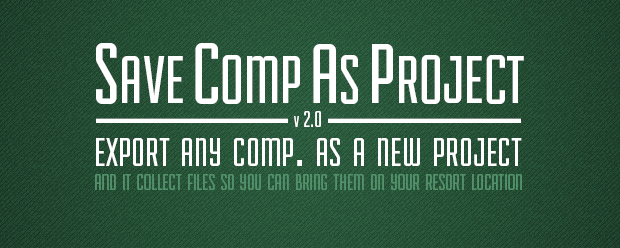
Save Comp As Project 2
https://aescripts.com/save-comp-as-project/Save Comp As Project exports any of your composition as a new project. It automatically reduces exported projects and collects files!
Categories
- All Discussions2.3K
- General407
- Product Discussions1.8K

EDIT: I just tried it, and it totally works! Thank you so much. Buying it now!
i just switcht to AE CC 2014 and now the Scripts tells me "First Save the Projekt" and stops.
But the Projekt is saved!
I use the 1.5.1 Version.
Will it work after i updated?
Greetings
Stefan
Thanks
I'll also note based on my experience with cross-platform compatibility that if this script is able to save a file that begins with a space on a PC, the file will physically be there, but will not show up in the windows browser.