Dynamic TextBox
-
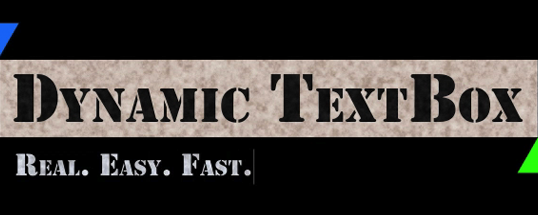
Dynamic TextBox
https://aescripts.com/dynamic-textbox/Makes a box for customizable text background that updates dynamically as the text is changed. Great for use with Templates!
Categories
- All Discussions2.3K
- General407
- Product Discussions1.8K

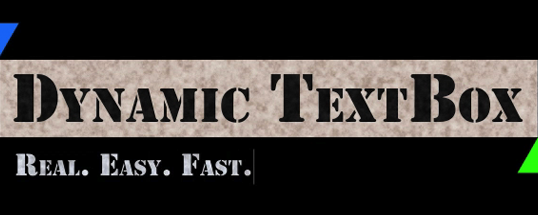
the script "dynamic textbox" works like a charm.
Nevertheless I have a question for an "extended function".
If I have several of dynamic text boxes each one under the other (in the y-axis) and with some (fixed) free space between each other.
If I change now the text in one text box from one lines to two lines it "grows" in the y-axis.
That´s when it would be great, if the boxes under this two-lines textbox could move their position accordingly in the y-axis down, while the free space between the boxes stay fixed.
I hope it was understandable.
Or to say it in other words: Would it be possible to link the y-position parameter of textbox B to the y-position of textbox A bottom line?
Thanks,
Oliver
value + [0, thisComp.layer("MyUpperText_TEXTBOX").effect("TEXTBOX_RB")("Point")[1] - thisComp.layer("MyUpperText_TEXTBOX").effect("TEXTBOX_LT")("Point")[1] + 10]