AEInfoGraphics
-
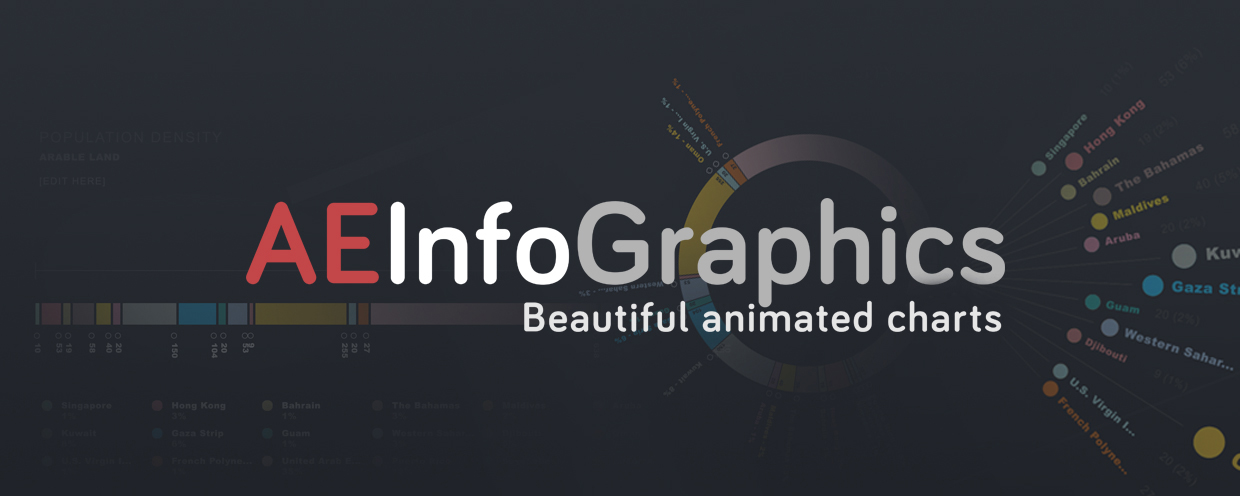 AEInfoGraphics
AEInfoGraphics
Create beautiful animated infographic charts from a connected spreadsheet or directly entered data.
https://aescripts.com/aeinfographics/
Categories
- All Discussions2.3K
- General407
- Product Discussions1.8K
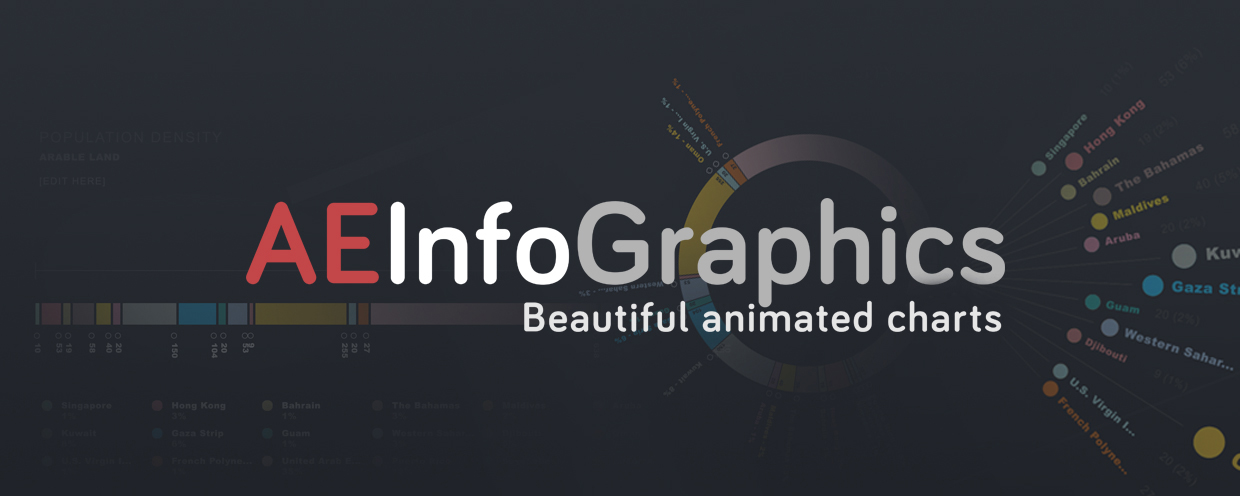 AEInfoGraphics
AEInfoGraphics
Create beautiful animated infographic charts from a connected spreadsheet or directly entered data.
https://aescripts.com/aeinfographics/
just saw your plugin and love it. I would like to buy it but does it also work in the german version of after effects CC2015?
Best regards,
Sinan
Thanks for geating back to me, I have bought the full license, and am still getting to grips with this great tool. I can build my data in the Interface with the (+) button, that functions great, but I really want to use the Import funtion so that I can get Data, for example Unemloyment figures, from official sources and not have to type it all in myself. Unfortunately Data from official sources are not always formatted best for use with AEInfoGraphics plug in. For example there are often Cells at the beginning of the data table which I have to delete before it works in the PlugIn, or often when no data is availble for a specific year or country most official statistical data tables will use a (-) dash or a (:) colon, which also appears to cause problems in AEInfoGraphics plug in. In Germany the comma is also used as a separator for decimal point so this seams to cause a problem in the interpretation of the csv file as well. So these things are more a problem with the CSV files than the AEInfoGraphics plug in but perhaps a few thoughts for future versions. Many thanks for this great Tool, I have to spend more time improving my abilitiy to use it well :-)
All the best, cheers, Nick
Oh P.S. I forgot to say I couldn't find this directory for the dataTextFile.csvon either PC or Mac?? But its not a big deal