YY_Voronoi
-
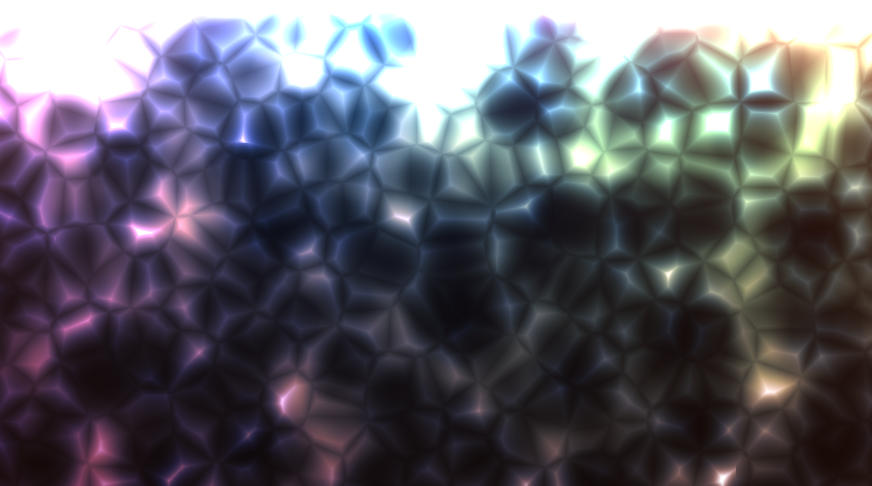
YY_Voronoi
https://aescripts.com/yy_voronoi/YY_Voronoi is a procedural texture generator. Voronoi diagrams are procedurally generated images which can be used as all sorts of textures, from terrain maps to water caustics to abstract backgrounds. By layering different Voronoi patterns, variations in complexity can be achieved. YY_Voronoi provides a way to generate Voronoi diagrams in After Effects, with extra options to control animatio…
Categories
- All Discussions2.3K
- General407
- Product Discussions1.8K

here's another vote for a CS6 version of this very fine plugin. AE's Cell Pattern is still 8bit only, so not a valid alternative.
Hope you're ready to take the plunge one day
Best,
Michael