Mercury
-
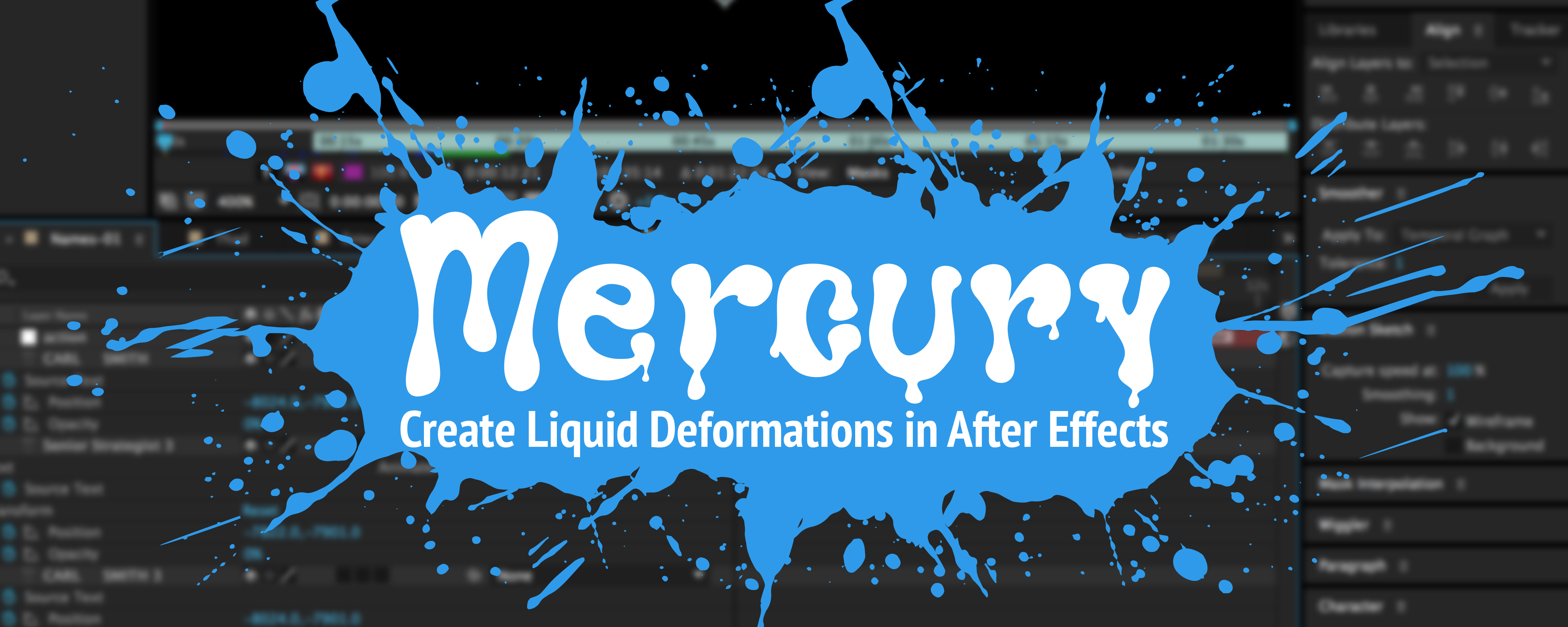 Mercury
Mercury
Free-form liquid deformations for shapes, solids, text, and masks. Turn any object into a liquid object with customizable liquid thickness and evolution.
https://aescripts.com/mercury/
Categories
- All Discussions2.3K
- General407
- Product Discussions1.8K

Thanks Basem, let me know if you have any feedback for future versions. Cheers
Please see previous comment for answer to this question.
NOT WORKING. CC 2015. Keep getting error.
Hi
I am interested in buying this but after reading the comments below am having second thoughts. When you charge for a product you have to make sure it works flawlessly. If it doesnt what is the recourse for the customer?
We offer full support for all our products, please open a support ticket if you are having any issues and we will of course issue a refund if we cannot resolve the issue. You can open a support ticket here: https://aescripts.com/contact/
And then I discovered something very interesting. If I close the Mercury Panel then reopen & apply, it works. If I subsequently try to apply to another comp in same or another comp, it fails until I close then reopen the UI.
Running AE CS6. This a known problem?