BAO Joint
-
 BAO Joint
BAO Joint
Rig a layer to 2 different parents in After Effects. It will create a "joint" between them and distort accordingly.
https://aescripts.com/bao-joint/
-
 Ronny Khalil
Hi. I’m just starting to dig in to BAO Bones. Is there something Joint can do that I can’t accomplish with Bones?
Ronny Khalil
Hi. I’m just starting to dig in to BAO Bones. Is there something Joint can do that I can’t accomplish with Bones? -
 leroy francois
Hi!the 2 plugins are pretty different, even if you can achieve things really close...-Bones is a rigging plugin. It means it includes all the IK calculation, and you can rig an arm or a leg in just a few clicks.-Joint is a distortion plugin. It doesn't deal with IK or any other "behind the scene" calculations. BUT, it can adapt to any IK rig done with expressions, parenting, ...In fact, Joint uses the same kind of distortion algorithm than Bones, but you can use it to link any layer, with or without IK. So, to answer your question, if you use it for IK only, you can get the same result with both (but only Bones will take care of the rigging itself). But if you use it for other types of distortions (see the fish in the demo), then Joint will give you results Bones can't achieve.Cheers,François
leroy francois
Hi!the 2 plugins are pretty different, even if you can achieve things really close...-Bones is a rigging plugin. It means it includes all the IK calculation, and you can rig an arm or a leg in just a few clicks.-Joint is a distortion plugin. It doesn't deal with IK or any other "behind the scene" calculations. BUT, it can adapt to any IK rig done with expressions, parenting, ...In fact, Joint uses the same kind of distortion algorithm than Bones, but you can use it to link any layer, with or without IK. So, to answer your question, if you use it for IK only, you can get the same result with both (but only Bones will take care of the rigging itself). But if you use it for other types of distortions (see the fish in the demo), then Joint will give you results Bones can't achieve.Cheers,François -
 Ronny Khalil
That makes sense now that I've played with Bones a bit (which is fantastic!) I'm also a big fan of Layer Sculptor, though I wish there was more comprehensive tutorials for it. I can sense how powerful it is but haven't quite wrapped my head around it other than its basic functionality. Hope to see more videos for it in the future! As for Joint, I can't afford it at this time but its definitely on my wish list. Thanks!
Ronny Khalil
That makes sense now that I've played with Bones a bit (which is fantastic!) I'm also a big fan of Layer Sculptor, though I wish there was more comprehensive tutorials for it. I can sense how powerful it is but haven't quite wrapped my head around it other than its basic functionality. Hope to see more videos for it in the future! As for Joint, I can't afford it at this time but its definitely on my wish list. Thanks! -
 leroy francois
Glad you like it!In fact, plugins are sometimes difficult to describe... The best way to get it is to try it :-)Cheers,François
leroy francois
Glad you like it!In fact, plugins are sometimes difficult to describe... The best way to get it is to try it :-)Cheers,François -
 Ronny Khalil
will do! i love the happy accidents that come out of just playing.
Ronny Khalil
will do! i love the happy accidents that come out of just playing. -
 Giovanni Zaccaria
Is anyone else having a problem with this messing up After Effects 2020? All my comp previews turn black screen when I have this plugin installed. Using Windows 10 and After Effects 2020.
Giovanni Zaccaria
Is anyone else having a problem with this messing up After Effects 2020? All my comp previews turn black screen when I have this plugin installed. Using Windows 10 and After Effects 2020. -
 leroy francois
Hi,there is no known incompatibility with AE 2020.Can you open a support ticket so we can try to see what's causing this?Cheers,François
leroy francois
Hi,there is no known incompatibility with AE 2020.Can you open a support ticket so we can try to see what's causing this?Cheers,François -
 fadu dba
Hi I tried to use the trial before buying it. But in Apple Silicon and After effects beta it doesnt' work. It shows in the menu but the plugin can't be used
fadu dba
Hi I tried to use the trial before buying it. But in Apple Silicon and After effects beta it doesnt' work. It shows in the menu but the plugin can't be used -
 leroy francois
Hi,can you tell me more? Do you get any warning from AE?Cheers,François
leroy francois
Hi,can you tell me more? Do you get any warning from AE?Cheers,François -
 fadu dba
Hi I get this error from Joint plugin aswell for mask avenger 2After Effects (Beta) error: Couldn't find main entry point for Mask_ Reader plugin( 48 :: 72 )After Effects (Beta) error: Couldn't find main entry point for Mask_ Avenger, plugin( 48 :: 72 )After Effects (Beta) error: Couldn't find main entry point for BAO _Joint plugin (48 :72)can you help me please!,thanks in advance
fadu dba
Hi I get this error from Joint plugin aswell for mask avenger 2After Effects (Beta) error: Couldn't find main entry point for Mask_ Reader plugin( 48 :: 72 )After Effects (Beta) error: Couldn't find main entry point for Mask_ Avenger, plugin( 48 :: 72 )After Effects (Beta) error: Couldn't find main entry point for BAO _Joint plugin (48 :72)can you help me please!,thanks in advance -
 leroy francois
This error would appear with pre-M1 versions. Please make sure you're using the latest update of the plugins. If the error persists, please open a support ticket, we'll try to figure it out.Cheers,François
leroy francois
This error would appear with pre-M1 versions. Please make sure you're using the latest update of the plugins. If the error persists, please open a support ticket, we'll try to figure it out.Cheers,François -
 leroy francois
The issue's been fixed :-)
leroy francois
The issue's been fixed :-) -
 Joey Bianco
Love this plugin but it's causing some GPU issues. When I use Joint it maxes out my GPU memory which causes Ae to get real bogged down and sometimes crash. I have a 3080 with 10 GB and other GPU accelerated plugins use about 2.5-7 GB of memory and lets it go where Joint maxes to 10 GB and holds onto it the whole time Ae is open (even a different project). I've tried adjusting the Project Settings from CUDA, OpenCL to just Mercury and it happens despite that. Thoughts? I'm using GPU-Z to monitor performance.
Joey Bianco
Love this plugin but it's causing some GPU issues. When I use Joint it maxes out my GPU memory which causes Ae to get real bogged down and sometimes crash. I have a 3080 with 10 GB and other GPU accelerated plugins use about 2.5-7 GB of memory and lets it go where Joint maxes to 10 GB and holds onto it the whole time Ae is open (even a different project). I've tried adjusting the Project Settings from CUDA, OpenCL to just Mercury and it happens despite that. Thoughts? I'm using GPU-Z to monitor performance. -
 Kid Kyote
Using new AE on a Mac Studio. Joint crashes when I select Dad or Mom layer. "After Effects can't continue: Joint plugin generated an unexpected exception" is the error. FPces AE to restart.Thank you!
Kid Kyote
Using new AE on a Mac Studio. Joint crashes when I select Dad or Mom layer. "After Effects can't continue: Joint plugin generated an unexpected exception" is the error. FPces AE to restart.Thank you! -
 leroy francois
Hi,thanks for reporting. Can you open a support ticket, so we can try to fix it ?Cheers,François
leroy francois
Hi,thanks for reporting. Can you open a support ticket, so we can try to fix it ?Cheers,François -
 Rommel Diaz
My problem with this is it doesn't; work the same as the tutorial where it bends the object in just one point. The tutorial shows it but when I actually parent it, it distorts everything.
Rommel Diaz
My problem with this is it doesn't; work the same as the tutorial where it bends the object in just one point. The tutorial shows it but when I actually parent it, it distorts everything. -
 Rommel Diaz
Can I get a sample project which is the same as the tutorial that you provided?
Rommel Diaz
Can I get a sample project which is the same as the tutorial that you provided? -
 leroy francois
Please open a support ticket and send me your project instead, so I an see what's going wrong here.Cheers,François
leroy francois
Please open a support ticket and send me your project instead, so I an see what's going wrong here.Cheers,François -
 Rommel Diaz
Okay now when I open AE, this is what I am getting. Unsupported file type.Also, I tried on another machine, the plugin doesn't appear in AE's list of effects. It used to be there but now AE doesn't seem recognize the plugin.
Rommel Diaz
Okay now when I open AE, this is what I am getting. Unsupported file type.Also, I tried on another machine, the plugin doesn't appear in AE's list of effects. It used to be there but now AE doesn't seem recognize the plugin.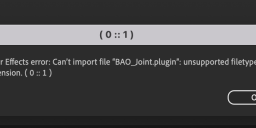
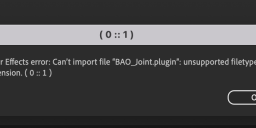 Screen Shot 2023-07-27 at 2.07.12 PM.png1200 x 352 - 82K
Screen Shot 2023-07-27 at 2.07.12 PM.png1200 x 352 - 82K -
 leroy francois
Hi,I guess the Mac version was accidently installed on a Windows machine...Please remove BAO_Joint.plugin and install BAO_Joint.aex instead.Cheers,François
leroy francois
Hi,I guess the Mac version was accidently installed on a Windows machine...Please remove BAO_Joint.plugin and install BAO_Joint.aex instead.Cheers,François -
 Kaveh Vakili-Zad
does Bao Joint do anything that Bao Bones doesn't?thanks
Kaveh Vakili-Zad
does Bao Joint do anything that Bao Bones doesn't?thanks -
 leroy francois
Hi!Joint uses the same algorithms than Bones to distor layers. However while Bones also handles all the IK / rigging part, Joint doesn't, so it can be used with any other type of rigging / IK / parenting...The trial is free, so you can give it a try and see by yourself if it fits your needs :-)Cheers,François
leroy francois
Hi!Joint uses the same algorithms than Bones to distor layers. However while Bones also handles all the IK / rigging part, Joint doesn't, so it can be used with any other type of rigging / IK / parenting...The trial is free, so you can give it a try and see by yourself if it fits your needs :-)Cheers,François
-
Categories
- All Discussions2.3K
- General407
- Product Discussions1.8K
