Stack The Bend C4D
-
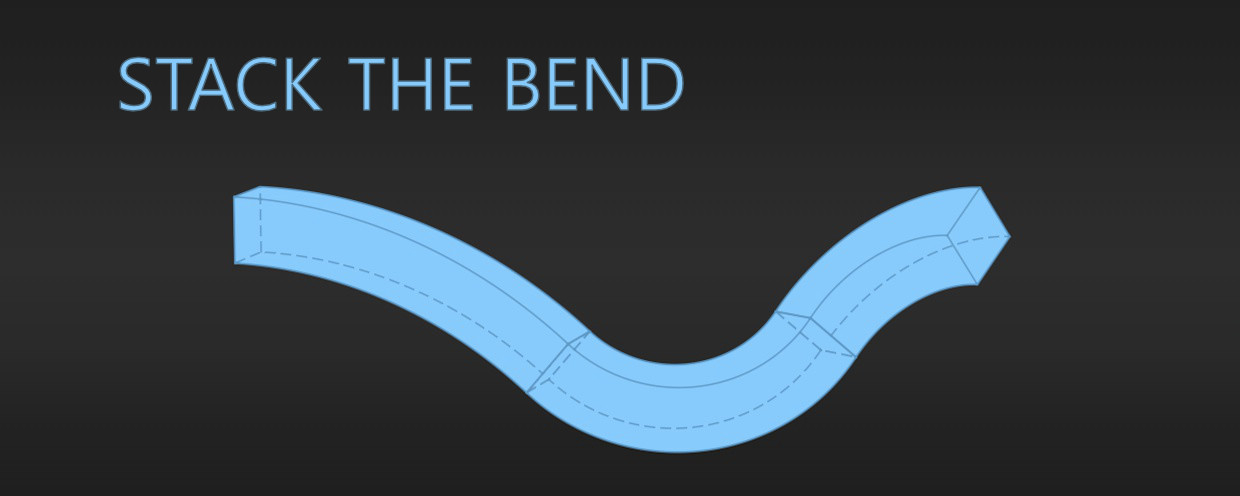 Stack The Bend C4D
Stack The Bend C4D
Stack the bend deformers without becoming crazy!
https://aescripts.com/stack-the-bend-c4d/
Categories
- All Discussions2.3K
- General406
- Product Discussions1.8K
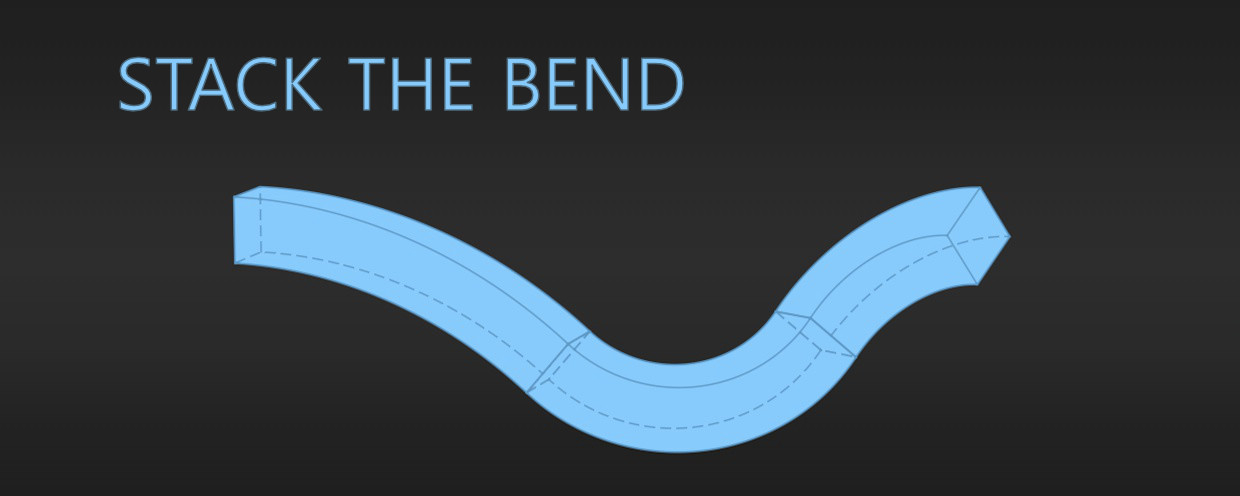 Stack The Bend C4D
Stack The Bend C4D
Stack the bend deformers without becoming crazy!
https://aescripts.com/stack-the-bend-c4d/
Because it is one of the most used and difficult to use and I have often wanted to concatenate them, so I created this tool.
Which deformer are you thinking about?
I was just extending your example of concatenated bend deformers by positioning other deformers like twist and bulge after them and animating an enlongated cube through them all. It makes for a great effect. It is time consuming to align the deformers in the proper position, so it would be great if the plugin could be used to stack any type of deformer.
I bought your tool recently for a project I am working on, thank you for developing it!
https://aescripts.com/contact/?direct=1