Genome - Cinema 4D
-
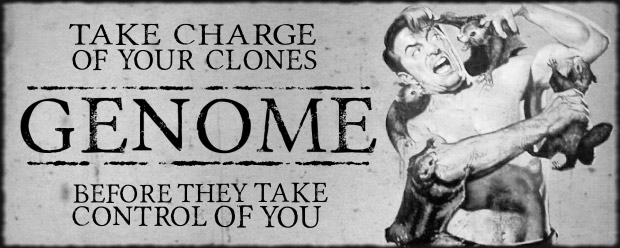
Genome - Mograph - Cinema 4D
https://aescripts.com/genome/Genome is a modified cloner object that allows users to dynamically manipulate every single property of each individual cloned object.
Categories
- All Discussions2.3K
- General407
- Product Discussions1.8K

Send me the project file, and I'll take a look at it.
Email: luke @ lukeletellier . com
Make an ordinare clone and convert it to Genome clone.
Then I change the individual Motext letters in the "doubles". This works fine until you close the project, when reopening, all the motext are reset to the original Motext. Is there any workaround to this?