Smart Key Reverse
-
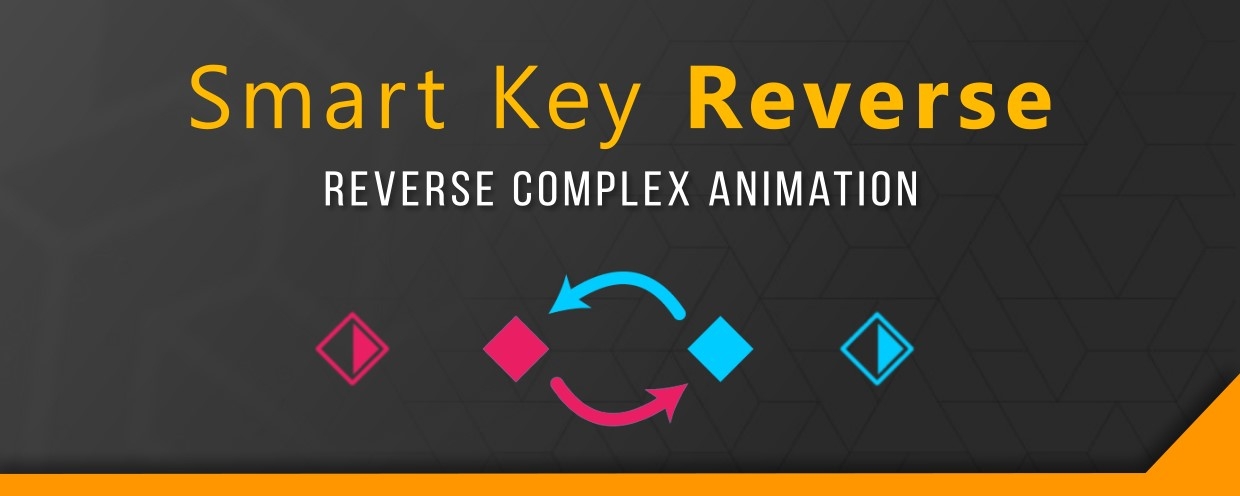 Smart Key Reverse
Smart Key Reverse
Reverse complex animation in one click with Smart Key Reverse
https://aescripts.com/smart-key-reverse/
Categories
- All Discussions2.3K
- General407
- Product Discussions1.8K
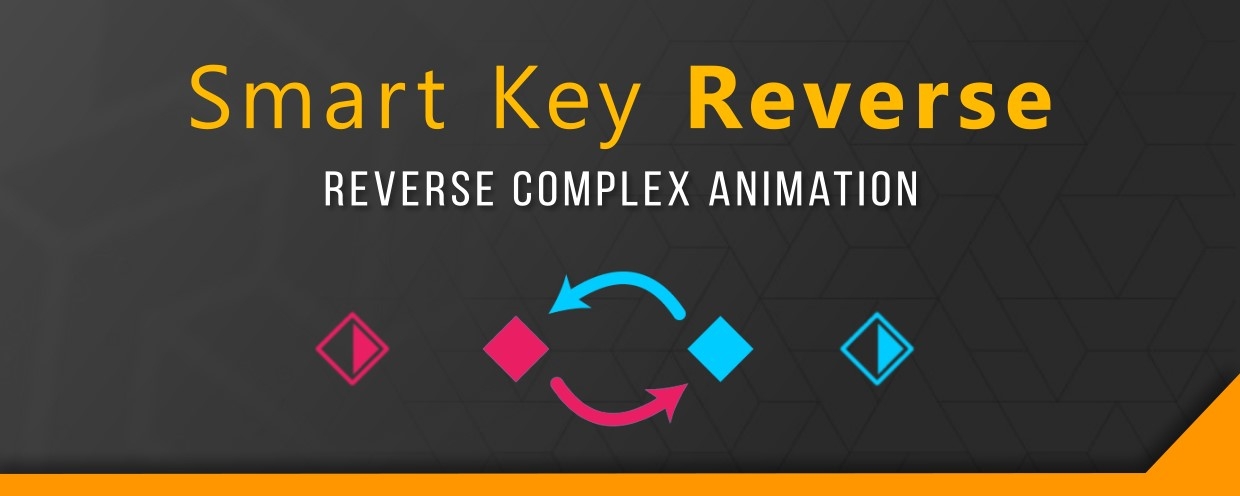 Smart Key Reverse
Smart Key Reverse
Reverse complex animation in one click with Smart Key Reverse
https://aescripts.com/smart-key-reverse/
Thank you for you interset in the tool.
Based on your screen you are using Easy Ease keyframe interpolation. So, in this case when you have 2 keys with the same value you can face an After Effects bug. Suggest you to use a Hold keyframe in between.
Regarding another keyframe format we will figure out this issue.
Best regards, Alex
Thank you for you interset in the tool.
Unfortunately, your pic dosn't work.
To dock Smart Key Reverse, just hold title and place whenever you need.
Thank you for your screen.
We will figure out an issue and fix it as soon as possible.
You can use a non dockable panel in current version or dockable in AE CC 2018 and below until a new update will be released
Best regards, Alex
We will get insight into this issue and it will be improved
Thank you!
Thank you for your comment. Yes, this functionality will be added in the next update soon.
Thank you for using Smart Key Reverse. We will in progress to find a solution. So hotfix update will be released as soon as possible. As alternative feature you can use work area reverse.
Best wishes
Nobody has mentioned this problem since the last release among all customers and testers.
There is no code in line 326.
Could you provide more info on your issue via support ticket?
Thank you for using Smart Key Reverse.
If you experience some issues with the tool, please open a support ticket and try to explain as much as possible issue details and provide more information regarding what software you are using, OS, etc.
Try this: Hold down COMMAND(CTRL) + OPTION (ALT) +SHIFT during the startup of After Effects.
If you still expirience an issue, please, open a support ticket
The script is in binary so of course the lines are not going to correspond with your working file but it is still your job to find and correct the code.