AE Benchmark
-
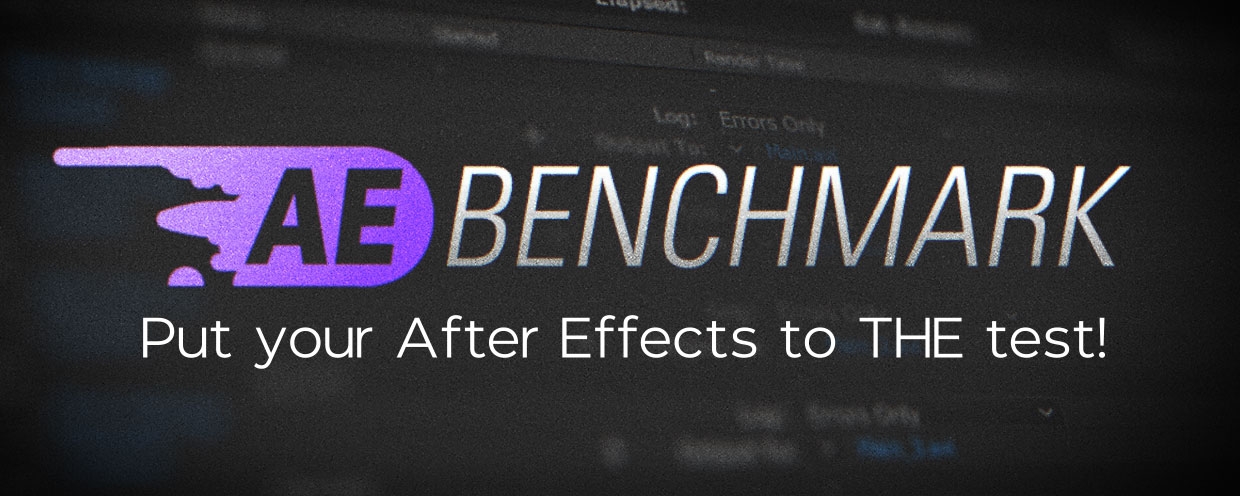 AE Benchmark
AE Benchmark
Benchmark your AE's performance and compare your score with the world. Click on the TRY button above to download it. If you add it to the cart it will be stored in your account and you can use our manager app to keep it updated.
https://aescripts.com/ae-benchmark/
Categories
- All Discussions2.3K
- General407
- Product Discussions1.8K

But just to look further into it, under what name did you post your score on the website (did you do it?).
Seems legit.
Actually they are downloaded. If you right-click on the Plugin in the AE Scipts manager you can reveal the installer files. But I also hat to check for a while. I don't get why the installer is not installing all the necessary files.