Auto Motion Tracker For Objects
-
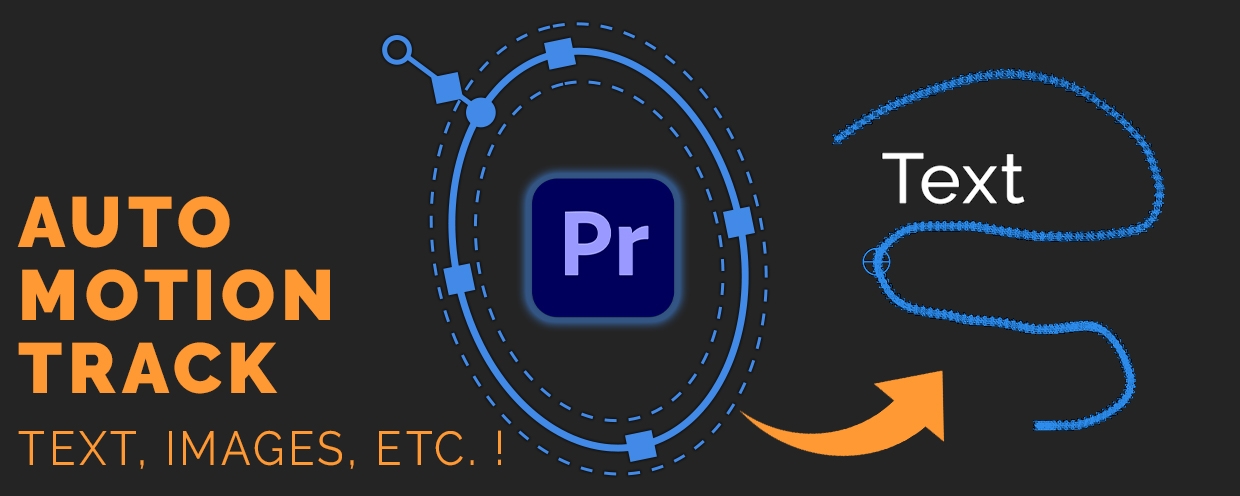 Auto Motion Tracker For Objects
Auto Motion Tracker For Objects
Extension for Adobe Premiere Pro that lets you convert keyframes of a tracked Mask Path to a Transform effect, so anything can follow movement in the scene!
https://aescripts.com/auto-motion-tracker-for-objects/
Categories
- All Discussions2.3K
- General406
- Product Discussions1.8K

Quick question, forgive my ignorance — I am guessing it is not possible just to copy their mask frames and paste them onto the transform affect on the object, correct?)
Could you do a tutorial with tracking data from Mocha Pro using this plugin?
Maybe PowerMash possible?
a little suggest.
Could you develop a plug-in for srt file to PR Essential Graphics and directly apply to timeline ?
Christian
Yeah I tried that and no luck…