I Ate Mushrooms
-
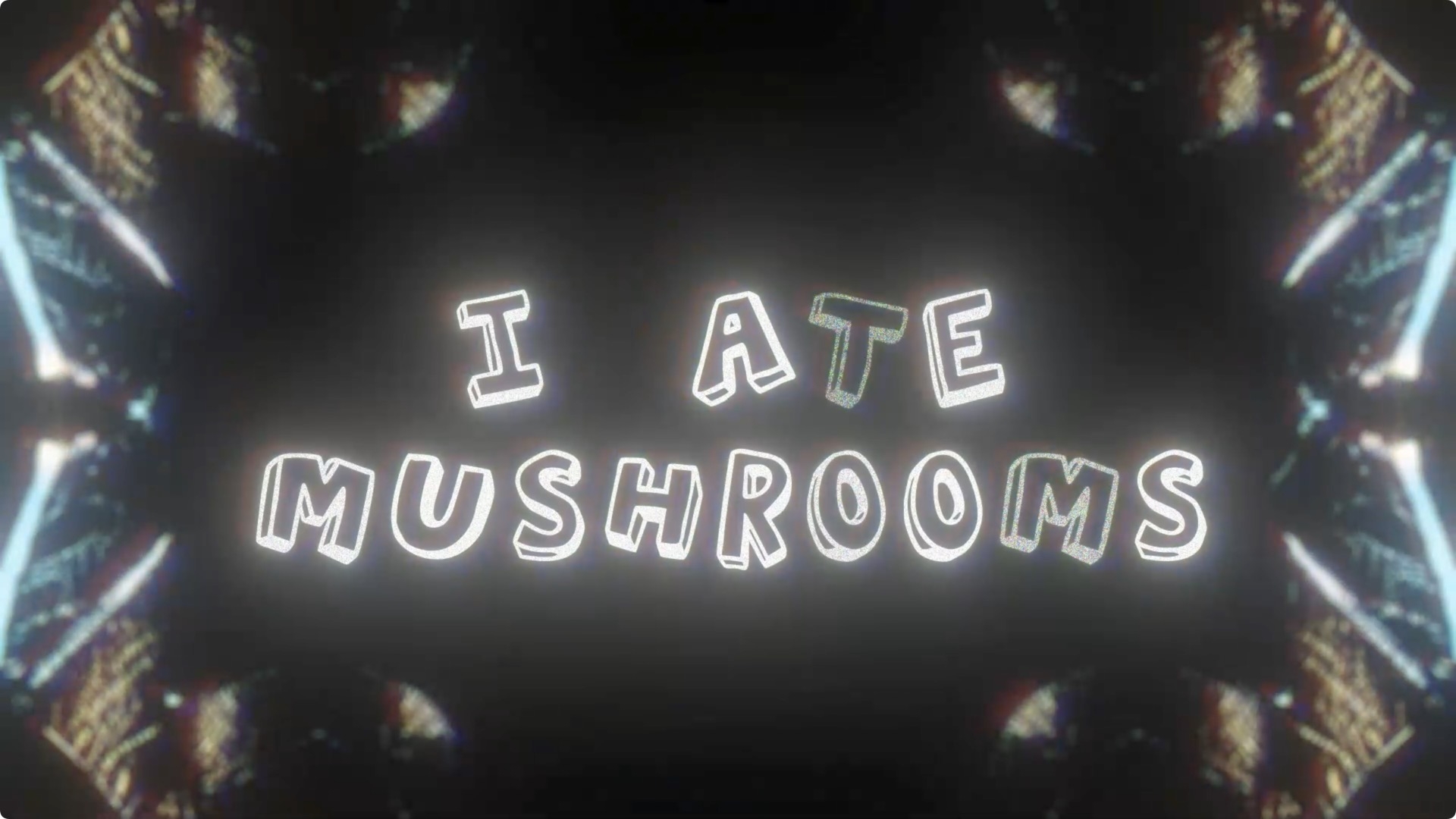 I Ate Mushrooms
I Ate Mushrooms
A neural network based image and noise generator.
https://aescripts.com/i-ate-mushrooms/
Categories
- All Discussions2.3K
- General407
- Product Discussions1.8K
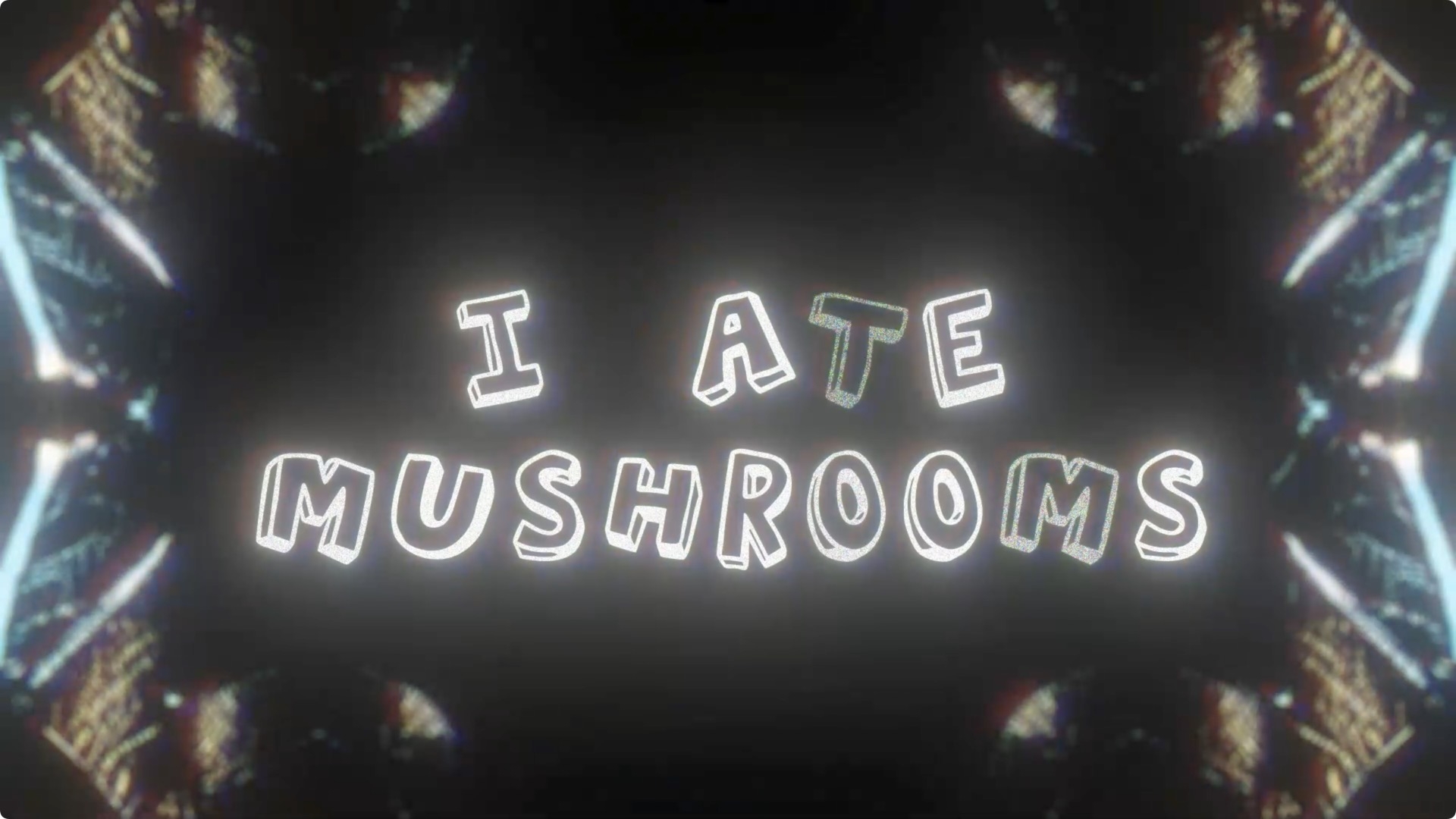 I Ate Mushrooms
I Ate Mushrooms
A neural network based image and noise generator.
https://aescripts.com/i-ate-mushrooms/
(25:: 3)
After Effects error: This effect cannot be applied because it cannot be initialized. Try
reinstalling or contacting the plug-in developer. ( 25 :: 3)
(48 :: 72)
After Effects error: Couldn't find main entry point for IAteMushrooms.plugin (48 ::
72)
PLEASE HELP!?
Please open a support ticket for assistance: https://aescripts.com/contact/?direct=1