Faux Parent
-
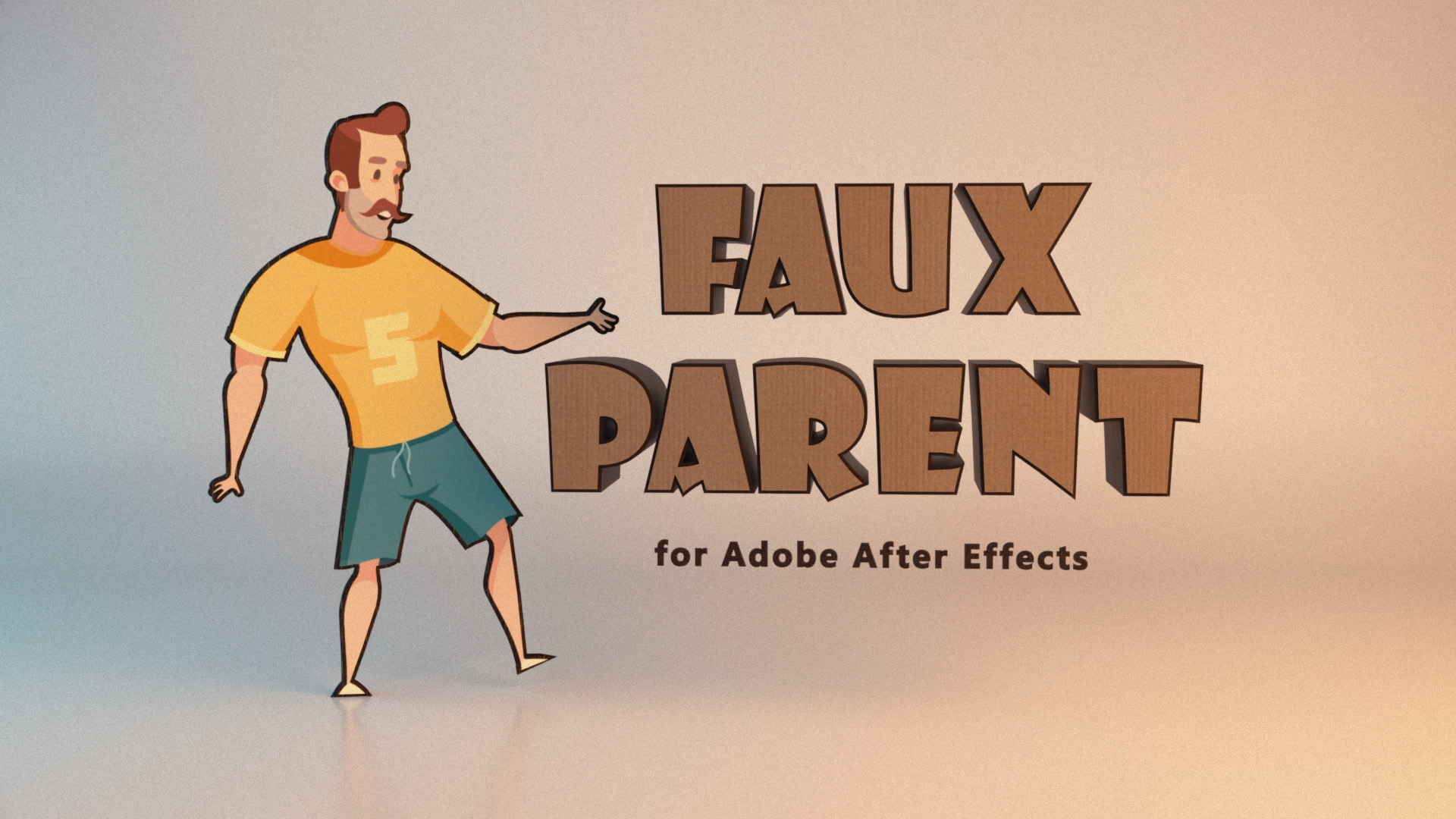 Faux Parent
Faux Parent
Faux Parent will give you all the power of normal parenting, but with the freedom that you will never get from a "real" parent. Faux Parent allows you to decide how much control the parent can have over the child in Adobe After Effects.
https://aescripts.com/faux-parent/
Categories
- All Discussions2.3K
- General406
- Product Discussions1.8K

SQE Opacity seems to have the same problem