Odometer
-
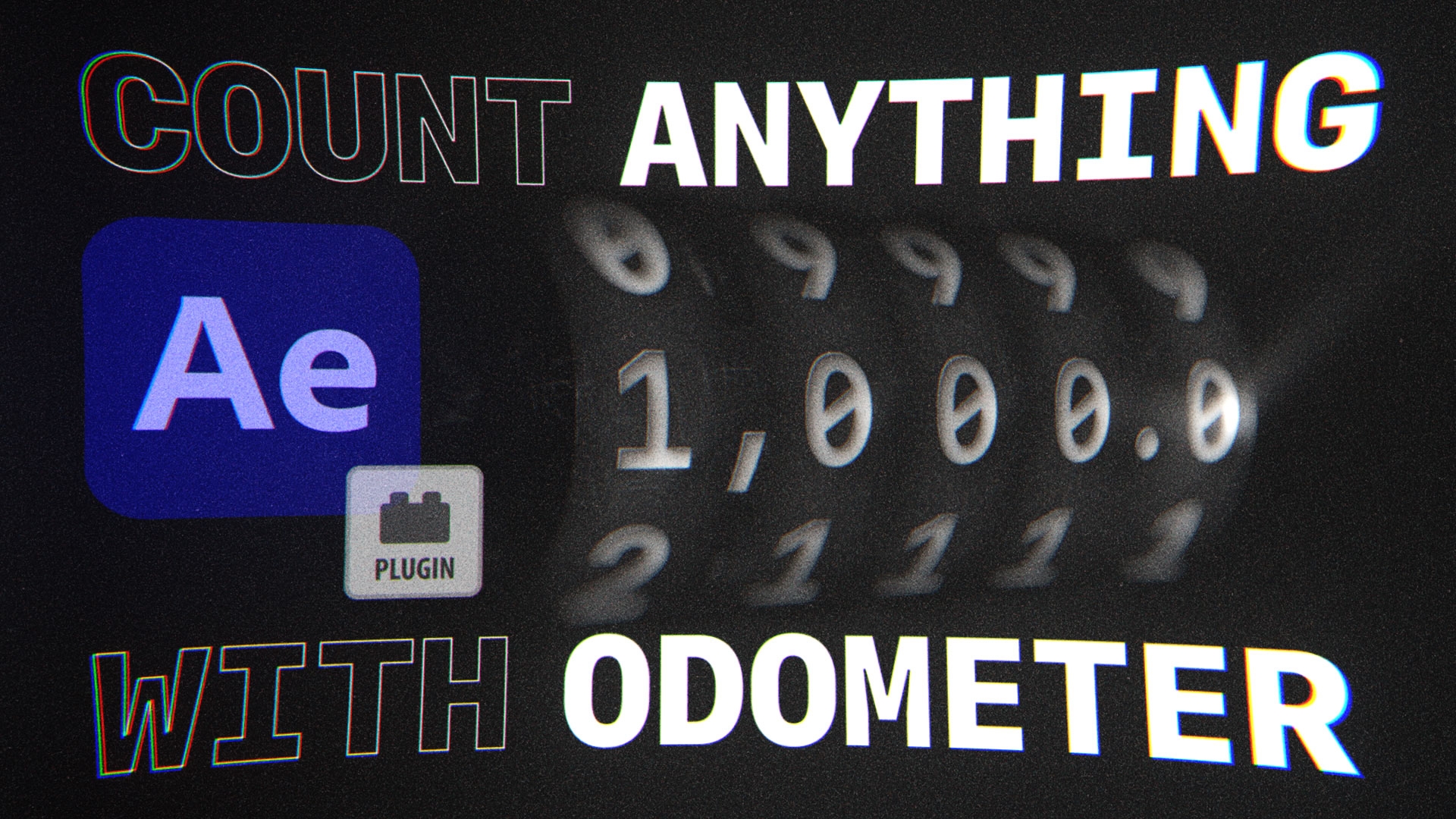 Odometer
Odometer
Beautifully animate numbers, text and symbols. Count anything with Odometer.
https://aescripts.com/odometer/
Categories
- All Discussions2.3K
- General406
- Product Discussions1.8K
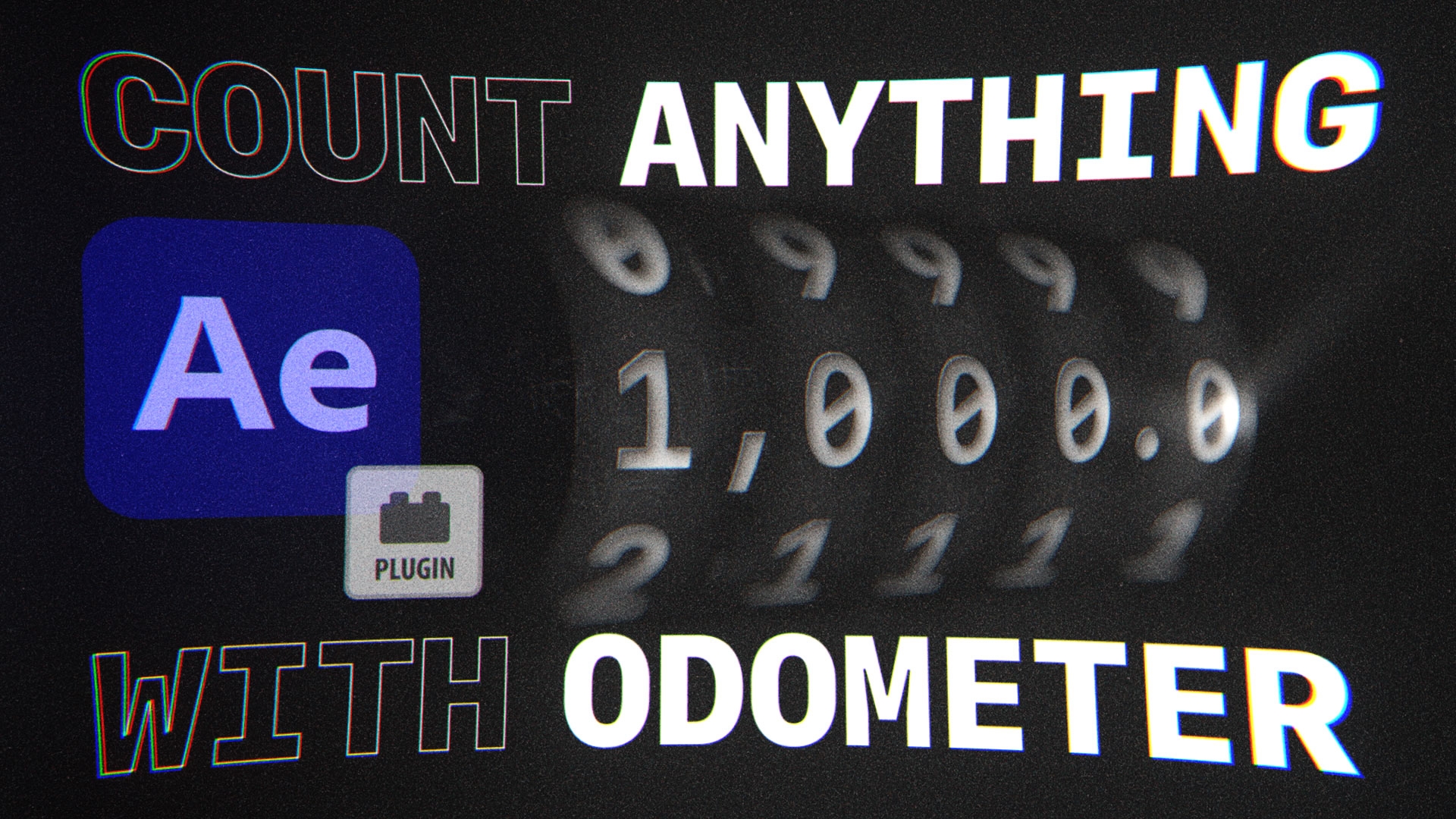 Odometer
Odometer
Beautifully animate numbers, text and symbols. Count anything with Odometer.
https://aescripts.com/odometer/
Spacing is controlled via tracking
Animating sentences, here's a tutorial video on that.