CuttanaNir2
-
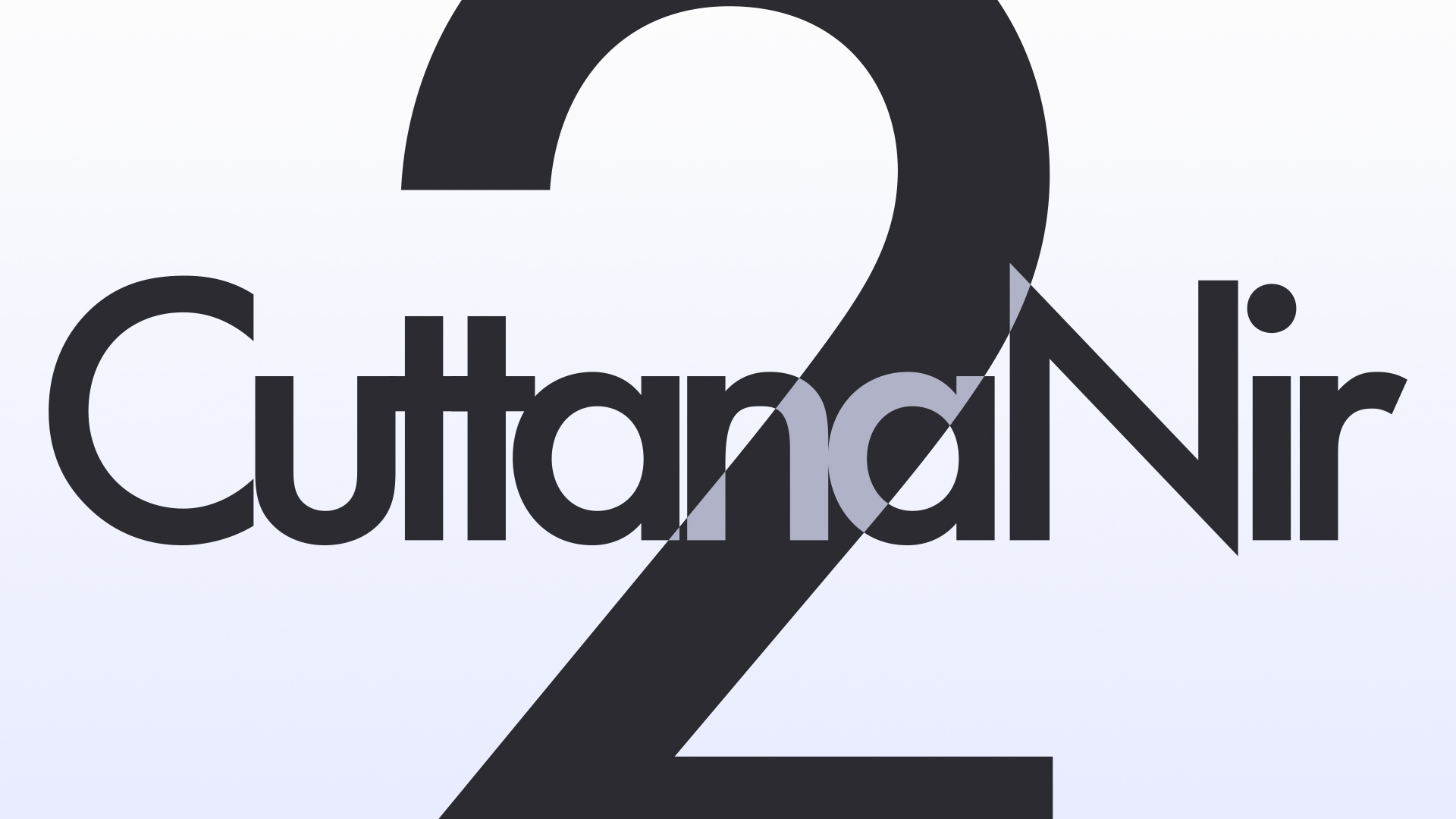 CuttanaNir2
CuttanaNir2
Toolkit for creating write-on animations. Featuring 5 exciting new features.
https://aescripts.com/cuttananir/
-
 Paul Simpson
Hi,I've just downloaded this plugin, but I'm struggling to reproduce some of the effects. Specifically, I do whiteboard animations (Videoscribe style).I'm trying to get the "Trail Making" feature working, but can't figure out how to do it. (I want the characters to appear as if being written and then have the path available to animate the pen graphic.)Up until now, I've been doing it manually, which takes forever, so I was hoping your product would provide an alternative.What I'm seeing, however, is things like a "+" or an "X" not being drawn using two strokes, but instead being "filled".Do you have any in-depth tutorials that explain exactly how to do this?
Paul Simpson
Hi,I've just downloaded this plugin, but I'm struggling to reproduce some of the effects. Specifically, I do whiteboard animations (Videoscribe style).I'm trying to get the "Trail Making" feature working, but can't figure out how to do it. (I want the characters to appear as if being written and then have the path available to animate the pen graphic.)Up until now, I've been doing it manually, which takes forever, so I was hoping your product would provide an alternative.What I'm seeing, however, is things like a "+" or an "X" not being drawn using two strokes, but instead being "filled".Do you have any in-depth tutorials that explain exactly how to do this? -
 Taijiro Onishi
Hi,To make an "X" or a "+" into two strokes, you must do the followingSelect 4 points of intersection and press Cut button to make 2 paths.Press the Sep button on the S tab to make 2 paths into 2 layers.About trail making,This function only provides shape paths. So, to convert it into an animation path, paste the shape path into a position property of a null or a specific layer.And timing adjustment must be done manually.Thanks,TJ
Taijiro Onishi
Hi,To make an "X" or a "+" into two strokes, you must do the followingSelect 4 points of intersection and press Cut button to make 2 paths.Press the Sep button on the S tab to make 2 paths into 2 layers.About trail making,This function only provides shape paths. So, to convert it into an animation path, paste the shape path into a position property of a null or a specific layer.And timing adjustment must be done manually.Thanks,TJ -
 Paul Simpson
OK, thanks, I think I have managed to get that to work.The only issue now is that all the various layers seem to animate at the same time (actually, in random, overlapping, quick succession. I managed to figure out how to use the trail (it's very similar to how I was doing it using a line as a mask). What I need to try to figure out is if there is a way to make the animations occur in sequence, following the trail (if you see what I mean?)This plugin is fantastic, and I've been looking for something like it for a long time! Unfortunately, I'm not sure it will do what I need it to, which is a shame since I was excited to discover it.My current flow is extremely time-consuming and I was hoping this plugin would speed things up for me, however right now it looks like the overall amount of work (or to be precise, the time taken to do it) won't change much.Any thoughts?
Paul Simpson
OK, thanks, I think I have managed to get that to work.The only issue now is that all the various layers seem to animate at the same time (actually, in random, overlapping, quick succession. I managed to figure out how to use the trail (it's very similar to how I was doing it using a line as a mask). What I need to try to figure out is if there is a way to make the animations occur in sequence, following the trail (if you see what I mean?)This plugin is fantastic, and I've been looking for something like it for a long time! Unfortunately, I'm not sure it will do what I need it to, which is a shame since I was excited to discover it.My current flow is extremely time-consuming and I was hoping this plugin would speed things up for me, however right now it looks like the overall amount of work (or to be precise, the time taken to do it) won't change much.Any thoughts? -
 Taijiro Onishi
Unfortunately, at the moment, matching the trail path is a manual operation.To shift the animation, use the sequence button on the Q tab.However, in this case, it must be aligned with the trail.Therefore, it may be somewhat more efficient to do the following.Uncheck the Ease checkbox when creating the line animation in the L tab.Create a trail path.Paste the path property of the trail path into the position property of a null or a specific layer to make it a motion path.Manually adjust the start time and keyframe time of each layer to the motion path.At this time, the keyframes in the motion path have a gap between each stroke, so you can use this as a guide to align each time position.Thanks,TJ
Taijiro Onishi
Unfortunately, at the moment, matching the trail path is a manual operation.To shift the animation, use the sequence button on the Q tab.However, in this case, it must be aligned with the trail.Therefore, it may be somewhat more efficient to do the following.Uncheck the Ease checkbox when creating the line animation in the L tab.Create a trail path.Paste the path property of the trail path into the position property of a null or a specific layer to make it a motion path.Manually adjust the start time and keyframe time of each layer to the motion path.At this time, the keyframes in the motion path have a gap between each stroke, so you can use this as a guide to align each time position.Thanks,TJ -
 Paul Simpson
Cool, thanks, I'll give that a go!
Paul Simpson
Cool, thanks, I'll give that a go! -
 Thomas Benstem
Do you have a tutorial for Nir2?
Thomas Benstem
Do you have a tutorial for Nir2? -
 Taijiro Onishi
Here is the English version of the manual.https://terriblejunkshow.com/manual/cuttananir2-manual-enAlthough not official, a person named Tipsmash has published an explanatory tutorial on youtube.This video seems to be able to display English subtitles.
Taijiro Onishi
Here is the English version of the manual.https://terriblejunkshow.com/manual/cuttananir2-manual-enAlthough not official, a person named Tipsmash has published an explanatory tutorial on youtube.This video seems to be able to display English subtitles. Thanks,TJ
Thanks,TJ -
 Miika Turunen
Would it be possible to have "mouse over tips". I really like this tool, but quite often wonder what button does. It would help a lot if you could hover over a button and see a tip.
Miika Turunen
Would it be possible to have "mouse over tips". I really like this tool, but quite often wonder what button does. It would help a lot if you could hover over a button and see a tip. -
 Taijiro Onishi
Thanks for the idea!Technically it is possible.Yes, it is indeed easier to use that way!I will consider implementing it, although developing new features and such will take precedence.Thanks,TJ
Taijiro Onishi
Thanks for the idea!Technically it is possible.Yes, it is indeed easier to use that way!I will consider implementing it, although developing new features and such will take precedence.Thanks,TJ -
 AE Explorer Official
https://www.imghippo.com/i/jyWNl1729322878.pngWhy am I facing this issue -Undefined is not an object problem-268
AE Explorer Official
https://www.imghippo.com/i/jyWNl1729322878.pngWhy am I facing this issue -Undefined is not an object problem-268 -
 Taijiro Onishi
I will answer your question using the support ticket you sent to aescripts.
Taijiro Onishi
I will answer your question using the support ticket you sent to aescripts.
-
Categories
- All Discussions2.3K
- General406
- Product Discussions1.8K
