Ultra Box 3D
-
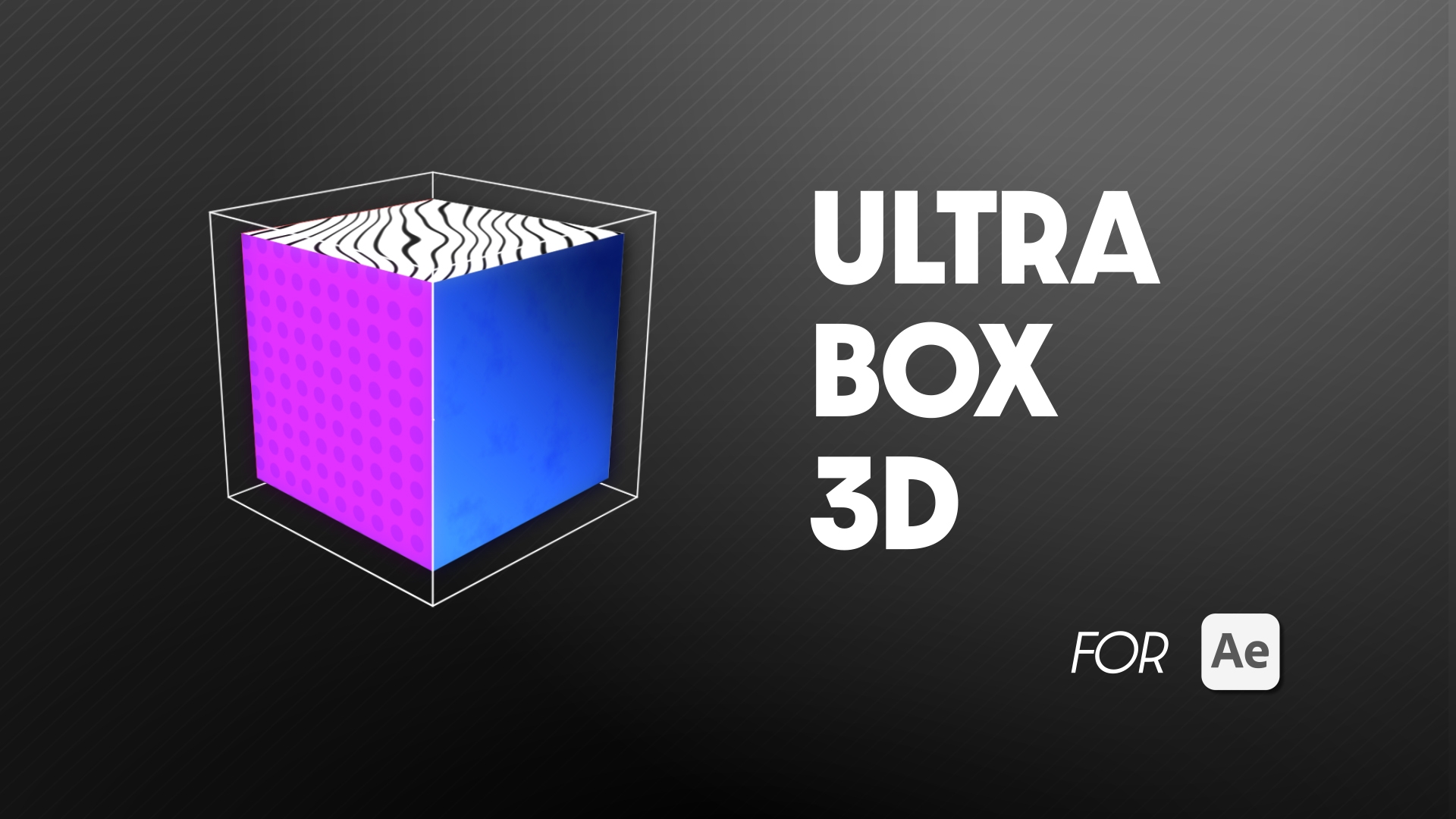 Ultra Box 3D
Ultra Box 3D
Create a 3D box rig from shapes and expressions with one click. Add textures, change and animate parameters like taper and chamfer.
https://aescripts.com/ultra-box-3d/
Categories
- All Discussions2.3K
- General406
- Product Discussions1.8K

You may try to low the shutter angle value in the "Advanced" tab of Composition settings or apply the "CC Force Motion Blur" effect outside of the comp with the box.
Let me know if that works for you.
Are you with motion blur enable?
I know that AE doesn't render 3D layers and motion blur very well.
If you are, you may try to low the shutter angle value in the "Advanced" tab of Composition settings or apply the "CC Force Motion Blur" effect outside of the comp with the box.
check the last message before yours. I guess it's the same issue.
let me know if that works.
If u have any question just let me know.
yeap, you can animate all the parameters below.
It doesnt stretch the textures since the textures comps are parented via coding to the faces.
The faces work as a matte.
I don't know if I understand your question. You need to change the bottom size?
Have you tried changing "Taper Bottom" inside "Options" group?
All faces are parented to the "Controls" layer. You can change its anchor to be at half of the height of the cube.
Alternatively, you can use this expression in the anchor point property, to place it at the bottom:
var height = effect("Ultra Box 3D")(2);
//
The anchor point position doesn't affect the taper at all.