imgPaster
-
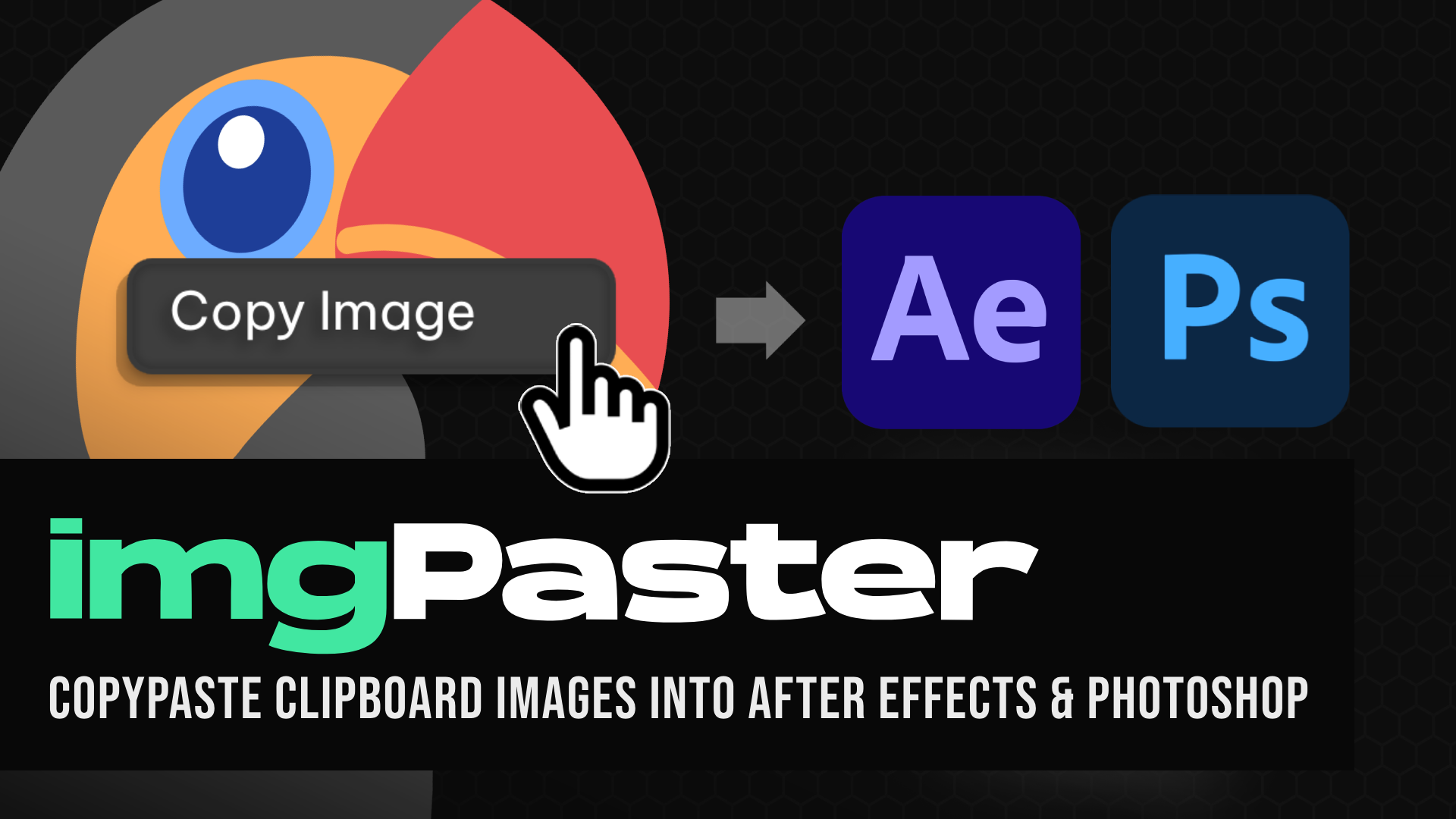 imgPaster
imgPaster
Copy and paste clipboard images between After Effects & Photoshop.
https://aescripts.com/imgpaster/
Categories
- All Discussions2.3K
- General406
- Product Discussions1.8K
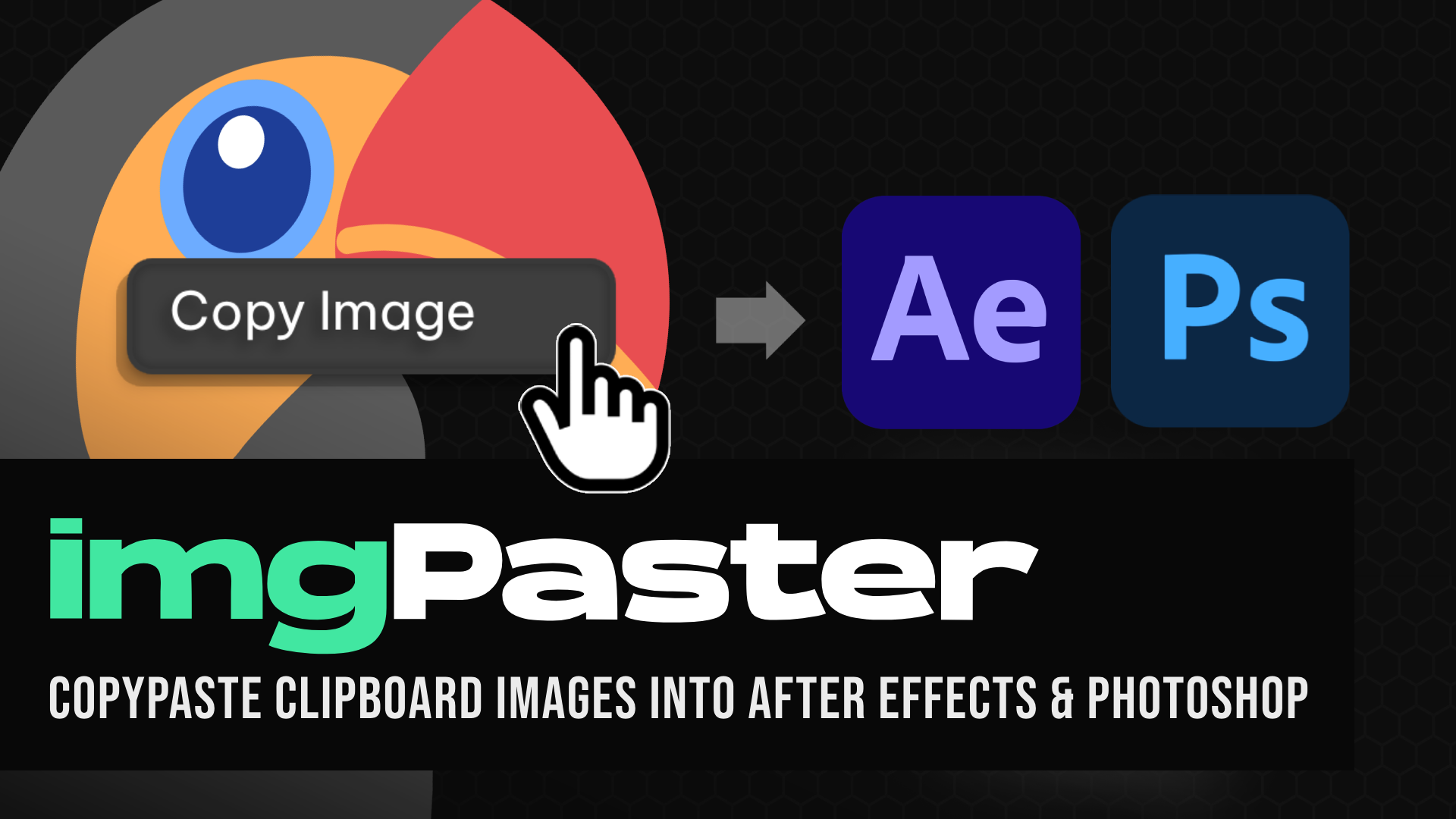 imgPaster
imgPaster
Copy and paste clipboard images between After Effects & Photoshop.
https://aescripts.com/imgpaster/
Hello. Ai is in unsupported format section, yet I can only suggest you to after pasting, invert colors and use free knoll unmult plugin that removes black background, and invert back again. If you don't want to use unmult plugin you can find alternative methods on youtube (remove black background after effects or umnult after effects)
If all your projects has AE and IMAGES>ImgPaster at parent folders then I can help you edit extension so it'll alter 'Project path' option and try to save images there each time.
Right now you can set custom path, but you gonna need to change it with each project.
Made using CEP8. Requires CC 2018+ version of After Effects (15+).
Apple Silicon Machines must run Photoshop under Rosetta Mode
https://aescripts.com/knowledgebase/index/view/faq/zxp-installer-faq/