Stereo 3D Toolkit
-
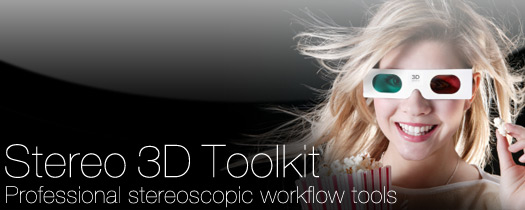
Stereo 3D Toolkit - Workflow - After Effects
https://aescripts.com/stereo-3d-toolkit/The stereo 3d toolkit allows you to create complex stereoscopic compositions inside of after effects. It uses true left and right channels (instead of collapse transformations) so it is compatible with all 3d effects and plug-ins that use composition cameras.
Categories
- All Discussions2.3K
- General407
- Product Discussions1.8K

Is the script crashing when you run the new S3D or update S3D functions? Or is AE crashing randomly while you are working?
I am currently working on an update to the toolkit. It may help you as well. You can email [email protected] to get a copy of the latest working Beta.
You can use the S3D toolkit to create additional graphics for stereoscopic video footage. This process is much easier using the upcoming v2.0 release.
The beta of v2.0 is available here:
https://dl.dropbox.com/u/52089438/S3D_Toolkit_v2_BETA_2013_02_11.zip
Tutorial:
As far as working with Element, there are no extra steps needed. It will work like any other effect that uses a Camera or 3D layer. In the tutorial I cover using VCP Optical Flares, it works the same way as Element.
There has also been an update to the UI since the tutorial video was made. The pop-up windows to create a new S3D Comp have been replaced with a selection based method.
To create a New S3D composition:
-Select the composition in the project window
-Select the camera in the timeline
-Press "New" in the S3D Toolkit UI Panel
To Update S3D comps:
-Select the master _S3D composition in the projection window
-Press "Update" in the S3D Toolkit UI Panel
There will be additional video tutorials about the specifics of working with video, C4D and Maya posted before v2.0 is officially released. Let me know if there is anything else I can help you with.
-Ryan
Sorry to hear you are having trouble. If part of the S3D workflow was renamed or deleted by accident it could cause an error like you are describing. Would you mind sending me the project in question? Or possibly some screen shots of the error you are getting? I would like to make sure I can resolve this issue before releasing the final version of the script.
Please send to: [email protected]
The final release of v2.0 will be a paid update. However, beta testers and those who recently purchased v1.0 will get free licenses.
-Ryan