ExtendScript Developer Utility
-
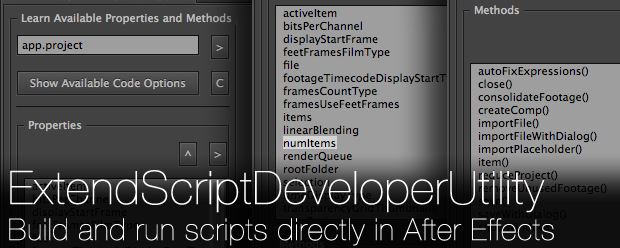
ExtendScript Developer Utility
https://aescripts.com/extendscript-developer-utility/Build and run scripts directly in After Effects
-
 Jeff openshaw
No audio on this video and your free training video. I checked my computer and all is fine, only on your videos no sound.
Jeff openshaw
No audio on this video and your free training video. I checked my computer and all is fine, only on your videos no sound. -
 Lloyd Alvarez
We just double checked the video and it has audio. Perhaps it's a browser setting?
Lloyd Alvarez
We just double checked the video and it has audio. Perhaps it's a browser setting? -
 Adam Pippin
Hey David, is there any way you can get some more of the standard methods available in the tool, like activeDocument and other layer-related items? I really love the concept of this tool, but it would be even better with those available.
Adam Pippin
Hey David, is there any way you can get some more of the standard methods available in the tool, like activeDocument and other layer-related items? I really love the concept of this tool, but it would be even better with those available. -
 David Torno
Hi Adam,The script was developed for After Effects and uses the ExtendScript reflect object, so it will reveal AE specific methods and properties. This is what I refer to as being "live" in the demo video. Since it is actively running code each time you check a property or method for an object. The property and method results are not pre-baked inside the script.activeDocument, I don't believe is an AE object of any kind, possibly Photoshop or another Adobe app. I haven't tested it, but as far as I am aware, the script doesn't even launch in any other Adobe apps due to UI incompatibility. Are you able to run it by chance elsewhere? I would love to hear more if you do. It would be nice to have the script work with other ExtendScript compatible Adobe apps.
David Torno
Hi Adam,The script was developed for After Effects and uses the ExtendScript reflect object, so it will reveal AE specific methods and properties. This is what I refer to as being "live" in the demo video. Since it is actively running code each time you check a property or method for an object. The property and method results are not pre-baked inside the script.activeDocument, I don't believe is an AE object of any kind, possibly Photoshop or another Adobe app. I haven't tested it, but as far as I am aware, the script doesn't even launch in any other Adobe apps due to UI incompatibility. Are you able to run it by chance elsewhere? I would love to hear more if you do. It would be nice to have the script work with other ExtendScript compatible Adobe apps. -
 Brandon Blair
I get this error message when ever I hit run button:-------------------OS: Macintosh OS 10.9.5/64 (en_US)AE: 13.1.1x3Error at line #1SyntaxError: Syntax error
Brandon Blair
I get this error message when ever I hit run button:-------------------OS: Macintosh OS 10.9.5/64 (en_US)AE: 13.1.1x3Error at line #1SyntaxError: Syntax error -
 David Torno
I cannot say for sure without seeing your actual code, but "Syntax error" refers to an error in how something was typed. Perhaps a missing character that is required. The script contains an error catcher for when you run code as a generic safety net, which is why you got that message. I would look through your code line by line and verify you have all your braces, brackets, commas, semi-colons, etc... T's crossed and I's dotted as it were.
David Torno
I cannot say for sure without seeing your actual code, but "Syntax error" refers to an error in how something was typed. Perhaps a missing character that is required. The script contains an error catcher for when you run code as a generic safety net, which is why you got that message. I would look through your code line by line and verify you have all your braces, brackets, commas, semi-colons, etc... T's crossed and I's dotted as it were. -
 Timofey Leonov
I have problems with the call: Alert ("someone");Sometimes it works, sometimes gives a syntax error.This is the only Problem, but it greatly hinders me debug my script.ERROR-------------------OS: Macintosh OS 10.11.1/64 (en_US)AE: 13.5.1x48Error at line #3SyntaxError: Syntax error
Timofey Leonov
I have problems with the call: Alert ("someone");Sometimes it works, sometimes gives a syntax error.This is the only Problem, but it greatly hinders me debug my script.ERROR-------------------OS: Macintosh OS 10.11.1/64 (en_US)AE: 13.5.1x48Error at line #3SyntaxError: Syntax error -
 David Torno
Timofey, that is probably due to Adobe's choice to make EditText UI controls rich text compatible for some ridiculous reason. My guess is that one of the quotes is coming across as smart quotes instead of straight quotes. This is an issue I have been running into myself, and have been trying to get Adobe to fix this. The best work around is to paste your code into a simple text editor to convert to simple text, then past it back into script area. This totally undermines the whole reason for having this script editor in After Effects unfortunately. Since this is a change Adobe has to make on their end, there is not much I can do to fix it, short of rebuilding a completely new UI from scratch using something other than ExtendScript. I do apologize for the inconvenience is may cause.
David Torno
Timofey, that is probably due to Adobe's choice to make EditText UI controls rich text compatible for some ridiculous reason. My guess is that one of the quotes is coming across as smart quotes instead of straight quotes. This is an issue I have been running into myself, and have been trying to get Adobe to fix this. The best work around is to paste your code into a simple text editor to convert to simple text, then past it back into script area. This totally undermines the whole reason for having this script editor in After Effects unfortunately. Since this is a change Adobe has to make on their end, there is not much I can do to fix it, short of rebuilding a completely new UI from scratch using something other than ExtendScript. I do apologize for the inconvenience is may cause. -
 Riaan Myburgh
Hi David!just wanting to find out if this will be updated to be used on cc 2018!Kind regards,Riaan
Riaan Myburgh
Hi David!just wanting to find out if this will be updated to be used on cc 2018!Kind regards,Riaan -
 David Torno
Just released an update today, that should resolve some issues that broke it on CC2017 and CC2018.
David Torno
Just released an update today, that should resolve some issues that broke it on CC2017 and CC2018. -
 Patrick Geoffroy
Hi David,I'm on a Mac and with cc2018 I can't use the up and right arrow buttons in the Properties and Method panels.Also the Macros are being added above the existing code instead of beneath and the highlighted code does not go inside brackets.Sorry to ruin your Saturday!!
Patrick Geoffroy
Hi David,I'm on a Mac and with cc2018 I can't use the up and right arrow buttons in the Properties and Method panels.Also the Macros are being added above the existing code instead of beneath and the highlighted code does not go inside brackets.Sorry to ruin your Saturday!! With CS6 it's all good but I need to develop an app with cc2018.Are you aware of those issues?Best regards,Patrick
With CS6 it's all good but I need to develop an app with cc2018.Are you aware of those issues?Best regards,Patrick -
 David Torno
Hi Patrick, Thank you for notifying me with your issues on my script. I was not aware of those issues. Unfortunately I have not been a Mac user for a few years so I only have access to CC2018 on Windows. I will try to research and see if there are any known issues on Adobe's side with ExtendScript text selection attribute on Mac, which is the primary attribute used for the functions you have described in your issues. Apologies for the inconvenience.- Dave
David Torno
Hi Patrick, Thank you for notifying me with your issues on my script. I was not aware of those issues. Unfortunately I have not been a Mac user for a few years so I only have access to CC2018 on Windows. I will try to research and see if there are any known issues on Adobe's side with ExtendScript text selection attribute on Mac, which is the primary attribute used for the functions you have described in your issues. Apologies for the inconvenience.- Dave -
 David Torno
Also for context, which Mac build are you using Patrick?
David Torno
Also for context, which Mac build are you using Patrick? -
 Avinash Ramanath
Hi David,I just downloaded the trial version and the issue mentioned by http:// Patrick Geoffroy still exists. Any idea when the issue will be updated.Also getting this error.https://ibb.co/44G13HZThanks
Avinash Ramanath
Hi David,I just downloaded the trial version and the issue mentioned by http:// Patrick Geoffroy still exists. Any idea when the issue will be updated.Also getting this error.https://ibb.co/44G13HZThanks -
 David Torno
The smart quote issue is unfortunately still an issue on Mac platform as far as I know. I just recently was able to revive one of my old Mac towers and get the OS somewhat current to have as an AE script testing unit, so I am hoping to test this script for this and other Mac related issues mentioned above. If a solution can be found I will try my best to implement it and will share an updated version as soon as I am able to.
David Torno
The smart quote issue is unfortunately still an issue on Mac platform as far as I know. I just recently was able to revive one of my old Mac towers and get the OS somewhat current to have as an AE script testing unit, so I am hoping to test this script for this and other Mac related issues mentioned above. If a solution can be found I will try my best to implement it and will share an updated version as soon as I am able to.
-
Categories
- All Discussions2.3K
- General407
- Product Discussions1.8K
