True Comp Duplicator
-
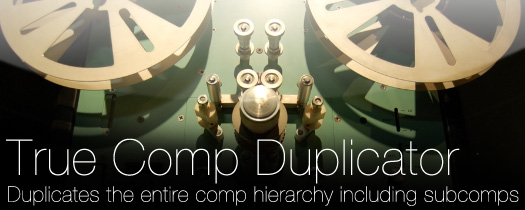
True Comp Duplicator
https://aescripts.com/true-comp-duplicator/Creates a complete duplicate of selected comp hierarchies including subcomps with many options.
Categories
- All Discussions2.3K
- General407
- Product Discussions1.8K

with expressions all linking to a controller layer in the master comp. I
want to make a duplicate of this layer and its controller without
having to go in and update all the expressions one by one. I've tried
the True Comp Duplicator script but it keeps breaking all the expressions to the controller.
Any suggestions?
http://we.tl/L5yjRsPI8P
The
main comp "3a2ed al mabi3at" contains the "bar 01" comp which has a
bunch of controller sliders attached to it that control different
characteristics of the bar graph. Whenever I duplicate the main comp,
all the expressions break.
Really appreciate you looking into this. Thanks.
http://we.tl/Z0u9G8fV2Q
I see the issue your having, I need to add some version compatibility to the new feature of setting the label color. I'll work on it tonight, and post an update to fix it.
Thanks,
Brennan
I just found out it doesn't work with AE CC either. I get an error in script debugger:
null is not an object line 193
value = prop.selection.text;
Thanks.
I look forward to the update. Keep up the great work
"unable to execute script at line 152.After effects error: the section name and key(label preference text section 5, label text id 2 # 16) could not be found in the preferences."
I use AE CS4 and i install the script in UI panel folder, i don´t know what to do, can you help me to fix this, thanks
it wont work for me, as it tries to open the window UI i get
Unable to execute script at line 120. After Effects error: The section name and key(Label Preference Text Section 5,Label Text ID 2 #1) could not be found in the preferences.
im on windows, and this is the latest version online, ( i re DL it and put it in in case i had an old one but still the same error.
it then leaves a blank window UI on screen
cheers
shane
Quick question: When I add a suffix, I generally include a leading zero (eg _eh01), but when I execute the script, the leading zero gets left out.
Am I doing something wrong?
I'm running tcd v 3.1 on CS6,Mac OS 10.6.8
Thanks!
e