Quick Preview
-
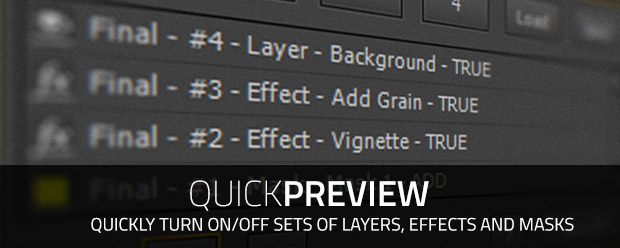
Quick Preview
https://aescripts.com/quick-preview/Easily and quickly turn on and off multiple groups of layers, effects and/or masks in any comp or pre-comp so you can "Preview" your comps faster.
Categories
- All Discussions2.3K
- General407
- Product Discussions1.8K

but a few questions about the load and save,
how does it save ?
does it use the project name or location to save?
how does opening a different project and coming back to it it work if you use the script in both projects ?
what about incremented projects ?
thanks
shane
I'm using AE CS4 on Mac OS 10.6.8.
I've tried everything I can think of but still can't get Loading/Saving to work. It's a really simple project that I'm using just to test the operation of QuickPreview.
Let me make a few more observations.
If I apply QuickPreview in a project and then close the project, should the information clear from the QuickView panel? Because in my case this does not happen. The info remains even when a project has been closed.
If I apply QuickPreview in a project and Save, I get the message 'Selection sets successfully saved'. If I now click Load, I get the message 'Selection sets successfully loaded'. However all the information that was in the panel when I saved is obliterated.
i have an issue with the licensing though.
my antiVIrus keeps on picking up this someweirdnumber.exe file on a local temp folder.
first i thought it was something suspicious, so i had disabled it, and it turns out it was Quick previews licensing manager.
I appreciate the whole licensing, but it is bit odd that licensing has to be done through an external executable file.
anyway, its just that my antiVirus kept on picking it up everytime i launch After effects, and if i don't run it, it will remove my license, so i have to reactivate it again.
i could add it to exception list, but was not 100% satisfied with the fact that there was an "unknown" exe file being run everytime thats all.
just letting you know as this might be an issue with other users as well.
FYI, i am using avast anti virus (free version)
thanks!
further to my earlier issue with QuickPreview in Mac AECS4 I can add some further detail.
If I select a LAYER and add that to a group, Save selection sets, Save project, close AE, reopen AE, Load previous project, Load selection sets...then the group information does reload correctly into the QuickPreview panel.
However if my original selection consists of EFFECTS, then when I Load selection sets no information loads into the group...even though the correct folder structure for QuickPreview appears in the project window.
Frank
Hope this helps!
I am running OSX.10.1 (10.10.1)
AECC 2014
When I try to load the group only layers show up but it will not remember the effects or masks. Every time I open a comp I have to re-do my group as this script will not load the effects that have been targeted. Will only load layers? Is there an update I missed?