- Home /
- Zorro-The Layer Tagger
Zorro-The Layer Tagger
-
Compatibility After Effects Please check exact version compatibility under the "COMPATIBILITY" tab below
Author: Lloyd Alvarez
 Adding to cart...
Adding to cart...
Add Your tags
CloseZorro lets you group layers in after effects by adding tags to layers. Similar to the way you would tag photos in Flickr, you can tag layers in your comps and then select or isolate those layers in groups by using the tags.
New for CS5 and above: Layer color label support!
Please watch the video tutorial to familiarize yourself with Zorro.
| After Effects | 2023, 2022, 2021, 2020, CC 2019, CC 2018, CC 2017, CC 2015.3, CC 2015, CC 2014, CC, CS6 |
|---|
1.6 (Current version) - Jun 26, 2013
- 1.51 Fixed CS5 UI darkness issue 04/2012
- 1.5 Added label color option for CS5 and fixed UI issues for CS5 07/2010
- 1.23 Fixed minor cosmetic comma bug in marker 04/2010
- 1.22 Fixed tag dropdown bug 01/2009
- 1.21 Fixed Advanced Search arrow on Windows 10/2008
- 1.2 tag prefix change 10/2008
- 1.0 initial release - 09/2008
-

Zhiqiang Li
- Compatibility After Effects
Array
Array makes things much easier for you when you need to duplicate layers a lot of times or change the basic properties of selected layers.Add to Cart -

Pixcode
- Compatibility After Effects
Motion Reaction
Add to CartCreate a sense of movement and continuous state for any object.
-

Jacob Danell
- Compatibility After Effects
Bend Layers
Bend layers without RayTracing in all versions of After Effects.Add to Cart$29.99 As low as: $23.99 -

Ben Rollason
- Compatibility After Effects
Smart Precomposer
Smart Precomposer allows you to do a "precompose and leave all attributes" on text and shape layers, which After Effects otherwise doesn't allow. What's more, Smart Precomposer allows you to precompose any type of layer and selectively move some attributes into the new precomp, while leaving the rest in the original comp.Add to Cart -

Motion Boutique
- Compatibility After Effects
Pastiche2
Add to CartProduce and animate creative layer collages easily!
Apple Silicon M1 Native
Trial version of Pastiche2 is limited to 25 layers. Full version has no limitation
Pastiche2 is discounted 50% for students and faculty.
More info here. -

nab
- Compatibility After Effects
TrackerViz
Provides a tool box for visualizing positional data. Indispensable if you do any kind of serious tracking in After EffectsAdd to Cart
-

Lloyd Alvarez
- Compatibility After Effects
AE Global Renamer 2
Add to CartBulk rename anything in After Effects. Completely rewritten with lots more functionality and a super tiny UI!
$29.99 -

Lloyd Alvarez
- Compatibility After Effects
Add Parented Null to Selected Layers
Creates a parented null for each of the selected layers. The new null can have a custom name defined in the User Variables section and also has the option of including the name of the layer that is parented to it.Add to Cart$4.99 -
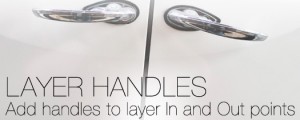
Lloyd Alvarez
- Compatibility After Effects
Layer Handles
Adds a user definable number of frames to the in and out points of the selected layers.Add to Cart$4.99 -

Lloyd Alvarez
- Compatibility After Effects
LayerCurveShifter
Shift selected layers based on a sine curveAdd to Cart$4.99 -

Lloyd Alvarez
- Compatibility After Effects
Immigration
Add to CartA smart import and batch replace tool that greatly improves the workflow of importing and replacing files especially file sequences and highly nested hierarchies.
$44.99 -

Lloyd Alvarez
- Compatibility After Effects
Magnum 3
Add to CartAutomagically detects edits in footage. Now with an all new detection engine that is easier to use and gives better results. What's not to love?
$39.99
