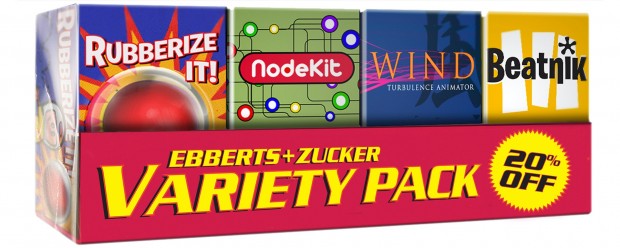Time
-

- Compatibility After Effects
REACH: AEssential Kit
Add to Cart
Ready to take your motion design workflow to uncharted territories? Reach is an all-encompassing, adaptable, and ever-evolving toolset.
It infuses the After Effects toolkit with a medley of uniquely innovative utilities. From elementary to intricate, Reach takes the expected and elevates it into the realm of the extraordinary. Simplify the complex, streamline the cumbersome, and catalyze your creativity with Reach - the quintessential companion for every After Effects adventurer
Elevate your art. Reach for the stars. -
Sale

- Compatibility After Effects
Pencil Park Bundle
Add to CartGet Reach: AEsstential Kit + Volume n' Tricks 2 + Tweaks together, and save 33%.
A unique workflow improvement offering with a huge discount. -

- Compatibility After Effects
- Compatibility Premiere
SpeedX
Add to CartTime remapping tool with AI technology.
The performance is highly dependent on GPU, and some old GPU cards (before 2012) are not supported. Please TRY it before purchase.
-
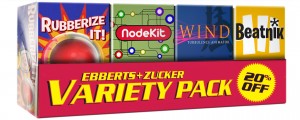
- Compatibility After Effects
Ebberts + Zucker Variety Pack
Add to CartThe E+Z Variety Pack is a premium assortment of delicious tools for After Effects at a really tasty discount. It includes: Rubberize It, NodeKit, Wind & Beatnik, and more!
-

-

-

- Compatibility After Effects
- Compatibility Premiere
Time Bend
Add to CartTime Bend aims as a better replacement for the Time Displacement effect in After Effects. The main difference is more versatile control over the frame sequence, blending with editable transition, loops support, or animating time mapping via curve phase.
Attention: Due to the complexity of this plugin, we advise you first to download and test the free "TRY " version before the purchase. -

- Compatibility After Effects
Rapid Reel Composer
Add to CartQuickly generate social media reels, short videos, or tutorials with just a few clicks. Forget about manually trimming or splitting long footage. Instead, place markers by pressing the asterisk (*) key where you want to split the footage, and this tool will divide the selected layer into multiple short clips. Use the In-Out button to specify the in and out points of your clips. Alternatively, you can use the 'Lazy' button for automatic cuts with your desired clip length.
-

- Compatibility After Effects
- Compatibility Premiere
AEVIEWER 2 Pro
Add to CartNow featuring trial and encrypted packs, responsive MOGRTs and more! Pro adds authoring tools for template authors, more formats and import options and Premiere Pro support. Revolutionary media browser for After Effects and Premiere Pro. Preview, apply, and import projects and media files in one click.
$89.99 -

- Compatibility After Effects
- Compatibility Premiere
AEVIEWER 2
Add to CartTotally Free! Revolutionary media browser for After Effects and Premiere Pro. Preview, apply, and import projects and media files in one click.
-

- Compatibility After Effects
Beatnik
Add to CartUnlock a new level of audio-driven edits, speed ramps, retimings & more with just 1 click.
-

- Compatibility After Effects
Stratify
Add to CartOffset your layers in traditional ways or take them to the next level with patterns that will stagger your layers based on comp position. Toggle to Sortify mode to organize your layers all in a compact UI.

 Adding to cart...
Adding to cart...