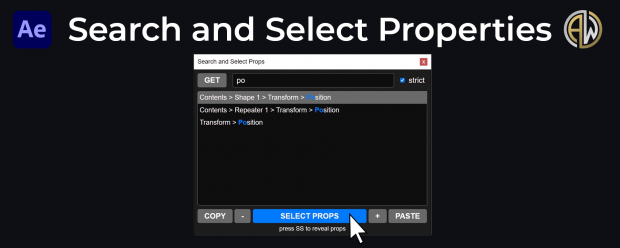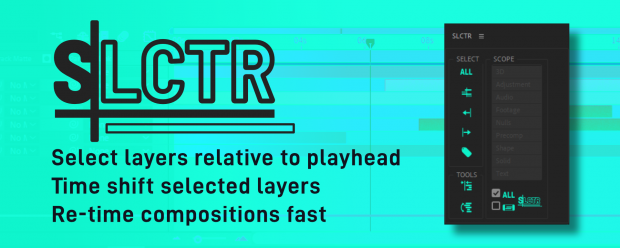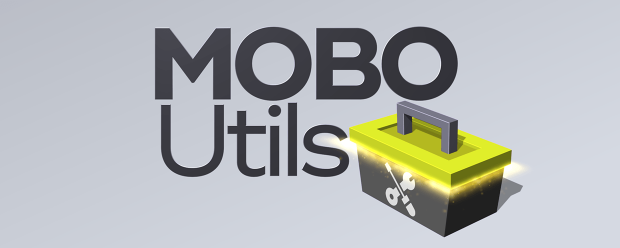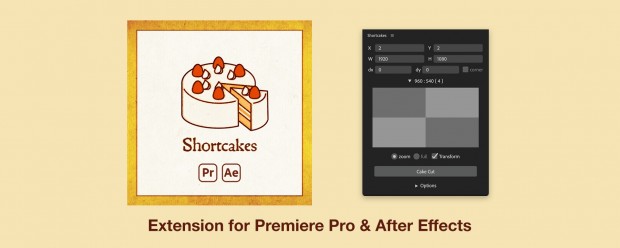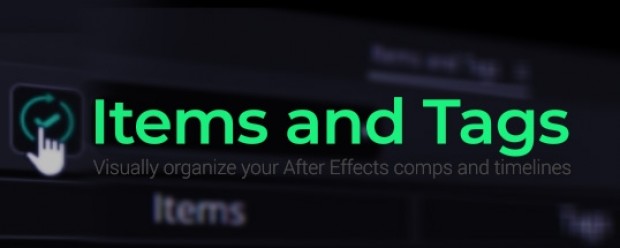Selection
-

- Compatibility After Effects
AM Select And Set
Add to CartSelect layers based on their attributes & easily set and change their values.
-

-

- Compatibility After Effects
Search and Select Properties
Add to Cart15% OFF until July 13. Easily copy and paste selected properties in After Effects, avoiding duplicate group problems and improving your workflow.
-

- Compatibility After Effects
Sticky-Web
Add to CartParent, anchor and IK your layers right in the comp! Draw the parent chain, move anchors, and rig characters faster than ever.
-
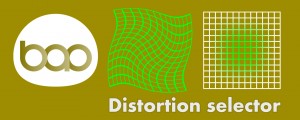
- Compatibility After Effects
BAO Distortion Selector 2
Get unprecedented control over distortion effects, including the puppet tool and liquify... you can define the area the distortion is applied to with definable smoothness.Add to Cart -

- Compatibility After Effects
Shy Bar
Unlock precision in After Effects with Shy Bar! Streamline your timeline by focusing only on the layers that matter. Perfect for animators and designers dealing with complex timelines.Add to Cart -
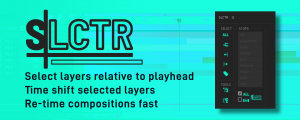
- Compatibility After Effects
SLCTR
Easily re-time comps by selecting layers based on the play-head position. Choosing the selection scope as all layers or specific layer types with the ability to restrict your selection to the Workspace. Then shift selected layers together.Add to Cart -
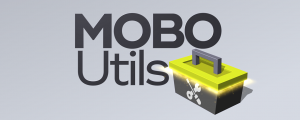
- Compatibility After Effects
MOBO_Utils
Add to CartNew tools: Add Path Vertices, GIF Export and Arrow. An evolving set of simple native tools for Adobe After Effects. They do what’s described in their description and nothing else.
-

- Compatibility After Effects
Taxon
Add to CartManage your comp by controlling layers with shared attributes: Type, Name, Label Color, and more!
-

- Compatibility After Effects
- Compatibility Premiere
Shortcakes
Add to CartCreates Split-screens in Adobe Premiere Pro and After Effects
分割画面をつくる Pr & Ae エクステンション
-

- Compatibility After Effects
Advanced Selection
Add to CartExpands the capabilities of After Effects to select layers. It offers a vast amount of filters you can choose from to narrow down your selection, like layer types, layer options, blending modes, search by name, label colors, and more.
-

- Compatibility After Effects
Groups and Toggles
Add to CartPre-composing layers in After Effects is unavoidable at times, but now you can access pre-composed layers to create mattes, rearrange layer order, embed mattes in MOGRTs, or add multiple MOGRT versions in one file all while keeping your project procedural.

 Adding to cart...
Adding to cart...