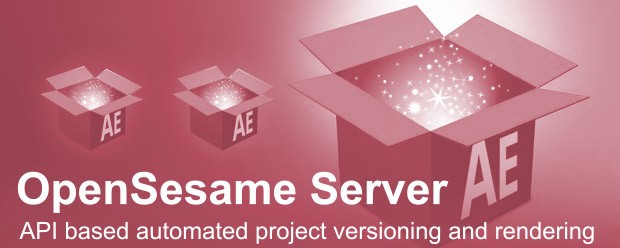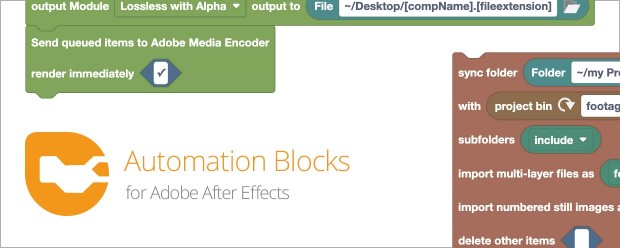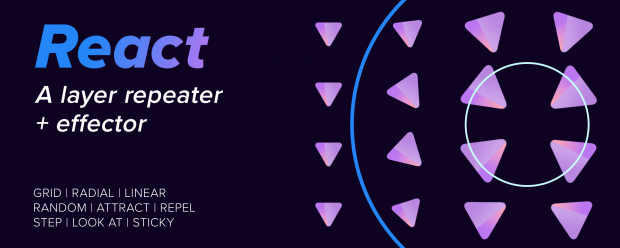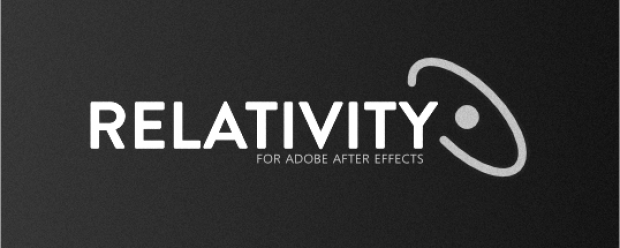Duplication
-
Sale

- Compatibility After Effects
Blend Scatter
Add to CartBlend Scatter is a tool for After Effects that blends and scatters properties. Easy to use!
-
New

- Compatibility After Effects
Comp Replicator: CSV Driven Batch Comps
Add to Cart25% Off until July 20. Streamlines the process of generating multiple versions of graphics or animations from a single template composition, each tailored with different content from a spreadsheet.
-

- Compatibility After Effects
Rapid Reel Composer
Add to CartQuickly generate social media reels, short videos, or tutorials with just a few clicks. Forget about manually trimming or splitting long footage. Instead, place markers by pressing the asterisk (*) key where you want to split the footage, and this tool will divide the selected layer into multiple short clips. Use the In-Out button to specify the in and out points of your clips. Alternatively, you can use the 'Lazy' button for automatic cuts with your desired clip length.
-

- Compatibility After Effects
Super Resize Me!
Name Your Own Price!Add to CartBatch resize After Effects projects.
-

- Compatibility After Effects
pt_OpenSesame Server
Add to CartOpenSesame Server offers server automation for custom template versioning and rendering video on demand.
-

- Compatibility After Effects
Templater Rig
Add to CartNew in Templater 3: Quality control tools, native MFR and Apple M1, use expressions for responsive layout and integration with Dataclay QUE. Easily customize video with an elegant and streamlined workflow solution. Available editions Templater Pro and Templater Bot extend Templater Rig for desktop automation and full server automation.
-

- Compatibility After Effects
Automation Blocks for After Effects
Add to CartAutomation Blocks is an infinite collection of premade, one-click tools for any task. With Automation Blocks, you can fully customize all the tools, and even create your own!
-
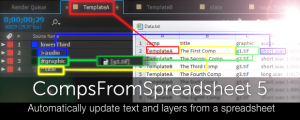
- Compatibility After Effects
CompsFromSpreadsheet 5
Create versions of your After Effects comps using a spreadsheetAdd to Cart -

- Compatibility After Effects
- Compatibility Premiere
Version Raptor
Add to CartNext Level Versioning for Premiere Pro and After Effects
-
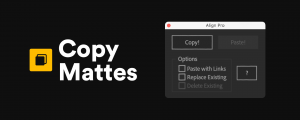
- Compatibility After Effects
Copy Mattes
Add to CartCopy Mattes allows you to copy a specific layer’s track matte and paste it to one, or to multiple other layers.
-

- Compatibility After Effects
React
Create grid, radial or linear repeaters & control with falloff, random and step effectors.Add to Cart -

- Compatibility After Effects
Relativity
Arrange layers horizontally and vertically in rows, columns, grids, and circles, based on their relationship to other layers and the composition.Add to Cart

 Adding to cart...
Adding to cart...