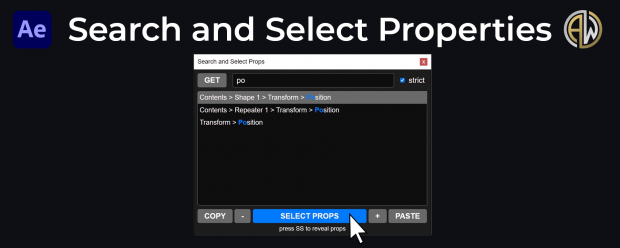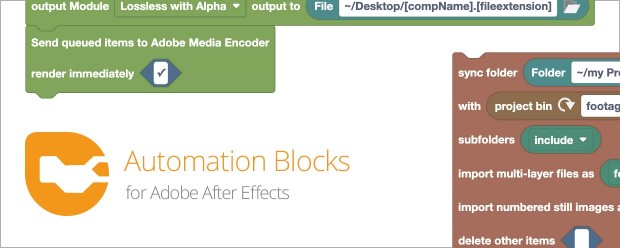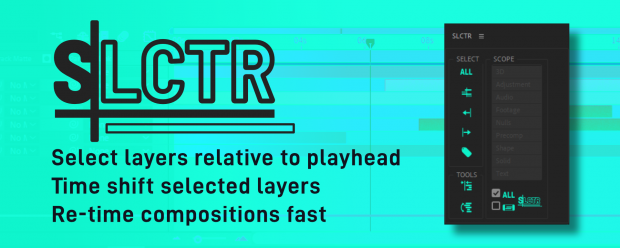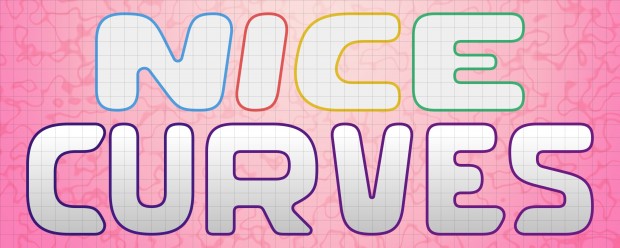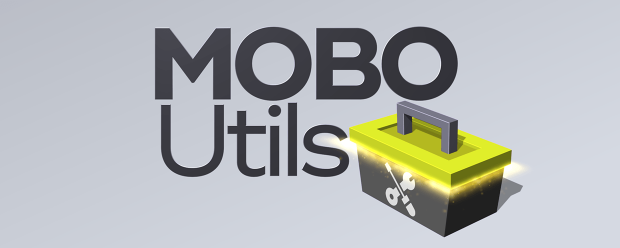Selection
-

- Compatibility After Effects
AM Select And Set
Add to CartSelect layers based on their attributes & easily set and change their values.
-

-
Sale

- Compatibility After Effects
Blend Scatter
Add to CartBlend Scatter is a tool for After Effects that blends and scatters properties. Easy to use!
-

- Compatibility After Effects
Rapid Reel Composer
Add to CartQuickly generate social media reels, short videos, or tutorials with just a few clicks. Forget about manually trimming or splitting long footage. Instead, place markers by pressing the asterisk (*) key where you want to split the footage, and this tool will divide the selected layer into multiple short clips. Use the In-Out button to specify the in and out points of your clips. Alternatively, you can use the 'Lazy' button for automatic cuts with your desired clip length.
-

- Compatibility After Effects
Search and Select Properties
Add to Cart15% OFF until July 13. Easily copy and paste selected properties in After Effects, avoiding duplicate group problems and improving your workflow.
-

- Compatibility After Effects
Automation Blocks for After Effects
Add to CartAutomation Blocks is an infinite collection of premade, one-click tools for any task. With Automation Blocks, you can fully customize all the tools, and even create your own!
-

- Compatibility After Effects
Stacker
Add to CartOrganizes layers to the bottom, top, left, or right sides while providing options for layer alignment, fixed starting position, Keyframes, and more. Try it for free and experience the benefits of efficient layer management in your workflow.
-

- Compatibility After Effects
Pixel Pusher
Add to CartPush selected layer(s) by your defined pixels amount (Includes Z position, multiplier and lots of settable keyboard shortcuts!)
-
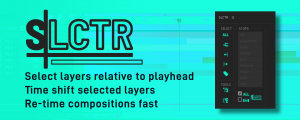
- Compatibility After Effects
SLCTR
Easily re-time comps by selecting layers based on the play-head position. Choosing the selection scope as all layers or specific layer types with the ability to restrict your selection to the Workspace. Then shift selected layers together.Add to Cart -

- Compatibility After Effects
Nice Curves
Add to CartGenerate elegant rounded paths, controlled by nulls. Similar to Illustrator's "round corners" feature, but way more controllable, and nondestructive. Add as many control points as you need, fine-tune each one or control all of them at once, and create multiple paths per comp.
-
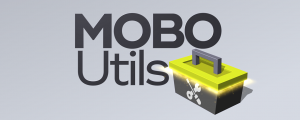
- Compatibility After Effects
MOBO_Utils
Add to CartNew tools: Add Path Vertices, GIF Export and Arrow. An evolving set of simple native tools for Adobe After Effects. They do what’s described in their description and nothing else.
-

- Compatibility After Effects
Taxon
Add to CartManage your comp by controlling layers with shared attributes: Type, Name, Label Color, and more!

 Adding to cart...
Adding to cart...